Panasonic PTL300U - LCD PROJECTOR Support and Manuals
Get Help and Manuals for this Panasonic item
This item is in your list!

View All Support Options Below
Free Panasonic PTL300U manuals!
Problems with Panasonic PTL300U?
Ask a Question
Free Panasonic PTL300U manuals!
Problems with Panasonic PTL300U?
Ask a Question
Most Recent Panasonic PTL300U Questions
Popular Panasonic PTL300U Manual Pages
PTL200U User Guide - Page 1
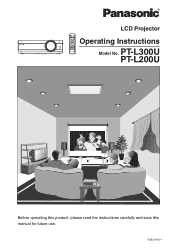
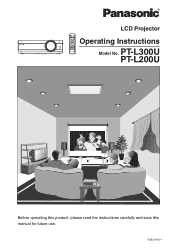
TQBJ 0120-1 R
LCD Projector
POWER
LIGHT
INPUT
VIDEO CMPNT PC COMPONENT KEYSTONE
MENU
ENTER
NORMAL
FREEZE
MODE MEMORY ASPECT PICTURE USER
MUTE
VOLUME
SD SD MENU TIME
LCD PROJECTOR
Operating Instructions
Model No. PT-L300U PT-L200U
Before operating this product, please read the instructions carefully and save this manual for future use.
PTL200U User Guide - Page 2


...LCD Projector is supplied with the projector as an accessory can only be of sufficient magnitude to constitute a risk of important operating and maintenance (servicing) instructions in such situations, fire may result. If you will be found on 100 V - 240 V, 50 Hz/60 Hz AC, house current only. Model number: PT-L300U / PT...The serial number of your Panasonic LCD projector. If you need to 125...
PTL200U User Guide - Page 3


This is no guarantee that to
which can radiate radio frequency energy and, if not installed and used in a residential installation. Increase the separation between the equipment and receiver. - Declaration of Conformity
Model Number:
PT-L300U / PT-L200U
Trade Name:
Panasonic
Responsible party: Matsushita Electric Corporation of the FCC Rules. This plug will void the users authority...
PTL200U User Guide - Page 16


The connector is compatible with S2 and S1 signals, and projector aspect is automatically adjusted according to the type of signal received.
& DVI-D IN connector (page 20) This connector is used to input DVI-D signals.
' RGB ...
PTL200U User Guide - Page 18


... available as an option, you will need to fashion a cable to remove and insert the appropriate plugs.
18 B Turn off the power supply for the PT-L300U. Example of connection for all components before connecting it. Connections
Notes on connections
B Read the instruction manual for each system component carefully before making any connections.
PTL200U User Guide - Page 19


... audio output
To YPBPR output
* This illustration is available for the PT-L300U. NOTE: B Refer to page 61 for a list of connection for the AUDIO IN L-R jacks, so if
you wish to change the audio input source, you will need to the projector. B Only one audio system circuit is an example of compatible...
PTL200U User Guide - Page 20


...of connecting to remove and insert the appropriate plugs. B Only one audio system circuit is available for the PT-L300U. NOTE: B It is an example of the projector.
B Refer to the list of compatible signals on page 61 for the types of RGB
signals which ...audio output
To DVI-D output
To audio output
To RGB output
* This illustration is better to the projector by connecting a computer.
PTL200U User Guide - Page 22


...projector will change
as described on the power. If there is keystone distortion in the projected images, carry out keystone correction as shown at below-right each time an
input select button (INPUT/VIDEO/
CMPNT/PC/SD) is only for PT-L300U...the "|" side to
select the input signal. The power indicator on the projector will be projected.
' Press the INPUT select button to turn on page ...
PTL200U User Guide - Page 24
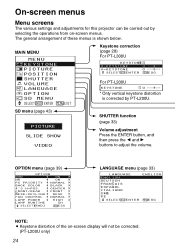
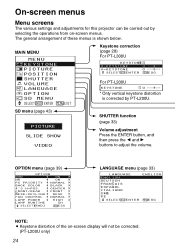
...then press the I N G
DESK
FAN CONTROL NORMAL
LAMP POWER
HIGH
LAMP RUNTIME
5H
SELECT ADJ
ESC
LANGUAGE menu (page 33)
...PT-L300U
K E Y S T O NE
H-KEYSTONE
0
V-KEYSTONE
0
SELECT ENTER ESC
For PT-L200U
KEYSTONE
0
* Only vertical keystone distortion is shown below.
On-screen menus
Menu screens
The various settings and adjustments for this projector can be corrected.
(PT...
PTL200U User Guide - Page 28


... button. The display will affect the image. Correcting keystone distortion
When either the projector or the screen is tilted, the keystone distortion will then return to display K...H-KEYSTONE
0
V-KEYSTONE
0
SELECT ENTER ESC
Picture condition
Operation
Press the Hbutton. For PT-L300U
Horizontal and vertical keystone distortion can correct the image proportions by pressing the F or ...
PTL200U User Guide - Page 29


... to achieve a good level of focus. B The picture size will become to ±30° of the angle of tilt by PT-L300U. To obtain the best picture quality, set up the projector and screen in the MAIN MENU and pressing ENTER. Press the Ibutton.
$ Press the MENU button to return to ±30...
PTL200U User Guide - Page 30


...part of the picture is set to the "S1/S2" setting shown above, it may affect the quality of viewing of the original picture. Illustrations for aspect ratio settings are 16:9 image sizes. B When the projector...selecting the POSITION item in 4:3 mode to give proper consideration to the PT-L300U. NOTE: B This projector is equipped with the aim of displaying programmes for viewing for a ...
PTL200U User Guide - Page 35


...TEMP.
AUTO2 The projector automatically distinguishes between NTSC/NTSC 4.43/PAL/PAL60/SECAM signals. C O NT R A S T R
0
CONTRAST B
0
BRITHT R
0
BRITHT B
0
SELECT ENTER
ESC
If the white area of such poor quality that the correct format cannot be automatically distinguished, change the setting manually to
select the "USER" and press the
ENTER button. USER (PT-L300U only)
This...
PTL200U User Guide - Page 59


... mm)
Aspect ratio:
16:9
Display method:
3 transparent LCD panels (RGB)
Drive method:
Active matrix method
Pixels:
PT-L300U:
518 400 (960 x 540) x 3 panels
PT-L200U:
415 272 (858 x 484) x 3 panels
Lens:
Manual zoom (1 - 1.2) / focus lens
F 2.0 - 2.3, f 22.0 mm - 26.2 mm
Lamp:
UHM lamp (120 W)
Luminosity:
PT-L300U:
800 lm (ANSI)
PT-L200U:
700 lm (ANSI)
Scanning frequency:
(for...
PTL200U User Guide - Page 60


...card slot:
Cabinet: Dimensions:
Width: Height: Length: PT-L300U
PT-L200U Weight: Operating environment:
Temperature:
Humidity: Certifications:
...lens) 2.9 kg (6.4 lbs.)
0 °C-40 °C (32 °F-104 °F) [When the FAN CONTROL is set to "HIGH" (page 40); 0 °C-35 °C (32 °F-95 °F)] 20%-80% (no condensation) ...;))
*Specifications are subject to change without notice.
60
Panasonic PTL300U Reviews
Do you have an experience with the Panasonic PTL300U that you would like to share?
Earn 750 points for your review!
We have not received any reviews for Panasonic yet.
Earn 750 points for your review!
