Panasonic PTD995U - LCD PROJECTOR Support and Manuals
Get Help and Manuals for this Panasonic item
This item is in your list!

View All Support Options Below
Free Panasonic PTD995U manuals!
Problems with Panasonic PTD995U?
Ask a Question
Free Panasonic PTD995U manuals!
Problems with Panasonic PTD995U?
Ask a Question
Popular Panasonic PTD995U Manual Pages
PTD995U User Guide - Page 2
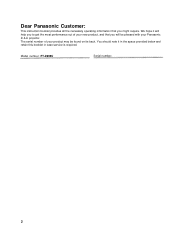
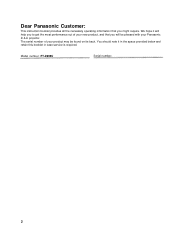
... be pleased with your new product, and that you will help you to get the most performance out of your Panasonic D-ILA projector. Model number: PT-D995U
Serial number:
2
Dear Panasonic Customer:
This instruction booklet provides all the necessary operating information that you might require. We hope it in the space provided below and...
PTD995U User Guide - Page 3


... problem with a 3-blade groundingtype plug to satisfy FCC rules. Please read before the product is used in fire, electric shock, or other equipment, which may cause harmful interference to . All warnings on the product and in the operating instructions should be projected for future reference. Use a damp cloth for its installation, use and service...
PTD995U User Guide - Page 4


... install ...instructions. Use only the accessory cord designed for this product during a lightning storm, or when it conforms to that are covered by the Operation Manual, as this indicates a need for service...replacement parts are required, be sure the service...parts that present special hazards when over heated.
If you should be changed.
this can result in any service or repairs...
PTD995U User Guide - Page 12


...IN terminal of the projector. When no menu is shown, use this button to "Making Basic Settings" on a bright still-picture screen. button at the same time: QUICK ALIGNMENT is displayed ...on a dark screen or motion-picture screen. are automatically adjusted). QUICK ALIGN. manually (see pages 33, 39 and 40). Controls and Features (cont.)
Control Panel (Cont.)
STAND BY...
PTD995U User Guide - Page 15


...screen or motion-picture screen. PRESET button While making adjustment on the main or setting menu, use this button to go back to turn on the power, press this...menu is not satisfactory, adjust TRACKING, PHASE, H. POS. and V. manually (see pages 33, 39 and 40). POS. This button works only for numerical settings and does not work for computer-related (COMPUTER-1 and-2 input connector/...
PTD995U User Guide - Page 18


... ratio
90°
90°
Install the projector so the lower edge of the projection screen is at the maximum enlargement is a guide and should be used as a guide or reference. Also, the screen ... on the width of the range in the table of a 16 : 9 aspect ratio picture is set up /down adjustment angle: +7°; This value is 1.5 times that the projector be used with the...
PTD995U User Guide - Page 21
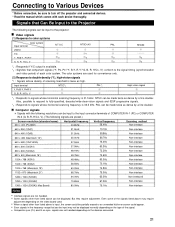
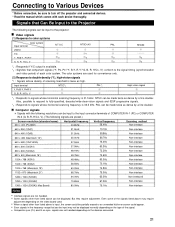
... signals listed above is twice as high. Connecting to Various Devices
* Before connection, be sure to turn off the projector and connected devices. * Read the manual which comes with the following resolutions can be input to the input connector/terminals of COMPUTER IN-1 (PC) or COMPUTER IN-2 (G, B, R, H/CS, V). (The following signals...
PTD995U User Guide - Page 22


... devices
W-VHS VCR
Text/video camera
BNC cable
Hi-Vision video camera
To select the proper audio input for video input
The video input terminals (AV IN terminal) can be connected. *DVD: Digital Video Disc Use the supplied AV...cable with an S video terminal is performed, the upper part of an extension cable to connect Hi-Vision devices. Read the manual which comes with the VIDEO button.
PTD995U User Guide - Page 23


...an infrared remote sensor extension unit and connect it to be connected. Read the manual thoroughly which comes with the device to be connected. Desktop type
Notebook type
To... of the projector. * Obtain connection cables as required. * For details, consult your Panasonic-authorized dealer or service center.
Speakers with a built-in amplifier
Audio cable (supplied) (or stereo mini-plug...
PTD995U User Guide - Page 24
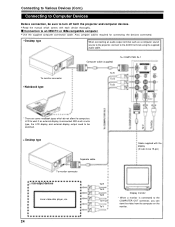
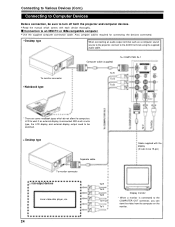
... disc player, etc. To R To G To B To H/CS To V
Display monitor
* When a monitor is connected to work if an external display is connected.
Read the manual which do not allow the computers LCD to the COMPUTER OUT connector, you can view the video from the computer on the monitor.
24 Connecting...
PTD995U User Guide - Page 25


... Computer Devices (Cont.)
Before connection, be sure to Macintosh
Use the supplied Personal computer connection cable and the supplied conversion adapter for Mac. Read the manual which comes with each device thoroughly.
Desktop type
When connecting an audio output terminal such as in the connection example for Mac (supplied)
To COMPUTER...
PTD995U User Guide - Page 31


... "-
When performing automatic adjustment using the quick alignment function is not good, manually adjust TRACKING, PHASE, H. and V. Press once: Video image and audio sound... correctly on the screen and disappears automatically after the adjustment is used to automatically adjust (set) the screen settings of computer system input video. Basic Operations (Cont.)
Remote control unit
• For...
PTD995U User Guide - Page 50


... adjusted color tint and brightness, replace the light-source lamp a little earlier.
Remove the lamp-replacement opening cover
Be careful not to the manual supplied with a new light-source.... The specified lamp replacement period is applying a high pressure. Purchase new light-source lamps (part No. : ET-LA995) from the wall outlet. The temperature of its service life, its color ...
PTD995U User Guide - Page 54


Troubleshooting
Solutions to common problems related to
Is a wrong source (forced mode)
the correct dedicated source (forced
selected?
Reset the lamp use time after replacing...Is the source setting correctly selected? problem still persists, set at the ...problem, unplug the projector and consult a Panasonic-authorized dealer or service center.
Turn off the MAIN POWER switch, replace...
PTD995U User Guide - Page 55


...setting correctly selected?
Are batteries installed correctly? Replace with little jitter or distortion.
If the cabinet is prone to damage.
55 If the problem still persists, set..., isn't a sync signal for cleaning glasses and cameras). If this happens, turn on the main power ...Turn on the remote control unit?
Set the source setting to -). Do not use liquid cleaning agents...
Panasonic PTD995U Reviews
Do you have an experience with the Panasonic PTD995U that you would like to share?
Earn 750 points for your review!
We have not received any reviews for Panasonic yet.
Earn 750 points for your review!
