Panasonic PT61LCX7 - LIFI HDTV Support and Manuals
Get Help and Manuals for this Panasonic item
This item is in your list!

View All Support Options Below
Free Panasonic PT61LCX7 manuals!
Problems with Panasonic PT61LCX7?
Ask a Question
Free Panasonic PT61LCX7 manuals!
Problems with Panasonic PT61LCX7?
Ask a Question
Popular Panasonic PT61LCX7 Manual Pages
Lifi Hdtv - Page 1
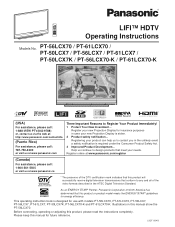
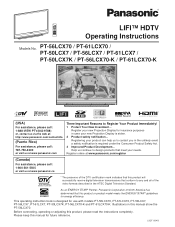
... B LIFI™ HDTV Operating Instructions
Models No.
Register online at www.panasonic.com/register
(Canada)
For assistance, please call : 787-750-4300 or visit us continue to design products that conform to any and all of North America has determined that this manual for use with models PT-56LCX70, PT-61LCX70, PT-50LCX7, PT-56LCX7, PT-61LCX7, PT-50LCX7K, PT-56LCX70-K and PT-61LCX70...
Lifi Hdtv - Page 2
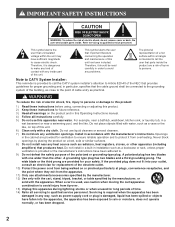
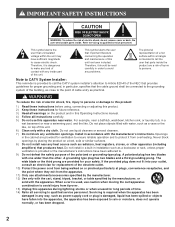
... magnitude to qualified service personnel.
WARNING
To reduce the risk of burns to this product:
1) Read these instructions before using, connecting or adjusting this unit.
This symbol alerts the user that parts inside the product are a risk of electric shock, fire, injury to persons or damage to persons. Install in this Operating Instructions manual. 4) Follow all...
Lifi Hdtv - Page 3
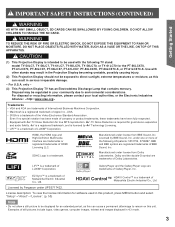
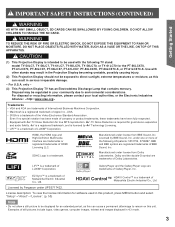
... a trademark of BBE Sound, Inc.
HDAVI Control™ is a trademark of the following TV stand: model TY-50LC7, TY-56LC7, TY-61LC7, TY-50LC70, TY-56LC70, or TY-61LC70 for the PT-56LCX70, PT-61LCX70, PT-50LCX7, PT-56LCX7, PT-61LCX7, PT-50LCX7K, PT-56LCX70-K, or PT-61LCX70-K.
License description: To view the license information for software used with other stands may...
Lifi Hdtv - Page 4
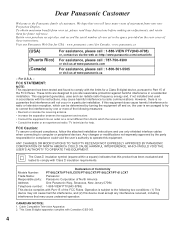
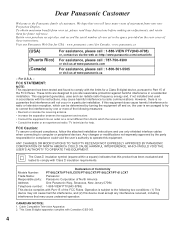
... FCC Rules.
Declaration of Conformity
Models Number: PT-56LCX70/PT-61LCX70/PT-50LCX7/PT-56LCX7/PT-61LCX7
Trade Name:
Panasonic
Responsible party: Panasonic Corporation of North America
Address:
One Panasonic Way, Secaucus, New Jersey 07094
Telephone number: 1-888-VIEW PTV(843-9788)
This device complies with the limits for a Class B digital device, pursuant to Part 15 of the FCC Rules...
Lifi Hdtv - Page 21
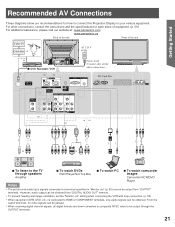
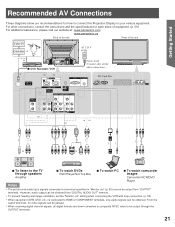
...visit our website at: www.panasonic.com
www.panasonic.ca
Back of the unit
Front of the unit
Cable TV Cable Box or
AC 120...instructions and the specifications for how to connect this Projection Display to be output from "OUTPUT" terminals. However, audio output can be obtained from "DIGITAL AUDIO OUT" terminal.
• To prevent howling and image oscillation, set the "Monitor out" setting...
Lifi Hdtv - Page 22
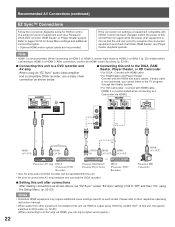
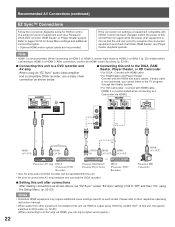
... this unit and the DIGA recorder.
■ Setting this unit, the system switches to 2CH audio. (p. 52-53) (When connecting to the TV program through the theater system.
• For HD Camcorder : Connect with HDMI cable
(HDMI 3 is recommended. Please refer to their respective operating instruction manuals.
• When audio from other equipment connected...
Lifi Hdtv - Page 32


...sub language.
SAP broadcast Secondary Audio Program (sub language.) Select SAP audio mode for TV Viewing
Digital mode
Procedure 1. Press ▲▼ or a NUMBER keys (1-9 and 0) to ...3/3, or exit). Press OK to select the next audio track (if
available) when receiving a digital channel. Audio track 1 of SAP button will display the channel directly.
3. MTS Stereo and ...
Lifi Hdtv - Page 41
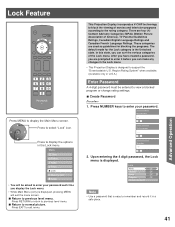
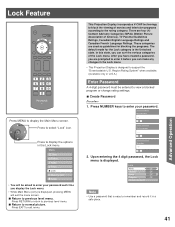
...password Enter password. ----
0 - 9
Create password Confirm password. ----
0 - 9
Create password Succeeded. **** 0 - 9
2. Press to display the options in U.S.A.)
Enter Password
A 4-digit password must be asked to enter your password...Memory card Setup
• You will exit the menu screen.
■ Return to view a blocked program or change rating settings.
■ Create Password
Procedure 1....
Lifi Hdtv - Page 42


...password
Custom Off Off Off
3.
Press ▲▼ to select the desired setting. Upon entering the 4 digit password, the Lock menu is entered.
• Do not forget your password. Lock Set...forgotten it, please contact service center. Press ▲▼ to select the desired Block channel.
Lock Feature (continued)
■ Enter Password
Procedure 1.
Locks specified...
Lifi Hdtv - Page 46
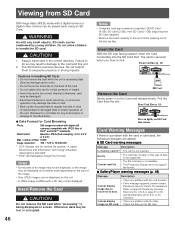
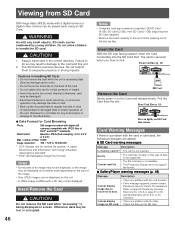
...lightly on the SD card. No file
• The card has no data, or this message appears, please contact Panasonic Service...support
the format.
■ GalleryPlayer warning messages (p. 48)
Message
Description
Cannot display image due to incorrect ID data.
• There is a problem...Still image data (JPEG) made with a digital camera or digital video camera can be lost or corrupted.
46
Notes
...
Lifi Hdtv - Page 51


...;► to select "Mode".
2.
Press ▲▼ to select the setting.
• Primary, Second., Service 3, Service 4, Service 5, Service 6
CC
Mode Analog Digital Digital setting CC reset
On CC1 Primary
Advanced Operation
51 Press ◄► to select "Digital".
2. Procedure
1.
The CC mode setting of the TV will overlap. Press ▲▼ to select "CC".
2. CC...
Lifi Hdtv - Page 52


... / When adding new equipment, reconnecting the equipment or changing the setup.
This Projection Display supports "HDAVI Control 2" function. CC
Mode Analog Digital Digital setting CC reset
On CC1 Primary
3. Select the input mode to HDMI 1, HDMI 2, or HDMI 3
(p. 29), and make sure that you to some Panasonic equipment (DVD Recorder DIGA, HD Camcorder, RAM theater, Player...
Lifi Hdtv - Page 53


... is selected. • While the power lamp is blinking, the picture
cannot be output as default speakers, change the default speakers setting from the Home Theater whenever this Projection Display's input automatically switches to the input based on link
Set
Default speakers
TV
5.
This function is available only when Panasonic Amplifier or Player theater is turned...
Lifi Hdtv - Page 54
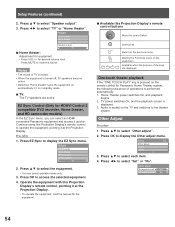
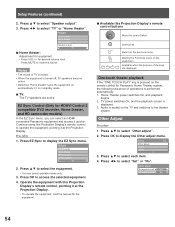
...Set/Access
Return to select the equipment.
• You can select an HDMI connected Panasonic equipment and access it at the Projection Display.
• To operate the equipment, read the manual for HDAVI Control 2 compatible DVD recorder, Home theater, and HD camcorder models... Adjust
Procedure
1. Setup
2/2
Other adjust
About
Reset
3. Press ▲▼ to select "TV" or "Home ...
Lifi Hdtv - Page 61
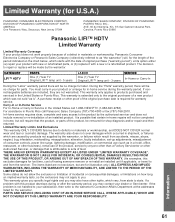
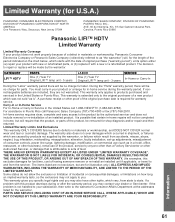
... ARE NO EXPRESS WARRANTIES EXCEPT AS LISTED UNDER "LIMITED WARRANTY COVERAGE". This warranty gives you specific legal rights and you .
CATEGORY LIFI™ HDTV
PARTS
One (1) Year TV Original LIFI™ lamp unit - 5 years
LABOR
One (1) Year TV Original LIFI™ lamp unit - 3 years
SERVICE In-Home or Carry-In
During the "Labor" warranty period there will not be no...
Panasonic PT61LCX7 Reviews
Do you have an experience with the Panasonic PT61LCX7 that you would like to share?
Earn 750 points for your review!
We have not received any reviews for Panasonic yet.
Earn 750 points for your review!
