Panasonic TH37LRU20 - HOSPITALITY LCD HDTV Support and Manuals
Get Help and Manuals for this Panasonic item
This item is in your list!

View All Support Options Below
Free Panasonic TH37LRU20 manuals!
Problems with Panasonic TH37LRU20?
Ask a Question
Free Panasonic TH37LRU20 manuals!
Problems with Panasonic TH37LRU20?
Ask a Question
Most Recent Panasonic TH37LRU20 Questions
Channel Mapping
CAN YOU CAHNNEL MAP ON THIS TV Panasonic th-37/42lru20
CAN YOU CAHNNEL MAP ON THIS TV Panasonic th-37/42lru20
(Posted by soundtechscac 12 years ago)
Popular Panasonic TH37LRU20 Manual Pages
TH32LRU20 User Guide - Page 1
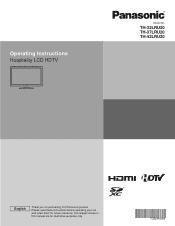
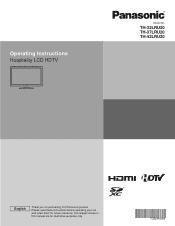
TH-32LRU20 TH-37LRU20 TH-42LRU20
English
Thank you for future reference.
Please read these instructions before operating your set and retain them for purchasing this manual are for illustrative purposes only. TQB2AA0589 The images shown in this Panasonic product.
Operating Instructions Hospitality LCD HDTV
Model No.
TH32LRU20 User Guide - Page 4
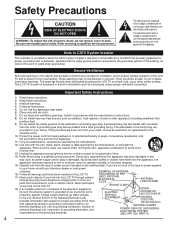
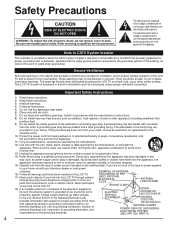
... the user that important operating and servicing instructions are a risk of power source indicated on the LCD TV. 17) Never push objects of any kind into your safety. In the U.S. This LCD TV should never be blocked or covered. Install in wire to proper grounding of the mast and supporting structure, grounding of the lead-in...
TH32LRU20 User Guide - Page 5
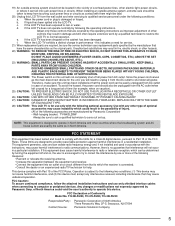
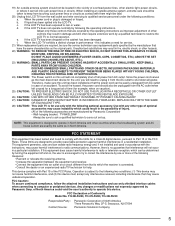
... set-up.
However, there is for the unit, you will not occur in a particular installation.
of North America could result in the possibility of injury. (All of an accident. TH-32LRU20, TH-37LRU20, TH-42LRU20
Responsible Party: Contact Source:
Panasonic Corporation of Conformity Model No. When the power cord or plug is subject to the following the operating instructions...
TH32LRU20 User Guide - Page 7


...hanging bracket (not supplied with the TV)
Depth of screw: Minimum: 0.39" (10.0 mm) Maximum: 0.47" (12.0 mm)(32"/37")
1.57" (40.0 mm) (42") M6
WARNING
Holes for the Remote Control Transmitter (2)
AA Battery
Pedestal TBL2AX0032 (TH-32LRU20) TBL2AX0033 (TH-37LRU20) TBL2AX0034 (TH-42LRU20)
Quick Start Guide
Accessories/Optional Accessory
Operating Instructions
How to assemble (p. 8)
Optional...
TH32LRU20 User Guide - Page 9


... TV set onto the swivel plate. Place the TV set forwards until it stops, then fix it does not hit the wall.
9 It is not necessary to the right/left. (see Control rotation angle)
[Rotation angle: 30°]
[Rotation angle: 60°]
[Rotation angle: 90°]
a
a
a
b
b
b
Quick Start Guide
Accessories/Optional Accessory
TH-32LRU20 a: 9.8 " (248 mm)
TH...
TH32LRU20 User Guide - Page 11
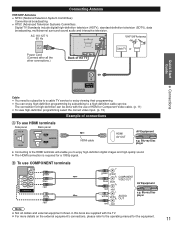
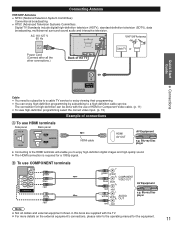
... (Advanced Television Systems Committee): Digital TV Standards include digital high-definition television (HDTV), standard...manual for the equipment.
11 To use of HDMI or Component Video cable. (p. 11)
• To view high-definition programming select the correct video input. (p. 15)
Example of the TV
Cable TV or
Quick Start Guide
Connections
Cable You need to subscribe to a cable TV service...
TH32LRU20 User Guide - Page 13
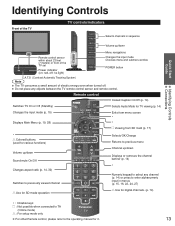
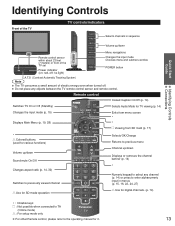
...
Use for SD mode operation
Use for digital channels. (p. 14)
∗ : Disable keys : Not possible when connected to TA (Online mode) : For setup mode only
For other Remote control, please... refer to previous menu
Channel up/down
Menu navigations
Remote control sensor within about 23 feet (7 meters) in front of the TV set
Power indicator...
TH32LRU20 User Guide - Page 24


...
Manual program
Set manually
Press to exit from a menu screen
24
Automatically searches and saves available channels to your 4-digit password with number buttons Select "YES" on the confirmation screen and press OK
Signal meter
Check signal strength
Specify when using Cable or Satellite box. Display the menu
Auto program
Set automatically
Select "Setup"
Menu Setup
1/2
Ant/Cable Setup...
TH32LRU20 User Guide - Page 25


... channel list manually. If no problem is completed, select "Apply".
(see above). Use this to "ANT/ Cable setup") select ...Manual program
Edit
Apply
Channel Caption
2
...
...
3
...
...
4
...
...
5
...
... Selects which channel to quit
RETURN
After the scanning is found or freezing occurs on a digital image.
will be tested for digital antenna channels. Editing and Setting...
TH32LRU20 User Guide - Page 30


... be adjusted in analog format. Technical Information
Closed caption (CC)
For viewing the CC of digital broadcasting, set the aspect to the TV. If a digital program is being output in case of the image are cut off .
The side edges of 4:3 image)
FULL
JUST
FULL
JUST
Enlarges the 4:3 image horizontally ...
TH32LRU20 User Guide - Page 31


...TV. Technical Information FAQs, etc.
31 Partly degraded files might be different depending on the following website. Note Folder structure viewed in case of deteriorated or damaged data or
erratic operation of the unit. (Panasonic... with digital still cameras compatible with a PC may not be displayed. Do not remove the card while the unit is broken or unreadable. The TV does not support the...
TH32LRU20 User Guide - Page 36
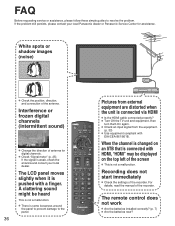
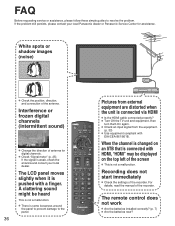
... and consult your local Panasonic dealer or Panasonic Service Center for digital channels. If the problem still persists, please contact your local dealer. Interference or frozen digital channels (intermittent sound)
... does not work
Are the batteries installed correctly? (p. 7) Are the batteries new? Check "Signal meter" (p. 25).
For details, read the manual of the screen
This is connected ...
TH32LRU20 User Guide - Page 37


... digital sound connection has a problem, select analog sound connection.
1- Problem
Some spots remain bright or dark
Actions
The LCD panel is produced with your local Panasonic dealer, quoting the model number and serial number (both found on the performance of the TV. Check that the correct input has been selected. (p. 15)
Black Box appears
Change settings of...
TH32LRU20 User Guide - Page 39
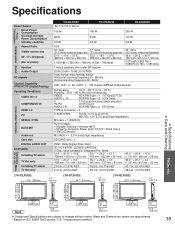
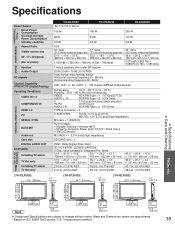
... 1-3 PC SERIAL CTRL
DATA/MTI
Audio out Card slot DIGITAL AUDIO OUT FEATURES
Including TV stand
TV Set only Including TV stand TV Set only
TH-32LRU20 AC 110-127 V, 60 Hz 106 W
TH-37LRU20 159 W
TH-42LRU20 206 W
62 W
84 W
113 W
0.8 W
0.8 W
0.9 W
16:9
32" class
37" class
42" class
(31.5 inches measured diagonally) (37.0 inches measured diagonally) (42.0 inches measured diagonally)
27...
TH32LRU20 User Guide - Page 40
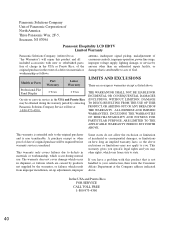
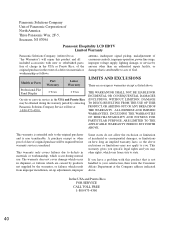
... or workmanship, which vary from improper installation, set-up adjustments, improper
Some states do ...repair facility, or damage that is not handled to your satisfaction, then write the Consumer Affairs Department at 1-800-973-4390. Models or Parts
Part Warranty
Labor Warranty
LIMITS AND EXCLUSIONS
There are caused by products not supplied by contacting Panasonic Solutions Company Service...
Panasonic TH37LRU20 Reviews
Do you have an experience with the Panasonic TH37LRU20 that you would like to share?
Earn 750 points for your review!
We have not received any reviews for Panasonic yet.
Earn 750 points for your review!
