Panasonic PT50LCX7 - LIFI HDTV Support and Manuals
Get Help and Manuals for this Panasonic item
This item is in your list!

View All Support Options Below
Free Panasonic PT50LCX7 manuals!
Problems with Panasonic PT50LCX7?
Ask a Question
Free Panasonic PT50LCX7 manuals!
Problems with Panasonic PT50LCX7?
Ask a Question
Most Recent Panasonic PT50LCX7 Questions
The Lamp Light Is Flashing. How Do I Locate The Part That Needs To Be Changed?
(Posted by ypcespedes 11 years ago)
Where Can I Get A Replacement Lamp, How Much Does It Cost, Hard To Replace?
(Posted by Crafferty 12 years ago)
Popular Panasonic PT50LCX7 Manual Pages
Lifi Hdtv - Page 1
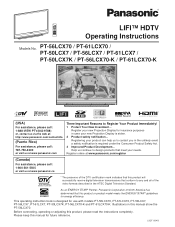
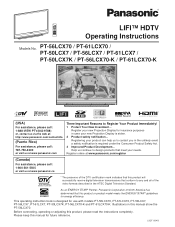
... at www.panasonic.ca
ATSC CERTIFIED * DIGITAL TELEVISION
* The presence of the DTV certification mark indicates that this product or product model meets the ENERGY STAR® guidelines for insurance purposes in the ATSC Digital Television Standard.
This operating instruction book is designed for future reference.
Before connecting, operating or adjusting this manual show...
Lifi Hdtv - Page 2
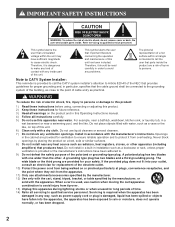
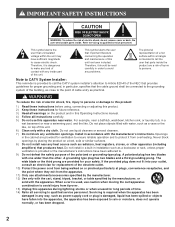
...installer's attention to Article 820-40 of the NEC that provides guidelines for long periods of this Operating Instructions manual. 4) Follow all instructions carefully. 5) Do not use liquid cleaners or aerosol cleaners. 7) Do not block any problems...back. No user-serviceable parts inside the product...replacement of the obsolete outlet.
10) Protect the power cord from overheating. Servicing...
Lifi Hdtv - Page 3
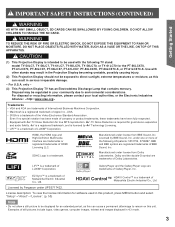
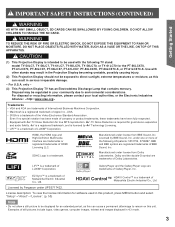
...Lamp that contains mercury.
is a registered trademark, and is licensed by Technology Licensing. • LIFI™ is intended to remain on this can result in this product, press MENU button and select "Setup... U.S.A. HDAVI Control™ is a trademark of BBE Sound, Inc. IMPORTANT SAFETY INSTRUCTIONS (CONTINUED)
Getting Started
WARNING
AS WITH ANY SMALL OBJECT, SD CARDS CAN BE ...
Lifi Hdtv - Page 21
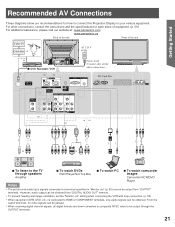
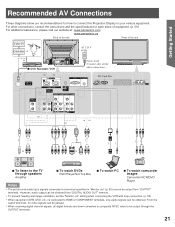
... assistance, please visit our website at: www.panasonic.com
www.panasonic.ca
Back of the unit
Front of the unit..." terminal.
• To prevent howling and image oscillation, set the "Monitor out" setting when connecting the VCR with loop-connection. (p. 50)
•... signals, all the other connections, consult the instructions and the specifications for how to connect this Projection Display to ...
Lifi Hdtv - Page 22
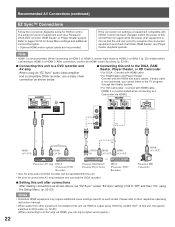
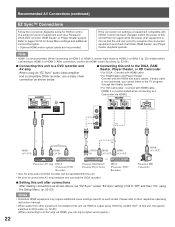
...Setup Menu settings and additional control information. • Optional HDMI and/or optical cables are not provided. Note
• HDMI 1 is On (so that the unit can enjoy higher sound quality.) Please refer to their respective operating instruction manuals... Setup Menu. (p. 52-53)
Notes
• Individual HDMI equipment may require additional menu settings specific to each model.
Lifi Hdtv - Page 25


...setup Language Auto program Picture
3. If needed , follow the menus and procedures displayed on -screen display is set...Setup
For your convenience, First Time Setup menu will be displayed on screen when the set is turned on -screen for setting..., the channels will be set automatically. You can scan ...setting up the features.
Press OK to display the Picture menu. (p. 35)
First time setup...
Lifi Hdtv - Page 27


...
12.
If desired, these channels can be deleted manually using the "Manual program setting". (p. 27-28)
• "Auto program" must enter your password to select "All channels", "Analog only", or ... will return to select "Auto".
9.
Press ▲▼ to select "Manual".
7. Press ▲▼ to select "Setup" icon. 3. Program channel ANT in memory, move the cursor to display ...
Lifi Hdtv - Page 34


... Press ▲▼ to display the Main Menu screen. Menu EZ Sync
Picture Audio Timer Lock Memory card Setup
• The EZ Sync may be set using this Projection Display's Remote Control.
• Follow the menu of the equipment and enjoy watching. •... function to normal picture. Press to select "EZ Sync". Note
• For details, see the equipment manual or ask your local dealer.
Lifi Hdtv - Page 42


...Custom" is displayed. Press ◄► to select the desired setting.
If you have forgotten it, please contact service center.
Unlocks all channels. • Off - Channel Lock ...channel. Upon entering the 4 digit password, the Lock menu is selected in "Mode".
Lock Feature (continued)
■ Enter Password
Procedure 1. Password Enter password.
---0 - 9
2.
Notes
&#...
Lifi Hdtv - Page 49
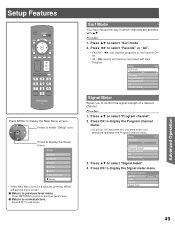
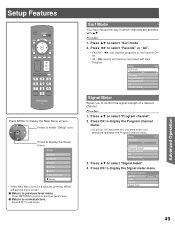
....
Surf Mode
You may choose the way in Auto Manual Signal meter
Antenna
Advanced Operation
49 Press ▲▼ to exit menu. Setup
1/2
Surf mode All
Language Program channel External devices CC EZ Sync setting
Signal Meter
Allows you must enter your password to select "Favorite" or "All".
• Favorite - ◄► only displays...
Lifi Hdtv - Page 51


... to display it does not disturb the relevant parts of the picture). Blanks out a large portion of the audio portion.
The program viewed must provide Closed Caption (CC) for video related information. Setup
1/2
Surf mode
All
Language
Program channel
External devices
CC
EZ Sync setting
CC Mode
Procedure
1. CC Mode for Digital
The...
Lifi Hdtv - Page 52


... Digital Digital setting CC reset
On CC1 Primary
EZ Sync™ "HDAVI Control™"*
* Simultaneously control all Panasonic "HDAVI Control" equipped components using one button on . Enjoy additional HDMI Inter-Operability with other manufacturers' equipment that we have "HDAVI Control" function.
Setup Features (continued)
Digital settings
Selecting digital broadcast service and viewing...
Lifi Hdtv - Page 54
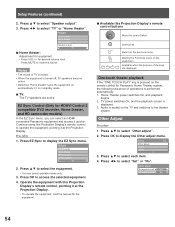
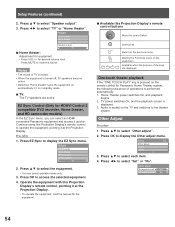
...theater:
Adjustment for HDAVI Control 2 compatible DVD recorder, Home theater, and HD camcorder models)
In the EZ Sync menu, you can select available items only.
3. DVD ...
Procedure
1. Setup
2/2
Other adjust
About
Reset
3. Operate the equipment with this Projection Display's remote
control buttons
Move the cursor/Select
Set/Access
Return to mute the sound. for Panasonic Home Theater ...
Lifi Hdtv - Page 61
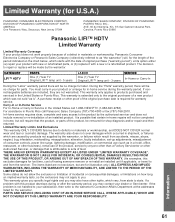
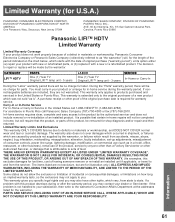
... you. This warranty gives you specific legal rights and you may also have other Authorized Servicer, or damage that the product, or parts of having someone remove or re-install an installed unit if applicable, or travel to and from accidents, misuse, abuse, neglect, bug infestation, mishandling, misapplication, alteration, faulty installation, set-up adjustments, misadjustment of consumer...
Lifi Hdtv - Page 63
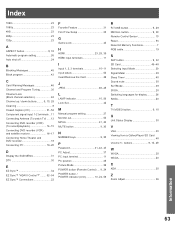
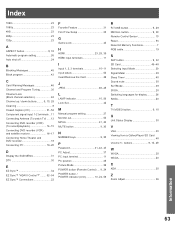
...23
A
ASPECT button 9, 33 Automatic program setting 26 Auto shut off 24
B
Blocking Messages...Setup 25
G
Game Lock 43
H
HDMI 23, 29, 39 HDMI input terminals 11
I
Input 1, 2, 3 terminals 10-11 Input labels 50 Insert/Remove the Card 46
J
JPEG 46-48
L
LAMP indicator 10, 56 Lock Set 42
M
Manual program setting 27 Monitor out 50 MPAA 41, 43 MUTE button 9, 30
N
NUMBER keys 9, 30
P
Password...
Panasonic PT50LCX7 Reviews
Do you have an experience with the Panasonic PT50LCX7 that you would like to share?
Earn 750 points for your review!
We have not received any reviews for Panasonic yet.
Earn 750 points for your review!
