Panasonic PT-LB78U - LCD Proj XGA 4:3 3000 Lumens Wrls 6.5LBS Support and Manuals
Get Help and Manuals for this Panasonic item
This item is in your list!

View All Support Options Below
Free Panasonic PT-LB78U manuals!
Problems with Panasonic PT-LB78U?
Ask a Question
Free Panasonic PT-LB78U manuals!
Problems with Panasonic PT-LB78U?
Ask a Question
Panasonic PT-LB78U Videos
Popular Panasonic PT-LB78U Manual Pages
Lcd Projector - Page 1


PT-LB80NTU PT-LB80U PT-LB78U PT-LB75NTU PT-LB75U
Before operating this product, please read the instructions carefully and save this manual for future use. TQBJ0244-3
ENGLISH Operating Instructions
LCD Projector Commercial Use
Model No.
Lcd Projector - Page 2


...projectors.
Dispose may result. You should be read these instructions completely and save this booklet with the projector for power supplies up to at the directive 2004/108/EC, article 9(2) Panasonic Testing Center Panasonic Service Europe, a division of Panasonic... the grounding plug.
Model number:
PT-LB80NTU / PT-LB80U / PT-LB78U / PT-LB75NTU / PT-LB75U
Serial number:
WARNING...
Lcd Projector - Page 3


... Warning: (if provided with FCC radiation exposure limits set forth for help. This equipment may not be capable of the following two conditions: (1) This
device may cause undesired operation. Declaration of Conformity
Model Number:
PT-LB80NTU / PT-LB80U / PT-LB78U / PT-LB75NTU / PT-LB75U
Trade Name:
Panasonic
Responsible party:
Panasonic Corporation of North America
Address:
One...
Lcd Projector - Page 10


... Service Center for lost accessories. Remote control for PT-LB80NTU / LB75NTU (x1)*1 N2QAYB000260
Remote control for PT-LB80U / LB78U / LB75U (x1)*2 N2QAYB000262
AA batteries for enclosed products, such as a plug cover or foam cartons, must be treated properly.
* Contact to safety
Accessories
Make sure the following accessories are provided with your projector.
PT-LB80U / PT-LB78U...
Lcd Projector - Page 14


...PT-LB80NTU/ PT-LB75NTU. See CD-ROM contents.
Contact an Authorized Service Center for repairs. • Do not keep pressing the remote control buttons as a frozen picture. (page 24)
Reset some of the settings to the factory default settings...You can attach a favorite strap on page 23.
Preparation
About Your Projector
Remote control
POWER button Switch between stand-by means of digital zoom...
Lcd Projector - Page 15


...install a screen where sun light or room light
does not shine directly onto the screen. SH
88.6
Getting Started
Setting up
Screen size and throw distance
You can tilt the projector... Projected image
SD
SW
Screen
Projection size (4 : 3)
Throw distance (L) PT-LB80NTU / LB80U
Throw distance (L) PT-LB78U / LB75NTU / LB75U
Screen diagonal Minimum distance Maximum distance Minimum distance Maximum ...
Lcd Projector - Page 16
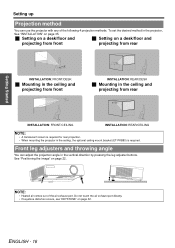
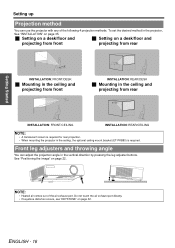
... exhaust port. ENGLISH - 16 To set the desired method in the projector, See "INSTALLATION" on a desk/floor and
projecting from front
projecting from rear
INSTALLATION: FRONT/DESK
J Mounting in the ceiling and projecting from front
INSTALLATION: REAR/DESK
J Mounting in the ceiling and projecting from rear
INSTALLATION: FRONT/CEILING
INSTALLATION: REAR/CEILING
NOTE:
• A translucent...
Lcd Projector - Page 17


... menu is set to OUTPUT, do not connect any input signals. • Outputting signals from the COMPUTER 1 OUT terminal to the projector
Read and follow the operating and connecting instructions of video signals. The peripheral devices must be turned off. When you connect more than one AV equipment, switch the audio connection manually. Connections...
Lcd Projector - Page 23


... AUTO SETUP in OPTION menu is set to confirm the position of POSITION, DOT CLOCK and CLOCK PHASE in OPTION menu is facing to the remote control signal receptor of the projector when pressing the buttons to the projector. See "Switching the input signal" on page 12 to OFF, select the required signal manually first...
Lcd Projector - Page 24


... manually.
• To reset all the settings to the factory default settings
You can stop . Q Pressing the WIRELESS button
The WIRELESS button is only for saving
electrical power. Press the AV MUTE button again to the continuing image.
NOTE:
• Some menu items are not available to cycle through the projector temporarily for PT-LB80NTU/ PT...
Lcd Projector - Page 29


...-WINDOW
ASPECT
PICTURE MODE
CLOSED CAPTION SETTING
TEST PATTERN
page 36
Menu Navigation
DETAILED SETUP
OSD DESIGN
TYPE1 TYPE3
TYPE2
SXGA MODE
SXGA+
SXGA
BLACKBOARD
ON
OFF
BACK COLOR
BLUE
BLACK
VOLUME (Default: 20)
AUDIO BALANCE (Default: 0)
INITIALIZE ALL
page 36
SECURITY
INPUT PASSWORD
OFF
ON
PASSWORD CHANGE
TEXT DISPLAY
OFF
ON
TEXT CHANGE...
Lcd Projector - Page 31


...Set to cycle through the options. Q NOISE REDUCTION
You can switch the setting manually to select the required
setting. WHITE BALANCE RED WHITE BALANCE GREEN WHITE BALANCE BLUE
Settings... manually. J For S-VIDEO/VIDEO signals
Q TV-SYSTEM
When the video signal is changed, the setting switches...PAL
SECAM PAL-N PAL-M
NOTE:
• AUTO setting will select from NTSC/NTSC 4.43/PAL/ PAL60/PAL...
Lcd Projector - Page 39


... Follow the instruction for each indication below and solve the problem. 4. poor.
8 858 ft).
LAMP and TEMP Indicators
Managing the indicated problems
If a problem should occur with the projector, the LAMP and/or TEMP indicators will perform 2 minutes with LOW setting at
dirty and the ventilation is damaged. Lamp unit is switched LAMP circuit failure,
on the projector.
The projection...
Lcd Projector - Page 47


Appendix
ENGLISH - 47 J Calculation methods for 16:9 aspect ratio
Projection size (16 : 9)
Throw distance (L) PT-LB80NTU / LB80U
Throw distance (L) PT-LB78U / LB75NTU / LB75U
Screen diagonal Minimum distance Maximum distance Minimum distance Maximum distance
(SD)
(LW)
(LT)
(LW)
(LT)
33" (0.84 m)
1.2 m (3'11")
1.2 m
40" (1.02 m)
1.2 m (3'11")
1.5 m (4'11")
1.3 m (4'3")
1.5 m
...
Lcd Projector - Page 48


... system
786 432 (1 024 x 768) x 3 panels
Manual zoom (1.2x)/Manual focus F 1.6 - 1.9, f 18.8 mm - 22.6 mm (PT-LB80NTU / LB80U) F 1.7 - 1.9, f 18.5 mm - 22.2 mm (PT-LB78U / LB75NTU / LB75U)
8.5:1 fixed (PT-LB80NTU / LB80U)
5:1 fixed (PT-LB78U / LB75NTU / LB75U) (page 15)
UHM lamp (220 W)
3 200 lm (PT-LB80NTU / LB80U) 3 000 lm (PT-LB78U) 2 600 lm (PT-LB75NTU / LB75U)
Temperature
0 °C - 40...
Panasonic PT-LB78U Reviews
Do you have an experience with the Panasonic PT-LB78U that you would like to share?
Earn 750 points for your review!
We have not received any reviews for Panasonic yet.
Earn 750 points for your review!

