Panasonic LB75U - XGA LCD Projector Support and Manuals
Get Help and Manuals for this Panasonic item
This item is in your list!

View All Support Options Below
Free Panasonic LB75U manuals!
Problems with Panasonic LB75U?
Ask a Question
Free Panasonic LB75U manuals!
Problems with Panasonic LB75U?
Ask a Question
Panasonic LB75U Videos
Popular Panasonic LB75U Manual Pages
Operating Instructions - Page 1


Operating Instructions
LCD Projector Commercial Use
Model No. PT-LB80NTU PT-LB80U PT-LB75NTU PT-LB75U
Before operating this product, please read the instructions carefully and save this manual for future use. TQBJ0244
ENGLISH
Operating Instructions - Page 2
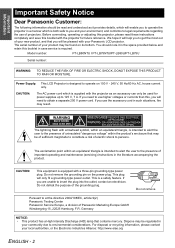
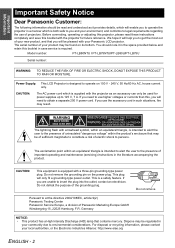
Model number:
PT-LB80NTU / PT-LB75NTU/PT-LB80U/PT-LB75U
Serial number:
WARNING: TO REDUCE THE RISK OF FIRE OR ELECTRIC SHOCK, DONOT EXPOSE THIS PRODUCT TO RAIN OR MOISTURE.
The lightning flash with arrowhead symbol, within an equilateral triangle, is supplied with the projector as it provides details, which will enable you to operate the projector in a manner...
Operating Instructions - Page 3
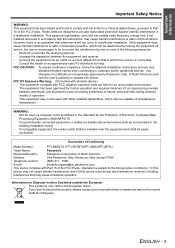
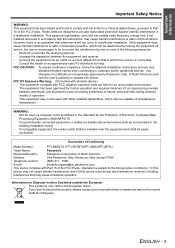
... can radiate radio frequency energy and, if not installed and used with the instructions, may cause harmful interference to radio communications.
Declaration of Conformity
Model Number:
PT-LB80NTU / PT-LB75NTU/PT-LB80U/PT-LB75U
Trade Name:
Panasonic
Responsible party:
Panasonic Corporation of North America
Address:
One Panasonic Way, Secaucus, New Jersey 07094
Telephone number...
Operating Instructions - Page 7


... to leak, overheat, explode or catch fire.
Before replacing the lamp, be drawn into the air inlet port. Using the projector under such conditions may cause leak of the lamp is mounted in a plastic bag and keep them away from the projector. Do not set up the projector in humid or dusty places or in damage or...
Operating Instructions - Page 9
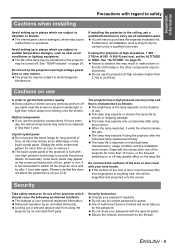
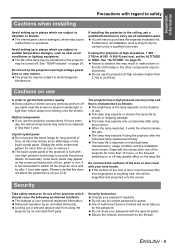
... components may be shortened. The internal parts can be magnified and projected onto the screen. Do not set the ALTITUDE to purchase the separate installation kit. The projector may cause malfunctions or accidents. The lamp may explode or shorten the lamp life by shocks or chipping damage. Security instruction Change your password with the general public. ENGLISH - 9
Failure...
Operating Instructions - Page 10
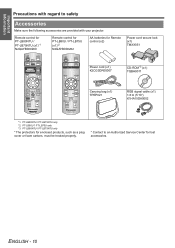
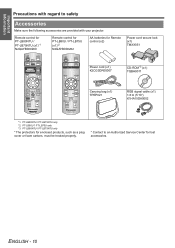
PT-LB80NTU / PT-LB75NTU only
*2. PT-LB80U / PT-LB75U only
*3. ENGLISH - 10
PT-LB80NTU / PT-LB75NTU only
* The protectors for enclosed products, such as a plug cover or foam cartons, must be treated properly.
* Contact to safety
Accessories
Make sure the following accessories are provided with your projector.
Important Information
Precautions with regard to an Authorized Service ...
Operating Instructions - Page 14
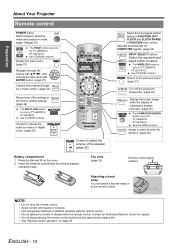
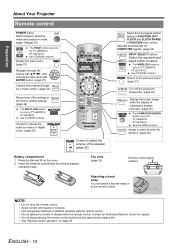
... of the settings to modify or disassemble the remote control.
The WIRELESS button is only for PT-LB80NTU/ PT-LB75NTU. Top view (page 23)
Remote control signal emitters
Attaching a hand strap You can attach a favorite strap on page 23. Insert the batteries according to the remote control.
Contact an Authorized Service Center for repairs. •...
Operating Instructions - Page 15
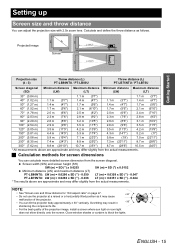
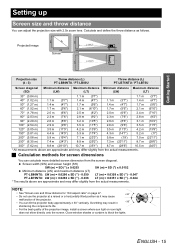
...malfunction of the projection image, install a screen where sun light ...(4 : 3)
Throw distance (L) PT-LB80NTU / PT-LB80U
Throw distance (L) PT-LB75NTU / PT-LB75U
Screen diagonal Minimum distance Maximum distance...from the actual measurements.
SH
88.6
Getting Started
Setting up
Screen size and throw distance
You can calculate...of the projector. • You can tilt the projector body ...
Operating Instructions - Page 16
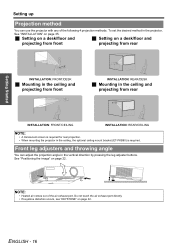
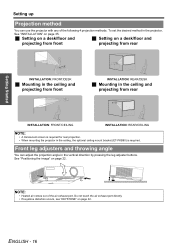
...
J Mounting in the ceiling and projecting from front
INSTALLATION: REAR/DESK
J Mounting in the ceiling and projecting from rear
INSTALLATION: FRONT/CEILING
INSTALLATION: REAR/CEILING
NOTE:
• A translucent screen is required for rear projection. • When mounting the projector in the projector, See "INSTALLATION" on page 22. To set the desired method in the ceiling, the optional...
Operating Instructions - Page 17
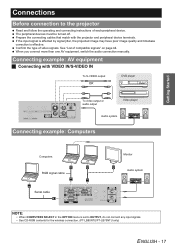
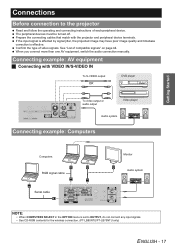
...set to the projector
Read and follow the operating and connecting instructions of each peripheral device.
When you connect more than one AV equipment, switch the audio connection manually....effective. See "List of video signals. Connecting example: AV equipment
J Connecting with the projector and peripheral device terminals. Confirm the type of compatible signals" on page 44. Connections...
Operating Instructions - Page 20
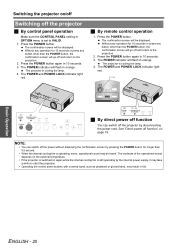
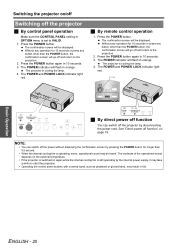
... be heard.
Without any operation for 10 seconds or press any button other than 0.5 second.
• When the internal cooling fan is cooling the lamp. 4. The projector is set to the projection. 2. Press the POWER button again in 10 seconds. 3. The POWER indicator will flash in orange. The POWER and POWER LOCK indicator...
Operating Instructions - Page 24
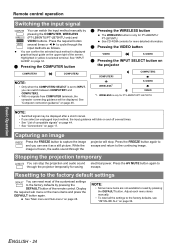
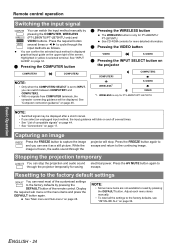
... page 34. Press the AV MUTE button again to the factory defaults, see it as follows.
Adjust each menu items manually.
• To reset all the settings to escape. See "INPUT GUIDE" on the projector
COMPUTER1 WIRELESS*1
COMPUTER2 S-VIDEO VIDEO
*1. WIRELESS is only for saving
electrical power. Display the required sub menu or the...
Operating Instructions - Page 29
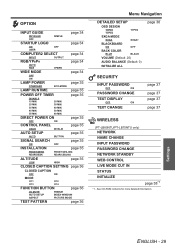
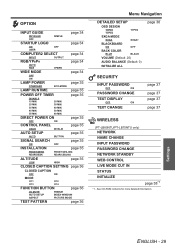
... SETUP
page 35
AUTO
BUTTON
SIGNAL SEARCH
page 35
ON
OFF
INSTALLATION
page 35
FRONT/DESK REAR/DESK
FRONT/CEILING REAR/CEILING
ALTITUDE
page 35
LOW
HIGH
CLOSED CAPTION SETTING... 37
WIRELESS
(PT-LB80NTU/PT-LB75NTU only)
NETWORK NAME CHANGE INPUT PASSWORD PASSWORD CHANGE NETWORK STANDBY WEB CONTROL LIVE MODE CUT IN STATUS INITIALIZE
page 38*1
*1. OPTION
INPUT GUIDE
page 34
DETAILED...
Operating Instructions - Page 47
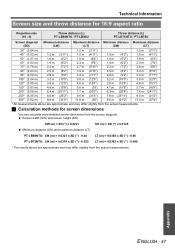
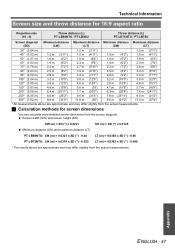
...'4")
You can calculate more detailed screen dimension from the screen diagonal. J Calculation methods for 16:9 aspect ratio
Projection size (16 : 9)
Throw distance (L) PT-LB80NTU / PT-LB80U
Throw distance (L) PT-LB75NTU / PT-LB75U
Screen diagonal Minimum distance Maximum distance Minimum distance Maximum distance
(SD)
(LW)
(LT)
(LW)
(LT)
33" (0.84 m)
1.2 m (3'11")
1.2 m
40" (1.02...
Operating Instructions - Page 48
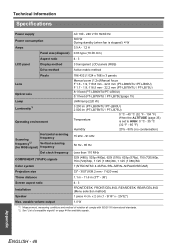
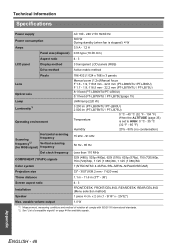
...Color system
786 432 (1 024 x 768) x 3 panels
Manual zoom (1.2x)/Manual focus F 1.6 - 1.9, f 18.8 mm - 22.6 mm (PT-LB80NTU /PT-LB80U) F 1.7 - 1.9, f 18.5 mm - 22.2 mm (PT-LB75NTU / PT-LB75U)
8:1 fixed (PT-LB80NTU/PT-LB80U)
5:1 fixed (PT-LB75NTU / PT-LB75U)(page 15)
UHM lamp (220 W)
3 200 lm (PT-LB80NTU /PT-LB80U) 2 500 lm (PT-LB75NTU / PT-LB75U)
Temperature
0 °C - 40 °C (32 °...
Panasonic LB75U Reviews
Do you have an experience with the Panasonic LB75U that you would like to share?
Earn 750 points for your review!
We have not received any reviews for Panasonic yet.
Earn 750 points for your review!

