Panasonic KXTGA546S - HS FOR KXTG5456S Support and Manuals
Get Help and Manuals for this Panasonic item
This item is in your list!

View All Support Options Below
Free Panasonic KXTGA546S manuals!
Problems with Panasonic KXTGA546S?
Ask a Question
Free Panasonic KXTGA546S manuals!
Problems with Panasonic KXTGA546S?
Ask a Question
Popular Panasonic KXTGA546S Manual Pages
5.8g 1.4colorlcd 1hs - Page 1
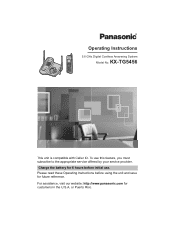
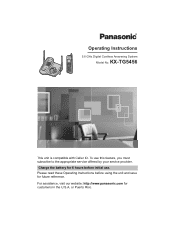
... Puerto Rico. KX-TG5456
This unit is compatible with Caller ID. Please read these Operating Instructions before initial use this feature, you must subscribe to the appropriate service offered by your service provider. For assistance, visit our website: http://www.panasonic.com for future reference. Operating Instructions
5.8 GHz Digital Cordless Answering System
Model No. To use .
5.8g 1.4colorlcd 1hs - Page 2


Table of Contents
Introduction
Accessory information 5 Important safety instructions 6 For best performance 8
Preparation
Connections 9 Battery installation 10 Battery charge 11 Battery replacement 12 Screen saver mode 13 Controls and displays 14
Controls 14 Display 15 Setting the unit before use 18 Setting the dialing mode 18 Setting the date and time O . . . . . 18
Making/Answering...
5.8g 1.4colorlcd 1hs - Page 4


... determined that this product meets the ENERGY STAR guidelines for purchasing a Panasonic cordless telephone. Serial No. (found on the bottom of the unit)
Name and address of dealer
Date of openLCR.com, Inc.
4
For assistance, please visit http://www.panasonic.com/consumersupport Trademarks: openLCR, openLCR.com, and the openLCR logo are the trademarks...
5.8g 1.4colorlcd 1hs - Page 8


...panasonic.com/consumersupport L If you leave the unit unused for a long period of time, unplug this unit from electrical noise
generating devices, such as walls. L When you use the handset near metal objects such as hills, tunnels, undergrounds, near another cordless phone... heavy objects on top of the unit with each other cordless phone's base unit and closer to your base unit.
Move...
5.8g 1.4colorlcd 1hs - Page 18
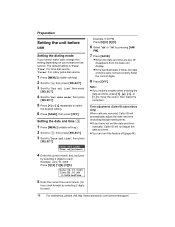
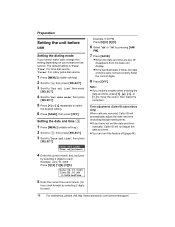
... each . L If the handset beeps 3 times, the date and time were not set the date and time
manually, Caller ID will automatically adjust the date and time (including daylight saving time). L You can turn this setting depending on your telephone line service. Note: L If you make a mistake when entering the
date and time, press...
5.8g 1.4colorlcd 1hs - Page 26


... will not be announced.
L If a call is received and it matches a phone number stored in , the handset and base unit will be displayed. L Name ...service.
When a call back the caller without looking at the ringer volume (page 36, 42).
26 For assistance, please visit http://www.panasonic.com/consumersupport "Private caller": The caller requested not to the oldest. L Caller ID supports...
5.8g 1.4colorlcd 1hs - Page 27


..., please visit http://www.panasonic.com/consumersupport 27 If you
erase a song assigned to each phonebook item.
Select "Color1" (amber), "Color2" (blue), "Color3" (green), or "Multicolor". Caller ID Service
L When you receive a... from that song. You can help you set on the answering system, and set on page 36 when a call while on the phone, the 2nd caller's name will be announced...
5.8g 1.4colorlcd 1hs - Page 28


... visit http://www.panasonic.com/consumersupport
Each time you were out. To activate this feature to set the unit to delete "1" and the area code.)
Displayed symbols L...code and/or the long distance code "1".
1 Press {CID} (left soft key).
2 Press {V} to "×9").
Local phone number
Example: 555-321-5555
3 1 - After that, calls from the oldest call back.
Caller ID Service...
5.8g 1.4colorlcd 1hs - Page 29


Caller ID Service
caller's area code will be displayed. 1 Enter the name if necessary (see "Editing a caller's phone number before calling back" on or off to be stored into the phonebook
Items in the caller list can remember up to 4 area
codes to erase previously edited area codes. L If you move to another area, you can...
5.8g 1.4colorlcd 1hs - Page 59


... may have the unit repaired. If the working telephone.
Cause & solution
L Make sure that the base unit's AC adaptor is not possible while the handset and base unit are being received.
Try again later. L The battery power is installed correctly (page 10). Move closer to the base unit. Programmable settings
Problem I cannot program items...
5.8g 1.4colorlcd 1hs - Page 60


...be able to messages using the headset. L If "SP-phone" is turned off. Cause & solution
L Move the ...http://www.panasonic.com/consumersupport L Turn on the handset, press {C} to switch to a telephone line with DSL
service, we ...distance service. Useful Information
Making/answering calls, Intercom
Problem Static is heard, sound cuts in use , you may be set incorrectly.
Set the...
5.8g 1.4colorlcd 1hs - Page 61


...service.
L The Talking Caller ID feature is turned off .
Cause & solution
L You have not subscribed to send caller information (page 26). Select a different setting (page 52). Useful Information
Phonebook
Problem...panasonic.com/consumersupport 61
L The name display service may be announced after 1 minute of inactivity. L Caller names will usually be interfering with DSL service...
5.8g 1.4colorlcd 1hs - Page 63


... (page 53). Change the unit's "Ring count" setting so that the unit's answering system can answer the call before the Voice Mail service or consult your telephone. L New messages have been ...off (page 53). L Set the date and time again (page 18). Battery charge
Problem
"Recharge battery" is being received. For assistance, please visit http://www.panasonic.com/consumersupport 63
I ...
5.8g 1.4colorlcd 1hs - Page 70


...install an installed unit if applicable, travel to and from the servicer. PARTS AND SERVICE, WHICH ARE NOT COVERED BY THIS LIMITED WARRANTY, ARE YOUR RESPONSIBILITY.
70 For assistance, please visit http://www.panasonic.com/consumersupport THERE ARE NO EXPRESS WARRANTIES EXCEPT AS LISTED UNDER "LIMITED WARRANTY COVERAGE". This Limited Warranty gives you specific... faulty installation, set-up adjustments...
5.8g 1.4colorlcd 1hs - Page 72
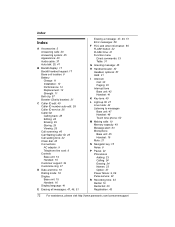
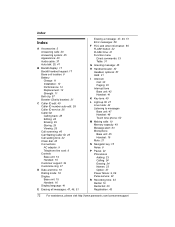
...8 Battery Charge: 11 Installation: 10 Performance: 12 Replacement: 12 Strength: 11 ...support: 39 Customize ring: 37
D Date and time: 18 Dialing mode: 18 Display Base unit: 15 Handset: 16 Display language: 41
E Erasing all messages: 47, 49, 51
Erasing a message: 47, 49, 51 Error... unit: 47 Handset: 48 Touch tone phone: 50
M Making calls: 19 Memory ...service: 22
R Recording time: 53 Redial: ...
Panasonic KXTGA546S Reviews
Do you have an experience with the Panasonic KXTGA546S that you would like to share?
Earn 750 points for your review!
We have not received any reviews for Panasonic yet.
Earn 750 points for your review!
