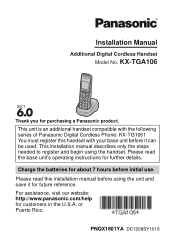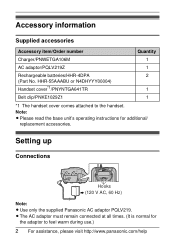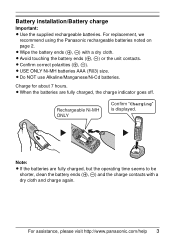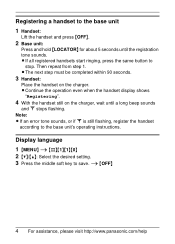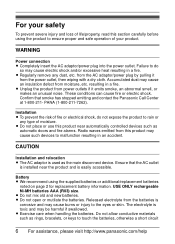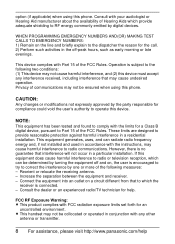Panasonic KXTGA106M/K1 - KX-TGA106M DECT 6.0 Additional Handset Support and Manuals
Get Help and Manuals for this Panasonic item

View All Support Options Below
Free Panasonic KXTGA106M/K1 manuals!
Problems with Panasonic KXTGA106M/K1?
Ask a Question
Free Panasonic KXTGA106M/K1 manuals!
Problems with Panasonic KXTGA106M/K1?
Ask a Question
Popular Panasonic KXTGA106M/K1 Manual Pages
Panasonic KXTGA106M/K1 Reviews
We have not received any reviews for Panasonic yet.