Panasonic KX-TG6051-12 - Additional 5.8GHZ Cordless Handset Support and Manuals
Get Help and Manuals for this Panasonic item
This item is in your list!

View All Support Options Below
Free Panasonic KX-TG6051-12 manuals!
Problems with Panasonic KX-TG6051-12?
Ask a Question
Free Panasonic KX-TG6051-12 manuals!
Problems with Panasonic KX-TG6051-12?
Ask a Question
Popular Panasonic KX-TG6051-12 Manual Pages
Expandable Digital Cordless Phone - Page 1


KX-TG6021
with 2 Handsets
Model No. KX-TG6051
with 2 Handsets
Model No. KX-TG6023
5.8 GHz Expandable Digital Cordless Answering System
Model No.
Please read these Operating Instructions before initial use this feature, you must subscribe to the appropriate service offered by your telephone service provider. Operating Instructions
5.8 GHz Expandable Digital Cordless Phone
Model No....
Expandable Digital Cordless Phone - Page 3


...1 or more optional handsets (KX-TGA600, page 5).
r r r r
Talking Caller ID
- - - r
- r r r r
Intercom
\ ⇔ N*1
- N ⇔ N*2
-*3
-
For assistance, please visit http://www.panasonic.com/help
3
Introduction
Product information
Thank you for the following models:
KX-TG6021
KX-TG6022
KX-TG6023
KX-TG6051
KX-TG6052
KX-TG6053
KX-TG6054
Notable feature differences...
Expandable Digital Cordless Phone - Page 4
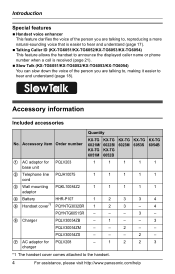
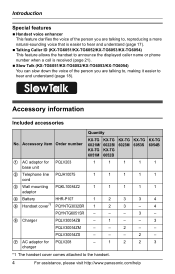
N Talking Caller ID (KX-TG6051/KX-TG6052/KX-TG6053/KX-TG6054) This feature allows the handset to the handset.
4
For assistance, please visit http://www.panasonic.com/help Accessory item Order number
KX-TG 6021M/ KX-TG 6051M
KX-TG 6022B/ KX-TG 6052B
KX-TG 6023M
KX-TG 6053S
KX-TG 6054B
1 AC adaptor for PQLV208 charger
-
1
2
2
3
*1 The handset cover comes attached to announce the ...
Expandable Digital Cordless Phone - Page 14


...power failure. i
{OFF}
Voice guidance language
Available model: KX-TG6051/KX-TG6052/ KX-TG6053/KX-TG6054
You can select either "English" or "Español" as the display language. The default setting is "English".
1 KX-TG6021/KX-TG6022/
KX-TG6023 {MENU} i {0}{8}
KX-TG6051/KX-TG6052/ KX-TG6053/KX-TG6054 {MENU} i {0}{8}{1}
2 {V}/{^}: Select the desired setting. 3 Press the right soft key to save...
Expandable Digital Cordless Phone - Page 16


...To activate this feature, see page 26. Adjusting the base unit ringer volume
Available model: KX-TG6051/KX-TG6052/ KX-TG6053/KX-TG6054
Press {>} or {
Auto talk This feature allows you finish talking, press...key talk feature)
2 When you to press {C}.
Note: L You can also adjust the handset ringer volume (page 27). Making/Answering Calls
Answering calls
When a call is ringing for ...
Expandable Digital Cordless Phone - Page 17


... telephone service provider. L When this feature. L While this feature is turned on ,
"BOOST" flashes. KX-TG6021/KX-TG6022/KX-TG6023 Press {(VE)} during an outside
call to , reproducing a more natural-sounding voice that can improve sound clarity when the handset is displayed.
KX-TG6051/KX-TG6052/KX-TG6053/ KX-TG6054
1 Press {MENU} during an outside
call while on the phone, you...
Expandable Digital Cordless Phone - Page 18


... Talk
Available model: KX-TG6051/KX-TG6052/ KX-TG6053/KX-TG6054
This feature works to help
Note: L When this feature when;
- Call share
This feature allows the handset to messages in the
answering system. - you are on or off after you are listening to join an existing outside party)
18
For assistance, please visit http://www.panasonic.com...
Expandable Digital Cordless Phone - Page 21


... Waiting Caller ID display If you subscribe to both Caller ID and Call Waiting with Caller ID services, the 2nd caller's information is displayed after the 2nd ring. Talking Caller ID
Available model: KX-TG6051/KX-TG6052/ KX-TG6053/KX-TG6054
This feature lets you hear a Call Waiting tone (page 17). L Usually the unit announces the caller...
Expandable Digital Cordless Phone - Page 25


...panasonic.com/help
25
Talking CallerID*1 21
HS registration
39
Deregistration
39
Display
14
Voice prompt*1
14
(KX-TG6051/
KX-TG6052/
KX-TG6053/
KX-TG6054)
*1 If you program these settings using one of the handsets, you do not need to program the same item using another handset.
Programming
Main menu
Sub-menu 1
Customer support
- Initial setting
Set answering (KX-TG6051/ KX...
Expandable Digital Cordless Phone - Page 27


...
{0}: Manual
- {1}: {0}: Off {1}: On {0}:
-
37
r
36
-
17
KX-TG6021/KX-TG6022/KX-TG6023 only
Feature
Change language (Display language)
Feature code
{0}{8}
Setting code
{1}: {2}: Español
System Page setting*1
-
14
KX-TG6051/KX-TG6052/KX-TG6053/KX-TG6054 only
Feature
Feature code
Display
{0}{8}{1}
(Change language)
Message play {2}
Recording time {0}{6}{2}
Remote code...
Expandable Digital Cordless Phone - Page 37


.... The default setting is not displayed, the Voice
Mail access number has not been stored. Important: L KX-TG6051/KX-TG6052/
KX-TG6053/KX-TG6054 only If there are new recorded messages in the following ways: - Store the number (page 36). Message alert
You can select whether or not the message indicator on the handset flashes slowly when...
Expandable Digital Cordless Phone - Page 43


... is listening to messages. Try again later. L Another user is busy. L You have been canceled.
Try again later.*1
L The handset's registration may have not stored the Voice Mail access number. Store the number (page 36).
*1 KX-TG6051/KX-TG6052/KX-TG6053/KX-TG6054
For assistance, please visit http://www.panasonic.com/help
43
Useful Information
Display message System...
Expandable Digital Cordless Phone - Page 44


... connected (page 9). Register the handset (page 39). If the working telephone.
Move closer to the new Voice Mail messages (page 37).
*1 KX-TG6051/KX-TG6052/KX-TG6053/KX-TG6054 Programmable settings
Problem I cannot program items.
I cannot hear a dial tone. L A call and start again after hanging up.
44
For assistance, please visit http://www.panasonic.com/help Answer the call...
Expandable Digital Cordless Phone - Page 46


... telephone service provider for details. Contact your telephone service provider to Caller ID service.
L If your unit is set to ...Problem
The Slow Talk feature does not work.*1
Cause/solution
L If you cannot use the Slow Talk feature.
*1 KX-TG6051/KX-TG6052/KX-TG6053/KX-TG6054 Caller ID
Problem The handset does not display the caller's name and/or phone number. Contact your handset...
Expandable Digital Cordless Phone - Page 55


...: 39 Remote code: 34 Remote operation: 33 Ring color: 26 Ring count: 34 Ringer ID: 22 Ringer off: 16, 27 Ringer tone: 26, 28 Rotary service: 17
S Slow Talk: 18 Soft keys: 13 SP-phone: 15
T Talking Caller ID: 21 Time adjustment: 27 Toll saver: 34 Tone: 17 Transferring calls: 39 Troubleshooting: 44 TTY...
Panasonic KX-TG6051-12 Reviews
Do you have an experience with the Panasonic KX-TG6051-12 that you would like to share?
Earn 750 points for your review!
We have not received any reviews for Panasonic yet.
Earn 750 points for your review!
