Panasonic KXTG5210M - 5.8GHZ CDL MULTI H/S Support and Manuals
Get Help and Manuals for this Panasonic item
This item is in your list!

View All Support Options Below
Free Panasonic KXTG5210M manuals!
Problems with Panasonic KXTG5210M?
Ask a Question
Free Panasonic KXTG5210M manuals!
Problems with Panasonic KXTG5210M?
Ask a Question
Popular Panasonic KXTG5210M Manual Pages
KXTG5210 User Guide - Page 1


... Wide Web address: http://www.panasonic.com for 6 hours before initial use. KX-TG5210 KX-TG5212 KX-TG5213
Pulse-or-tone dialing capability
The unit is KX-TG5210.
To display the caller's name and phone number, you must subscribe to Caller ID service. PLEASE READ BEFORE USE AND SAVE.
5.8 GHz Expandable Cordless Phone System
Operating Instructions
Model shown is Caller ID compatible.
KXTG5210 User Guide - Page 2
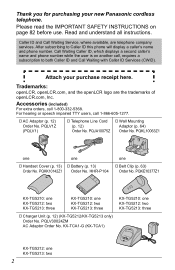
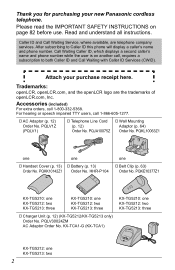
... caller's name and phone number while the user is on page 82 before use. PQKL10063Z1
one
one KX-TG5212: two KX-TG5213: three
A Charger Unit (p. 12) (KX-TG5212/KX-TG5213 only)
Order No. KX-TCA1-G (KX-TCA1)
KX-TG5210: one KX-TG5212: two KX-TG5213: three
KX-TG5212: one
A Belt Clip (p. 63)
Order No. Please read the IMPORTANT SAFETY INSTRUCTIONS on another call...
KXTG5210 User Guide - Page 3
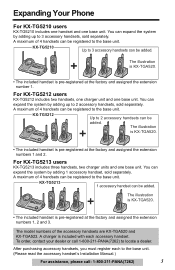
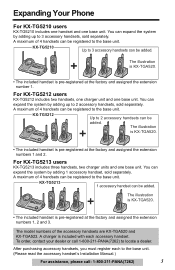
... factory and assigned the extension numbers 1, 2 and 3. Expanding Your Phone
For KX-TG5210 users
KX-TG5210 includes one handset and one base unit.
The illustration
is KX-TGA520.
• The included handset is pre-registered at the factory and assigned the extension numbers 1 and 2. For KX-TG5213 users
KX-TG5213 includes three handsets, two charger units and one...
KXTG5210 User Guide - Page 7


... (p. 22)
Antenna (p. 6)
Charge Contacts (p. 14)
CHARGE Indicator (p. 13)
Speaker
IN USE Indicator (p. 29)
Antenna (p. 6)
Telephone System Answering System Useful Information
IN USE CHARGE
LOCATOR INTERCOM
KX-TG5210
LOCATOR/INTERCOM and [ ]) Buttons (p. 43)
Navigator Key ([B], [d], [H], [G]) (p. 9)
MIC (Microphone) (p. 22)
For assistance, please call: 1-800-211-PANA(7262)
7
KXTG5210 User Guide - Page 12
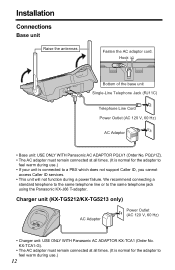
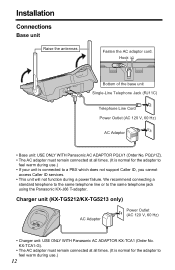
...connected to a PBX which does not support Caller ID, you cannot
access Caller ID services. • This unit will not function during use .)
12
Installation
Connections
Base unit
Raise the antennas....failure. Charger unit (KX-TG5212/KX-TG5213 only)
AC Adaptor
Power Outlet (AC 120 V, 60 Hz)
• Charger unit: USE ONLY WITH Panasonic AC ADAPTOR KX-TCA1 (Order No. KX-TCA1-G).
• The...
KXTG5210 User Guide - Page 28


...off".
1=Phone book 2=Booster on 3=Caller IQ...unit or charger (for KX-TG5212, KX-TG5213 or accessory handset ...conversation.
• " VE " is turned on automatically or manually, battery operating time
may be shortened (p. 14). • ...noise.
It will not turn off setting will turn off when you hang... Making Calls
Voice Enhancer Technology
Panasonic's Voice Enhancer Technology clarifies the...
KXTG5210 User Guide - Page 39


...( CALL ).
• The phone number is dialed. • If required, repeat steps 1 to 4 for any remaining
numbers.
• If you have rotary or pulse service, you need to press [*]... from the phone book. Preparation
Telephone System Answering System Useful Information
Phone Book
Chain Dial Handset
You can be announced.
2. This feature can dial a combination of phone book or manual key pad ...
KXTG5210 User Guide - Page 52


... ON] and Indicator
• The indicator lights and the unit announces
"Answer set the date and
time manually (p. 17).
To turn the incoming call is monitored.
• If you... Answering System remotely from an outside phone (p. 62).
• If you have already set " and the current day and time. To decrease volume,
press [d]. Set time" is heard, set .
To turn the speaker volume...
KXTG5210 User Guide - Page 63
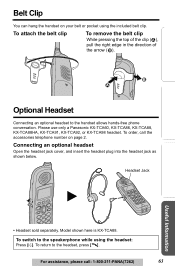
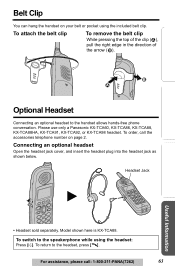
...phone conversation. To order, call : 1-800-211-PANA(7262)
63
To switch to the speakerphone while using the included belt clip.
Please use only a Panasonic KX-TCA60, KX-TCA86, KX-TCA88, KX-TCA88HA, KX-TCA91, KX-TCA92, or KX... insert the headset plug into the headset jack as shown below. Model shown here is KX-TCA88.
Headset Jack
• Headset sold separately. For assistance, please...
KXTG5210 User Guide - Page 70


... unit are KX-TGA520 and KX-TGA523. Press LOCATOR on the base unit.
• If "Wrong handset Refer to manual" is displayed, the handset you do not want for KX-TG6500 base unit... from the previous base unit, see page 3.
To order, see the base unit's Operating Instructions. For the KX-TG5210, KX-TG5212 or KX-TG5213 base unit: (1) Press and hold LOCATOR/INTERCOM [ ] for 3 seconds, and (2)...
KXTG5210 User Guide - Page 72
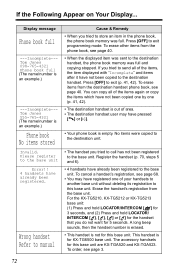
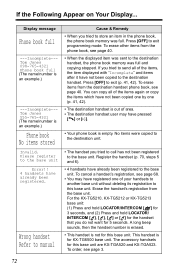
...] to the base unit. For the KX-TG5210, KX-TG5212 or KX-TG5213 base unit: (1) Press and hold LOCATOR/INTERCOM [ ] for 3 seconds, and (2) Press and hold LOCATOR/ INTERCOM or [ ] for the handset that you tried to the base unit. The accessory handsets for 5 seconds. Wrong handset Refer to manual
Cause & Remedy
• When you do...
KXTG5210 User Guide - Page 76


... to be replaced. "Recharge battery" is normal.
Fully charge the battery (p. 14).
If you cannot solve your problem
• Visit our website: http://www.panasonic.com/support
• Contact us via the web at: http://www.panasonic.com/contactinfo
• Call our customer call center at: 1-800-211-PANA(7262)
76 If you install a new battery...
KXTG5210 User Guide - Page 77


... assistance, please call openLCR: 1-866-openLCR(1-866-673-6527) 77
is not announced from the handset while "Listen & follow phone guidance." Preparation
Troubleshooting
openLCR service for Caller IQ
Problem
Cause & Remedy
When you cannot solve a problem, consult
openLCR (see below). Try again (p. 80). • If you try to download the data from openLCR, the voice...
KXTG5210 User Guide - Page 84


... is part of the equipment.
It is also compliant.
If trouble is experienced...service. If you disconnect the equipment until the problem is necessary. If requested, this product. Also, you believe it is resolved.
Privacy of your telephone company or a qualified installer...the installation of devices that may result in the devices not ringing in order for repair or...
KXTG5210 User Guide - Page 92


These locations do not repair consumer products.
Date of purchase
(found on the bottom of the unit) Name and address of ... Co., Ltd. For product service
• Visit our website: http://www.panasonic.com/support • Contact us via the web at: http://www.panasonic.com/contactinfo • Call us at: 1-800-211-PANA(7262)
When you need assistance with setup or operation, please call 1-800-211...
Panasonic KXTG5210M Reviews
Do you have an experience with the Panasonic KXTG5210M that you would like to share?
Earn 750 points for your review!
We have not received any reviews for Panasonic yet.
Earn 750 points for your review!
