Panasonic KXTG5202M - 5.8GHZ CDL TOT 2 H/S Support and Manuals
Get Help and Manuals for this Panasonic item
This item is in your list!

View All Support Options Below
Free Panasonic KXTG5202M manuals!
Problems with Panasonic KXTG5202M?
Ask a Question
Free Panasonic KXTG5202M manuals!
Problems with Panasonic KXTG5202M?
Ask a Question
Popular Panasonic KXTG5202M Manual Pages
5.8 Ghz Exp.crdless Phone Sys - Page 1
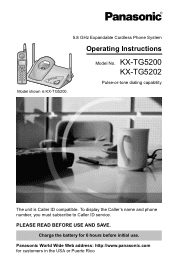
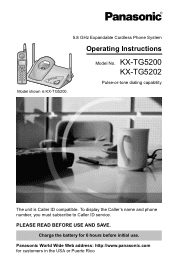
5.8 GHz Expandable Cordless Phone System
Operating Instructions
Model shown is Caller ID compatible. Panasonic World Wide Web address: http://www.panasonic.com for 6 hours before initial use. KX-TG5200 KX-TG5202
Pulse-or-tone dialing capability
The unit is KX-TG5200. Model No. Charge the battery for customers in the USA or Puerto Rico
To display the Caller...
5.8 Ghz Exp.crdless Phone Sys - Page 2
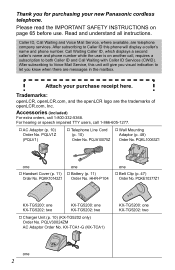
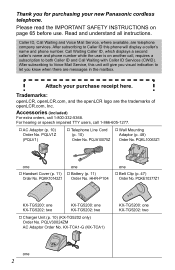
...
(p. 10)
Adaptor (p. 48)
Order No.
For hearing or speech impaired TTY users, call 1-800-332-5368. Attach your new Panasonic cordless telephone. PQLV30024ZM AC Adaptor Order No. Read and understand all instructions. After subscribing to Voice Mail Service, this phone will give you visual indication to both Caller ID and Call Waiting with Caller ID...
5.8 Ghz Exp.crdless Phone Sys - Page 3


...TGA520 and KX-TGA523. A charger is included with each to locate a dealer. Expanding Your Phone
For KX-TG5200 users
KX-TG5200 includes one handset and one base unit.
The illustration is... base unit. (Please read the accessory handset's Installation Manual.)
For assistance, please call: 1-800-211-PANA(7262)
3
The model numbers of 4 handsets can be registered to 3 accessory handsets can be...
5.8 Ghz Exp.crdless Phone Sys - Page 4


... 9
Installation 10 Connections 10 Installing the Battery in the Handset 11 Battery Charge 11
Programmable Settings 13 Programming...Phone Book 34 Erasing an Item in the Phone Book 34 Copying Items in the Phone Book 35
Intercom 37 Intercom between Handsets . . 37
Transferring a Call 38
Conference Calls 39 Call Share 39
Voice Mail Service 40 Storing a Voice Mail Access Number 40 Setting...
5.8 Ghz Exp.crdless Phone Sys - Page 10
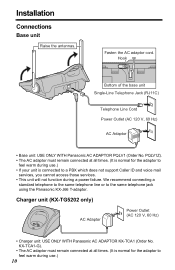
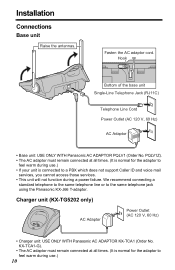
...; Charger unit: USE ONLY WITH Panasonic AC ADAPTOR KX-TCA1 (Order No. We recommend connecting a
standard telephone to the same telephone line or to a PBX which does not support Caller ID and voice mail
services, you cannot access those services. • This unit will not function during use.)
10
Installation
Connections
Base unit
Raise the...
5.8 Ghz Exp.crdless Phone Sys - Page 13


... mode.
• If the unit detects a problem, an error message will be displayed (p. 55-56) and/or
error beeps will be saved.
The handset must be ...Go back)----" is located. (See the menu
table on the display (p. 14). Programmable Settings
Preparation
Telephone System Answering System Useful Information
Programming Guidelines Handset
The unit has several programmable functions...
5.8 Ghz Exp.crdless Phone Sys - Page 14


... 51-52).
is turned off ? p. 61
Copy phone book
Copy 1 item
p. 35
Copy all items p. 36
*"Activate CIQ?"
Initial setting
Voice Mail Message alert LCD contrast Key tone Auto talk ... [MENU], you can use the following functions to openLCR service. p. 46
* View Info.? Main menu
Sub-menu I
Sub-menu II
Ringer setting
Voice enhancer Caller IQ
Ringer volume p. 17
Ringer tone...
5.8 Ghz Exp.crdless Phone Sys - Page 15


... SAVE ), then press [OFF].
• If you select a language you have touch tone service, set to "Tone".
Set dial mode
5 Select "Pulse" or "Tone" by
pressing [d] or [B]. For assistance, please call: ...1-800-211-PANA(7262)
15 For rotary or pulse service, set the dialing mode to "Pulse".
When English is "Tone".
1 Press [MENU].
2 Scroll to ...
5.8 Ghz Exp.crdless Phone Sys - Page 18


... you will change the ringer tone for outside calls. another phone connected on the same
line.
1 Press [MENU].
2 Press the soft key ( SELECT ) at "Ringer
setting". The factory preset is "Tone 1". • You cannot... 17).
• You can set the handset ringer to use one of 7 ringer patterns for intercom calls. • If you subscribe to a Distinctive Ring Service (such as IDENTA-RING) from...
5.8 Ghz Exp.crdless Phone Sys - Page 22


... off manually.
1. Press [MENU]. 2. If it becomes difficult to select "2=Booster on" or "2=Booster off".
1=Phone book ...turn off when you hang up a call, the on/off setting will not turn off automatically during a conversation.
• "... Technology can be interference. Making Calls
Voice Enhancer Technology
Panasonic's Voice Enhancer Technology clarifies the voice of the person ...
5.8 Ghz Exp.crdless Phone Sys - Page 24


... distance
The caller dialed from one of the same phone numbers stored in the phone book, the handset will show the caller's information.*
• After you receive a call from an area which does not support Caller ID, you cannot access Caller ID service.
• Name display service may not display Caller ID information immediately after...
5.8 Ghz Exp.crdless Phone Sys - Page 41


...required, consult your phone is preset at the factory to the dial tone. Turn off this setting off. you hang up or after you do not subscribe to "Initial setting" by pressing
... SAVE ), then press [OFF]. your local telephone company or contact the Panasonic Customer Call Center.
1 Press [MENU].
2 Scroll to a voice mail service, -
If a new message was recorded. If you hear a series...
5.8 Ghz Exp.crdless Phone Sys - Page 60


Troubleshooting
openLCR service for Caller IQ
Problem
Cause & Remedy
When you cannot solve a problem, consult
openLCR (see below). For more information about Caller IQ
• Call openLCR's customer service department at 1-866-openLCR(1-866-673-6527).
• openLCR's web site: www.openLCR.com
60 is being displayed.
• Check the settings (p. 10-12). • Dialing to download...
5.8 Ghz Exp.crdless Phone Sys - Page 67


...trouble is experienced with this product. If your alarm equipment.
For products approved after July 23, 2001, the REN for repair or warranty information, please contact a Factory Servicenter or other information, a product identifier in order for you disconnect the equipment until the problem is necessary.
Connection to party line service is part... and (2) this phone. Also, you...
5.8 Ghz Exp.crdless Phone Sys - Page 76


... Co., Ltd.
These locations do not repair consumer products. All Rights Reserved.
For product service
• Visit our website: http://www.panasonic.com/support • Contact us via the web at: http://www.panasonic.com/contactinfo • Call us at: 1-800-211-PANA(7262)
When you need assistance with setup or operation, please call 1-800-211...
Panasonic KXTG5202M Reviews
Do you have an experience with the Panasonic KXTG5202M that you would like to share?
Earn 750 points for your review!
We have not received any reviews for Panasonic yet.
Earn 750 points for your review!
