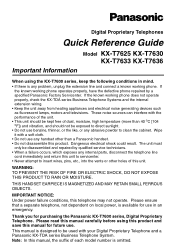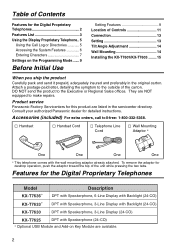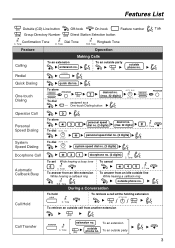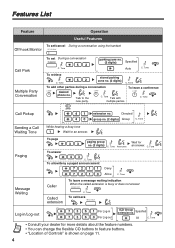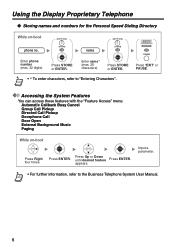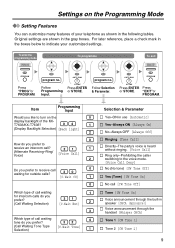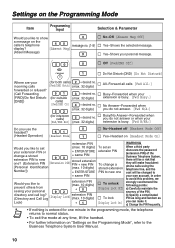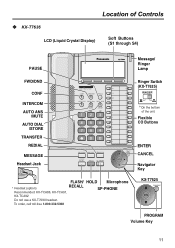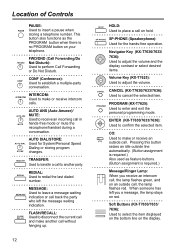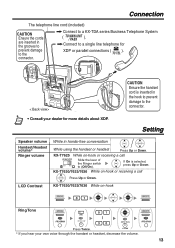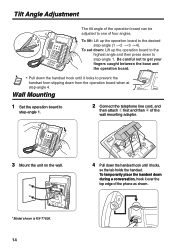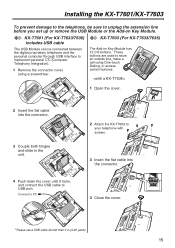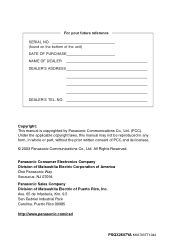Panasonic KXT7636 - BTS TELEPHONE Support and Manuals
Get Help and Manuals for this Panasonic item

View All Support Options Below
Free Panasonic KXT7636 manuals!
Problems with Panasonic KXT7636?
Ask a Question
Free Panasonic KXT7636 manuals!
Problems with Panasonic KXT7636?
Ask a Question
Most Recent Panasonic KXT7636 Questions
What Is Reorder Tone
(Posted by corereception 10 years ago)
Incomming Calls Direct To The Internal Lines
Ι Utilize the Panasonic KX-T7636.I have 20 different internal lines that directs incoming calls...
Ι Utilize the Panasonic KX-T7636.I have 20 different internal lines that directs incoming calls...
(Posted by manolispa 10 years ago)
Switboard Panasonic Kt T7636
How can i assign a button on my sweitchboard for an extention in the office that is fullly operation...
How can i assign a button on my sweitchboard for an extention in the office that is fullly operation...
(Posted by elda261 11 years ago)
How Can I Cancel The Restricted Line ?
You Can Not Reach It Via 7xxx ?
indeed my system seems to be programmed wrongly so when I am not over my desk and my line rings , my...
indeed my system seems to be programmed wrongly so when I am not over my desk and my line rings , my...
(Posted by rezaakhyani 11 years ago)
How Do You Create A Conference Call And Then Disconnect One Call When Finished?
(Posted by loangoddess13 12 years ago)
Popular Panasonic KXT7636 Manual Pages
Panasonic KXT7636 Reviews
We have not received any reviews for Panasonic yet.