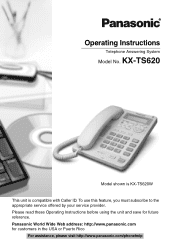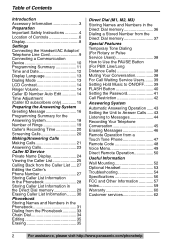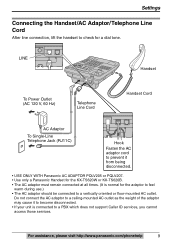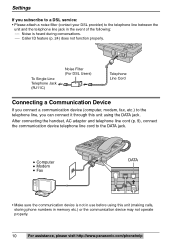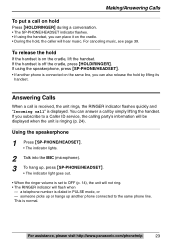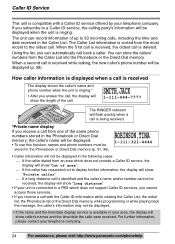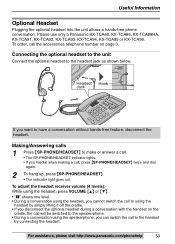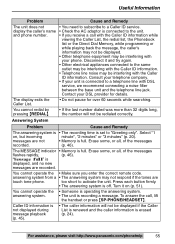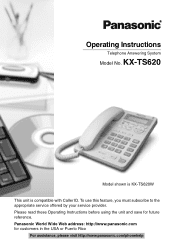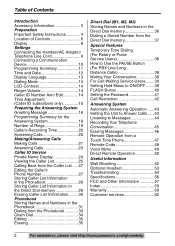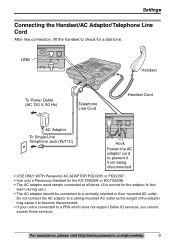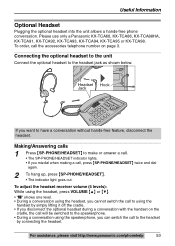Panasonic KX-TS620B Support and Manuals
Get Help and Manuals for this Panasonic item

View All Support Options Below
Free Panasonic KX-TS620B manuals!
Problems with Panasonic KX-TS620B?
Ask a Question
Free Panasonic KX-TS620B manuals!
Problems with Panasonic KX-TS620B?
Ask a Question
Most Recent Panasonic KX-TS620B Questions
Panasonic Wired Phone Lcd Display
replacement LCD display Panasonic KX-TS620BX
replacement LCD display Panasonic KX-TS620BX
(Posted by udayaudugama 1 year ago)
How To Empty My Message Box?
The message box is full. I can't get any response when I press the message button, the erase button,...
The message box is full. I can't get any response when I press the message button, the erase button,...
(Posted by peatea0 8 years ago)
Does It Have A Headset Jack For Corded Headsets Of 2.5 Mm Port
(Posted by innocentangel999 9 years ago)
Panasonic Kx-ts620bxw
How do you record a Greeting on a Panasonic Telephone Model KX-TS620BXW
How do you record a Greeting on a Panasonic Telephone Model KX-TS620BXW
(Posted by Misterciao 9 years ago)
Popular Panasonic KX-TS620B Manual Pages
Panasonic KX-TS620B Reviews
We have not received any reviews for Panasonic yet.