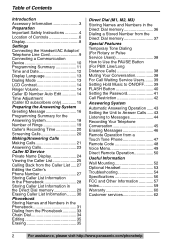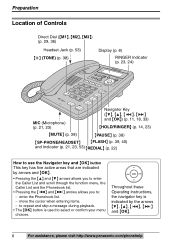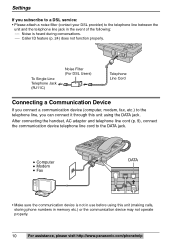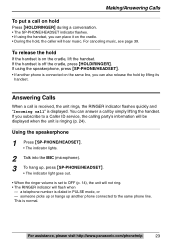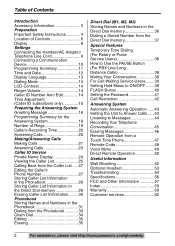Panasonic KX-TS620B Support Question
Find answers below for this question about Panasonic KX-TS620B.Need a Panasonic KX-TS620B manual? We have 2 online manuals for this item!
Question posted by udayaudugama on September 26th, 2022
Panasonic Wired Phone Lcd Display
replacement LCD display Panasonic KX-TS620BX
Current Answers
Answer #1: Posted by SonuKumar on September 26th, 2022 8:04 AM
http://www.panafonic.com/b2c/products_new.php?language=en&page=49
parts available, but not sure if this website support your country
Please respond to my effort to provide you with the best possible solution by using the "Acceptable Solution" and/or the "Helpful" buttons when the answer has proven to be helpful.
Regards,
Sonu
Your search handyman for all e-support needs!!
Related Panasonic KX-TS620B Manual Pages
Similar Questions
How To Change Name Display On Panasonic Phone Kx-dt343
(Posted by nighJptow 9 years ago)
Does Pasnasonic Kx-ts620bx Have A Fuse Unit Inside.
Same question shown on the subject, please answer.
Same question shown on the subject, please answer.
(Posted by ashqaniroza 12 years ago)
How To Divert Calls From Panasonic Kx-ts620bx To Mobile?
Can anyone tell me .. is it possible to divert calls from Panasonic KX-TS620BX to mobile? If yes, ca...
Can anyone tell me .. is it possible to divert calls from Panasonic KX-TS620BX to mobile? If yes, ca...
(Posted by tincoolitz01 13 years ago)
Panasonic Easa Phone Kx-t3280 Lights Are All Blinking
(Posted by oldoldoldtoo 13 years ago)
Panasonic Kx-ts620bx Manuals
To whom it may concern: Could you please provide me the manuals for this Phone. Ilost my manuals an...
To whom it may concern: Could you please provide me the manuals for this Phone. Ilost my manuals an...
(Posted by adelle 13 years ago)