Panasonic KX-TGM450S Support and Manuals
Get Help and Manuals for this Panasonic item
This item is in your list!

View All Support Options Below
Free Panasonic KX-TGM450S manuals!
Problems with Panasonic KX-TGM450S?
Ask a Question
Free Panasonic KX-TGM450S manuals!
Problems with Panasonic KX-TGM450S?
Ask a Question
Popular Panasonic KX-TGM450S Manual Pages
Operating Instructions - Page 1
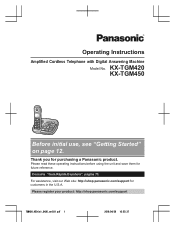
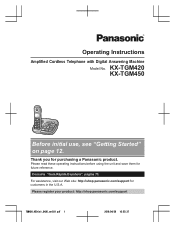
... using the unit and save them for customers in the U.S.A.
KX-TGM420 KX-TGM450
Before initial use, see "Getting Started" on page 12.
Please register your product: http://shop.panasonic.com/support
TGM420_450(en)_0426_ver031.pdf 1
2016/04/26 10:55:37 Operating Instructions
Amplified Cordless Telephone with Digital Answering Machine
Model No. Thank you for purchasing...
Operating Instructions - Page 4
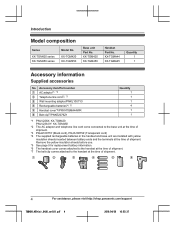
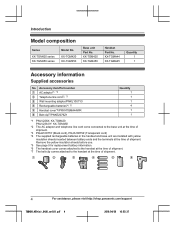
... cord) *4 The supplied rechargeable batteries in the handset and base unit are installed with yellow
insulation sheets inserted between battery ends and the terminals at the time of shipment.
KX-TGM420 KX-TGM450
Handset Part No. A
B
C
D
E
F
4
For assistance, please visit http://shop.panasonic.com/support
TGM420_450(en)_0426_ver031.pdf 4
2016/04/26 10:55:37
Accessory item...
Operating Instructions - Page 11


Important Information
Specifications
R Standard: DECT 6.0 (Digital Enhanced Cordless Telecommunications 6.0)
R Frequency range: 1.92 ...W
R Operating conditions: 0 °C - 40 °C (32 °F - 104 °F), 20 % - 80 % relative air humidity (dry)
*1 KX-TGM420 *2 KX-TGM450
For assistance, please visit http://shop.panasonic.com/support
11
TGM420_450(en)_0426_ver031.pdf 11
2016/04/26 10:55:37
Operating Instructions - Page 12


... (not supplied) is required if you hear a click. R Use only the supplied Panasonic AC adaptor.*1 *1 PNLV226: KX-TGM420
PNLV236: KX-TGM450
1
3
5 4
4 2
12
For assistance, please visit http://shop.panasonic.com/support
TGM420_450(en)_0426_ver031.pdf 12
2016/04/26 10:55:37 Getting Started
Setting up
Connections
Connect the AC adaptor to the base unit at the...
Operating Instructions - Page 22


... mode
If you cannot make calls, change this setting according to your own greeting message instead of using a pre-recorded greeting message. "Tone": For tone dial service. See page 54 for each. a MSAVEN a MOFFN
22
For assistance, please visit http://shop.panasonic.com/support
TGM420_450(en)_0426_ver031.pdf 22
2016/04/26 10:55...
Operating Instructions - Page 24


... volume of hearing. R The selected volume setting is shown on a call. This feature can be sure to 40 dB (KX-TGM420) or 50 dB (KX-TGM450). High volume emitted from the product may..., please visit http://shop.panasonic.com/support
TGM420_450(en)_0426_ver031.pdf 24
2016/04/26 10:55:38
Accessibility
3 MbN: Select the desired setting. a MOKN R The selected setting is also used for users...
Operating Instructions - Page 25


...can temporarily turn off
Available volume settings Receiver: 1-15 Speakerphone: 1-21 Headset: 1-15
Default 15 15 15
For assistance, please visit http://shop.panasonic.com/support
25
TGM420_450(en)_0426_ver031.pdf ... turns on and when it is off by pressing MBOOSTN, and adjust the volume by model and whether volume booster is turned on the side repeatedly. R If the auto boost feature...
Operating Instructions - Page 26


... volume settings KX-TGM420 series Receiver: 12-40 Speakerphone: 18-30 Headset: 12-40 KX-TGM450 series ...Receiver: 12-50 Speakerphone: 18-40 Headset: 12-50
Default
15 21 15
15 21 15
Speech booster (making your voice louder)
This feature allows you to 9), special keys (*, #, and MFLASHN), and dialing pauses (MDN).
26
For assistance, please visit http://shop.panasonic.com/support...
Operating Instructions - Page 32


...Use this product to the lowest volume setting at which you need to dial the line access number "9" when making calls using a PBX or long distance service.
Auto talk: You can store the... visit http://shop.panasonic.com/support
TGM420_450(en)_0426_ver031.pdf 32
2016/04/26 10:55:38 Any key answer: You can switch between the receiver and the speakerphone by model and
whether volume booster...
Operating Instructions - Page 40


...tone. To set group ringer tone MbN: Select the current setting of phone numbers you have rotary/pulse service, you need ... character you select one phonebook entry, press MDN (Pause) to dial manually.
1 During an outside call . a MOKN 4 Edit the phone number...(page 39).
40
For assistance, please visit http://shop.panasonic.com/support
TGM420_450(en)_0426_ver031.pdf 40
2016/04/26 10:55:...
Operating Instructions - Page 45
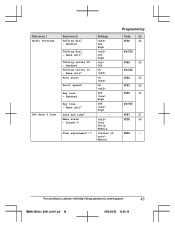
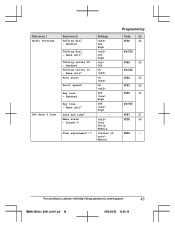
... dial - Base unit*1 Auto boost
Boost speech
Key tone - Alarm1-3
Time adjustment*1, *3
Settings
Low High
Low High
Off
On
On
On
Off High
Off High
- Base unit*1
Talking caller ID - Handset Talking caller ID -
Once Daily Weekly
Manual
Programming
Code
#750
26
#G750
#162
52
#G162
#782
25
#783
26
#165
27
#G165...
Operating Instructions - Page 48


... 1 Search Battery check
Sub-menu 2 - -
Change language
Display Announcement*1
Settings
Code
#786
30
Neckloop with permission of © 2004 - 2013 Copyrights Vision Inc.
*6 If you have the key detector (KX-TGA20).
Read the installation manual for more information on the key detector.
*8 For models with supplied key detectors, the display shows "1: Detector1". *9 If you...
Operating Instructions - Page 57


...code (page 58) to turn off the new message alert by pressing 4 to play the new message. Answering System
Storing a phone number to which the unit makes an alert call
n From the phonebook:
1 MMENUN#338 2 MbN: "Notification to " a
MSELECTN a MADDN
3 MbN: "Manual...http://shop.panasonic.com/support
57
TGM420_450(en)_0426_ver031.pdf 57
2016/04/26 10:55:40 The default setting is set phone number...
Operating Instructions - Page 66


...panasonic.com/support
TGM420_450(en)_0426_ver031.pdf 66
2016/04/26 10:55:40 Cause/solution
R Clean the battery ends ( , ) and the charge contacts with high electrical interference. R It is turned off .
R You are in and out. R If you have long distance service. R Silent mode is registered to
be set...be shorter. Making/answering calls, intercom
Problem is displayed, or - Turn it...
Operating Instructions - Page 67


... visit http://shop.panasonic.com/support
67
TGM420_450(en)_0426_ver031.pdf 67
2016/04/26 10:55:41 Useful Information
Caller ID/Talking Caller ID
Problem Caller information is turned off. Caller information is set to both Caller ID and Call Waiting with Caller ID services (CWID). Time on your phone service provider and subscribe to...
Panasonic KX-TGM450S Reviews
Do you have an experience with the Panasonic KX-TGM450S that you would like to share?
Earn 750 points for your review!
We have not received any reviews for Panasonic yet.
Earn 750 points for your review!
