Panasonic KX-TGE475S Support and Manuals
Get Help and Manuals for this Panasonic item
This item is in your list!

View All Support Options Below
Free Panasonic KX-TGE475S manuals!
Problems with Panasonic KX-TGE475S?
Ask a Question
Free Panasonic KX-TGE475S manuals!
Problems with Panasonic KX-TGE475S?
Ask a Question
Popular Panasonic KX-TGE475S Manual Pages
Cellular Connection List - Page 1
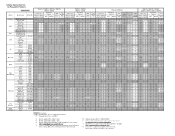
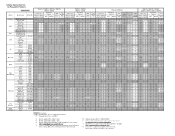
...phone does not supported this setting...panasonic.net/pcc/support/tel/sms/
*9 Turn off and on Bluetooth feature of the cell phone. Cellular Connection List for Panasonic Products
added models...panasonic.net/pcc/support/tel/sms/
*13 Connection is not supported, but not be compatible
*3 Need to update iOS to iOS4 or later. *7 Need to update...
Phonebook Transfer
Auto Manual
Text Message
Alert
...
Cellular Connection List - Page 2
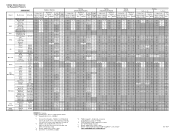
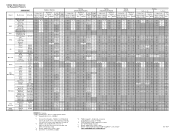
... S4 Galaxy S5 Galaxy S6 Cyber-shot Xperia Xperia Xperia sidekick Dash
Link to cell
Model No Basic Ring
function as cell
Phonebook Transfer
Auto Manual
Text Message
Alert (*6)
-
-
-
ok
X
ok
ok
-
-
-
-
-
-
-
-
-
- Not evaluate
X Cellular phone does not supported this feature. ok
ok
-
ok
X
ok
ok
ok
X
X
ok
ok
X
X
ok
X
ok
ok
ok
X
X
ok...
Quick Setup Guide - Page 1
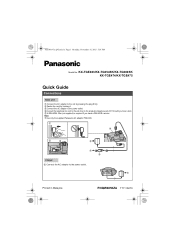
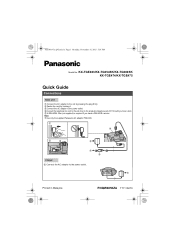
KX-TGE463/KX-TG654SK/KX-TG684SK KX-TGE474/KX-TGE475
Quick Guide
Connections
Base unit 1 Connect the AC adaptor to the unit by ... the telephone line cord to the unit, then to the power outlet.
1
Printed in Malaysia
PNQW4850ZA TT1115KT0 Note: L Use only the supplied Panasonic AC adaptor PNLV226.
1
4
2
3
4 5
Charger 1 Connect the AC adaptor to the single-line telephone jack (RJ11C) until you...
Quick Setup Guide - Page 10


...(s) (KX-TGEA40), please visit: http://shop.panasonic.com/support TTY users (hearing or speech impaired users) can call )? This will not harm the batteries. How can add up and the cellular phone is not... unit.
L If the same problem occurs even if the handset is the conversation noisy or cutting off?
L Depending on the compatibility of your cellular phone.
You may not be able to...
Operating Manual - Page 1
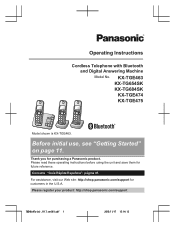
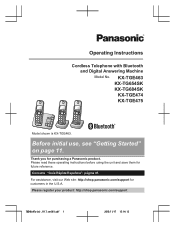
... operating instructions before using the unit and save them for purchasing a Panasonic product.
Thank you for future reference.
KX-TGE463 KX-TG654SK KX-TG684SK KX-TGE474 KX-TGE475
Model shown is KX-TGE463. Consulte "Guía Rápida Española", página 81. Before initial use, see "Getting Started" on page 11.
Please register your product: http://shop.panasonic.com/support...
Operating Manual - Page 4
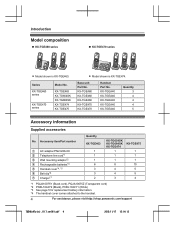
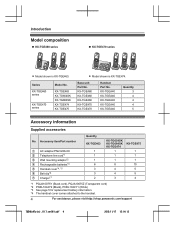
....panasonic.com/support
TGE46x47x(en)_1117_ver061.pdf 4
2015/11/17 15:14:12
Introduction
Model composition
n KX-TGE460 series
n KX-TGE470 series
R Model shown is KX-TGE474. KX-TGE463 KX-TG654SK KX-TG684SK KX-TGE474 KX-TGE475
R Model shown is KX-TGE463. KX-TGEA40 KX-TGEA40 KX-TGEA40 KX-TGEA40 KX-TGEA40
Quantity 3 4 4 4 5
Accessory information
Supplied accessories
No. Base unit Part...
Operating Manual - Page 5
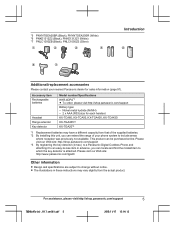
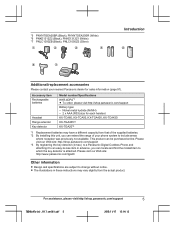
... a Panasonic Digital Cordless Phone and attaching it to an easy-to which the key detector is attached.
This product can locate and find the mislaid item to -lose item in these instructions may have a different capacity from the actual product. Please visit our Web site: http://www.panasonic.com/tga20
Other information
R Design and specifications are...
Operating Manual - Page 16


... tone dial service. When Spanish is selected, 24-hour clock format is used . a MSTOPN
a MOFFN
Other settings
Dialing mode
If you cannot make calls, change this setting according to the base unit. Language settings
Display language
1 MMENUN#110 2 MbN: Select the desired setting. a
MSAVEN a MOFFN
16
For assistance, please visit http://shop.panasonic.com/support
TGE46x47x(en...
Operating Manual - Page 17


... phones, please visit our Web site: http://shop.panasonic.com/bluetooth-phone
R Before pairing a Bluetooth enabled cellular phone to the base unit, make sure that you to : -
R The default setting for... is flashing, follow the instructions of the procedure must support the Hands Free Profile (HFP) specification. Note:
R If the cellular phone has already paired to this feature may pair ...
Operating Manual - Page 20


... on the handset. - you . "Manual" (handset only: default): You can select the desired cellular line when making cellular calls.
1 MMENUN#633
2 Enter the 3-digit area code. a MOKN
3 Enter the new 4-digit PIN again. R To correct a digit, press MCLEARN.
3 MSAVEN a MOFFN
20
For assistance, please visit http://shop.panasonic.com/support
TGE46x47x(en)_1117_ver061.pdf...
Operating Manual - Page 45


... "700 ms" unless pressing MFLASHN fails to a distinctive ring service (such as IDENTA-RING), select a tone (tone 1 or 2). Sensitivity level
-
For assistance, please visit http://shop.panasonic.com/support
45
TGE46x47x(en)_1117_ver061.pdf 45
2015/11/17 15:14:15
Settings
On
Low High
Code
#268
47
#269
48
Main menu: "Key detector"*13...
Operating Manual - Page 61


...#338 2 MbN: "On/Off" a MSELECTN 3 MbN: Select the desired setting.
a MSAVEN a MOFFN
n By entering a phone number:
1 MMENUN#338 2 MbN: "Notification to your remote access code and then press 4 to play the new message from that unauthorized parties cannot listen to " a
MSELECTN a MADDN
3 MbN: "Manual" a MSELECTN 4 Enter the desired name (16 characters
max.). a MOKN a MSELECTN...
Operating Manual - Page 70
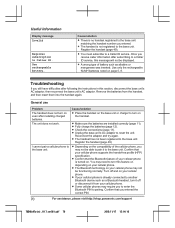
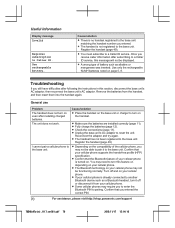
... the batteries are installed correctly (page 11). R Unplug the base unit's AC adaptor to the base unit. Register the handset (page 49).
R If your cellular phone is turned on your cellular phone may need to pairing. Confirm that the Bluetooth feature of your cellular phone supports the hands-free profile (HFP) specification.
General use
Problem The handset...
Operating Manual - Page 71


... telephone. R New messages have the unit repaired.
R Your cellular phone's Bluetooth feature is not
connected. Pair the cellular phone (page 17). R Make sure that your phone service provider.
Menu list
Problem
The display is already registered to the base unit. R The cellular phone has not been paired to the base unit manually (page 19).
Cause/solution R Change the...
Operating Manual - Page 76


... devices such as headset or handsets are entering the wrong remote access code. R Confirm that the cellular phone supports the Serial Port Profile (SPP) specification to a lower value, or contact your calls. R The handset selected to use App alert feature. Change
the setting (page 63). R The answering system is
in use . R Confirm that the cellular...
Panasonic KX-TGE475S Reviews
Do you have an experience with the Panasonic KX-TGE475S that you would like to share?
Earn 750 points for your review!
We have not received any reviews for Panasonic yet.
Earn 750 points for your review!
