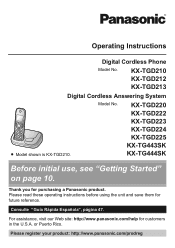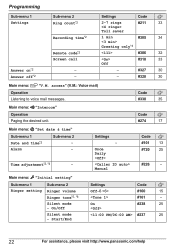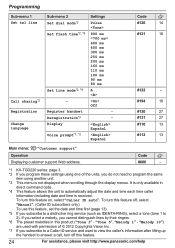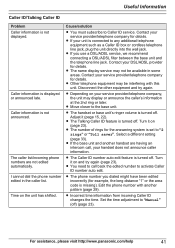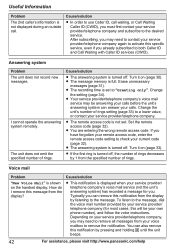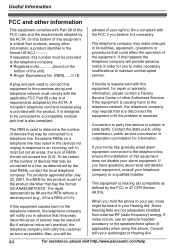Panasonic KX-TGD223N Support and Manuals
Get Help and Manuals for this Panasonic item

View All Support Options Below
Free Panasonic KX-TGD223N manuals!
Problems with Panasonic KX-TGD223N?
Ask a Question
Free Panasonic KX-TGD223N manuals!
Problems with Panasonic KX-TGD223N?
Ask a Question
Most Recent Panasonic KX-TGD223N Questions
Kx-tgd223 Answering Machine
How do I setup the answering machine for the KX-TGD223?
How do I setup the answering machine for the KX-TGD223?
(Posted by Melvere 6 years ago)
How Do I Change My Phone From Only Keeping Numbers For A Month?
I changed it to a month and I would like it to hold them for a year as it was originally set. I am a...
I changed it to a month and I would like it to hold them for a year as it was originally set. I am a...
(Posted by marydeanatwood 8 years ago)
Edit Vm Access Number
How do I edit the VM access number? It was incorrectly entered and saved.
How do I edit the VM access number? It was incorrectly entered and saved.
(Posted by gsteinb900 8 years ago)
Answering System
Does the answering system for a KX-TGD223 digital cordless phone have an audible alert? If so, how d...
Does the answering system for a KX-TGD223 digital cordless phone have an audible alert? If so, how d...
(Posted by lakemarlin 9 years ago)
Kxtgd223n3 How Do I Change Vm Access Code
How do I edit the VM access code?
How do I edit the VM access code?
(Posted by carolb924 9 years ago)
Popular Panasonic KX-TGD223N Manual Pages
Panasonic KX-TGD223N Reviews
We have not received any reviews for Panasonic yet.