Panasonic KX-TG9581 Support and Manuals
Get Help and Manuals for this Panasonic item
This item is in your list!

View All Support Options Below
Free Panasonic KX-TG9581 manuals!
Problems with Panasonic KX-TG9581?
Ask a Question
Free Panasonic KX-TG9581 manuals!
Problems with Panasonic KX-TG9581?
Ask a Question
Popular Panasonic KX-TG9581 Manual Pages
Operating Instructions - Page 1


... Web site: http://www.panasonic.com/help for future reference. Please register your product: http://www.panasonic.com/prodreg
TG958x_0704_ver031.pdf 1
2014/07/04 10:32:24 or Puerto Rico.
Before initial use, see "Getting Started" on page 10. Thank you for purchasing a Panasonic product.
KX-TG9581 KX-TG9582
Model shown is KX-TG9581.
Operating Instructions
2-LINE Corded/Cordless Phone...
Operating Instructions - Page 3


... Model composition
Series
Model No. A
B
C
D
E
F
G
H
I Belt clip/PNKE1268Z1
J Charger/PNLC1040ZB
K mini USB cable/PQJA10166Z
L CD-ROM/PNJX1051Z
Quantity KX-TG9581
1 1 1 1 1 1 4 1 1 1 1 1
KX-... page 4 for replacement battery information. *5 The handset cover comes attached to the handset.
KX-TG9581 series KX-TG9581 KX-TG9582
Base unit Part No. Accessory item/Part number
A AC ...
Operating Instructions - Page 18


... base unit (when making/
answering calls) The following setting is used . Handset / Base unit
1 MMENUN#250 2 MbN: Select the desired setting. The default setting is selected when: - Recording your greeting message
You can select a line manually regardless of the handsets.
18
For assistance, please visit http://www.panasonic.com/help
TG958x_0704_ver031.pdf 18
2014/07/04 10...
Operating Instructions - Page 19


...support the Hands Free Profile (HFP) specification.
If your cellular phone shows PassKey confirmation on your cellular phone, it to the other Bluetooth device such as a Bluetooth headset is connected to your cellular phone.
Handset... until a long beep sounds.
Handset: MOFFN Base unit: MEXITN
For assistance, please visit http://www.panasonic.com/help
19
TG958x_0704_ver031.pdf 19...
Operating Instructions - Page 46
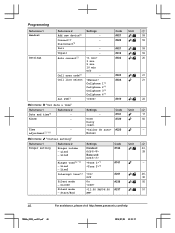
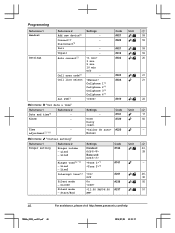
...
Sub-menu 1 Headset
Settings
Sub-menu 2 Add new device*4 Connect*3/ Disconnect*3 Pair Unpair Auto connect*3
Cell area code*3 Cell line select
Set PIN*3
Settings -
-
-
-
3 min 5 min 10 min Off
- Line2
Handset: Off-6 Base unit: Off-6
#160
/
24,
28
Ringer tone*9, *11 *1
#161
-
- Start/End
/
51
46
For assistance, please visit http://www.panasonic.com/help
TG958x_0704_ver031...
Operating Instructions - Page 65


... access code). -
Handset: MOFFN Base unit: MEXITN
Editing the set phone number
Handset
1 ...For line 1: MMENUN#3381
For line 2: MMENUN#3382
2 MbN: "Alert to your unit. "Inactivate": You can listen to the message
by pressing 4 to " a MSELECTN a MADDN 3 MbN: "Manual... message alert setting is "Inactivate". -
For assistance, please visit http://www.panasonic.com/help
...
Operating Instructions - Page 69


... the unit's answering system, turn it off
The default setting is "On".
Turn this service. If you are unavailable to your voice mail messages, you press M N on /off by pressing and holding # until the handset or base unit beeps. a MSAVEN 3 Proceed with the operation for your service provider/telephone company. Important:
R To use the voice...
Operating Instructions - Page 72


... connection feature is turned off and on another Bluetooth device such as
the presence of this section, disconnect the base unit's AC adaptor, then reconnect the base unit's AC adaptor. We strongly recommend that your cellular phone supports the hands-free profile (HFP) specification.
Register
the handset (page 52).
You can connect to the...
Operating Instructions - Page 75


... time. Set the time adjustment to activate this specific service, even if you dialed might have a conversation using a cellular line or headset.
R Confirm that the cellular phone supports Bluetooth wireless technology.
R If an entry is missing).
R Your Bluetooth headset is turned off ) (page 47). R Turn your service provider/telephone company again to "Manual" (off...
Operating Instructions - Page 76


... m (33 feet). Useful Information
Problem Noise is heard during a call is being received on the cellular phone. -
An error tone is correctly set (page 58).
76
For assistance, please visit http://www.panasonic.com/help
TG958x_0704_ver031.pdf 76
2014/07/04 10:32:29 Cause/solution
R A Bluetooth headset can be only one active Bluetooth connection at a time...
Operating Instructions - Page 81


...handset from the TV or VCR. For assistance, please visit http://www.panasonic.com/help . However, there is canceled when the corded handset comes off and on pressing these keys.
Trade Name:
Panasonic
Model Number: KX-TG9581
Responsible Party: Panasonic...the instructions, may...operated with only the specific provided belt-clip....installed and used with FCC radiation exposure
limits set ...
Quick Guide - Page 1


... the supplied Panasonic AC adaptor PNLV226.
1 2
3
1
3
*1
Charger
1 Connect the AC adaptor to the power outlet.
4 4
1
Connecting the telephone line cord
N To connect to the corded handset and the base...en)_QG.fm Page 1 Thursday, July 3, 2014 3:38 PM
Model No.
KX-TG9581/KX-TG9582
Quick Guide
Connecting the AC adaptor/corded handset
Base unit
1 Connect the AC adaptor to the unit by pressing...
Quick Guide - Page 12


...?
You may need to pair it .
1 Handset: {MENU}(13) 2 Base unit: Press and hold {LOCATOR} for about 5 seconds. 3 Handset: Press {OK}, then wait until a long beep sounds.
Why am I answer a call waiting call (2nd call waiting tone.
- 12 -
L To purchase additional accessory handset(s) (KX-TGA950), please visit: http://www.pstc.panasonic.com TTY users (hearing or speech...
Setup Guide for Telephone Plug-in - Page 1


This document explains how to the Operating Instructions supplied with your phone system. Setup Guide for Telephone Plug-in
Telephone Plug-in for Microsoft Outlook
Model No. For information about the features of your phone system, refer to use the Telephone Plug-in for Microsoft Outlook. KX-TG9581 KX-TG9582
Thank you for purchasing a Panasonic product.
Setup Guide for Telephone Plug-in - Page 3


...
Compatible Panasonic phone systems - KX-TG9581 - Microsoft Windows 10
Microsoft Outlook 2007 (later versions also supported)
20 MB
1,024 ´ 768
- Microsoft Windows® 7 - Setup Guide for Telephone Plug-in
Overview
The Telephone Plug-in for Microsoft Outlook® is software that you to make and answer landline and cellular calls - KX-TG9582
3 It allows you can install...
Panasonic KX-TG9581 Reviews
Do you have an experience with the Panasonic KX-TG9581 that you would like to share?
Earn 750 points for your review!
We have not received any reviews for Panasonic yet.
Earn 750 points for your review!
