Panasonic KX-TG885SK Support and Manuals
Get Help and Manuals for this Panasonic item
This item is in your list!

View All Support Options Below
Free Panasonic KX-TG885SK manuals!
Problems with Panasonic KX-TG885SK?
Ask a Question
Free Panasonic KX-TG885SK manuals!
Problems with Panasonic KX-TG885SK?
Ask a Question
Popular Panasonic KX-TG885SK Manual Pages
Operating Manual for KX-TG885SK - Page 1


...;pida Española", página 92.
Please read these operating instructions before using the unit and save them for purchasing a Panasonic product. Please register your product: http://shop.panasonic.com/support For assistance, visit our Web site: http://shop.panasonic.com/support for customers in the U.S.A. KX-TG885SK
Before initial use, see "Getting Started" on page 11.
Operating Manual for KX-TG885SK - Page 5


...our Web site: http://www.panasonic.com/tga20
Other information
R Design and specifications are subject to which the ...panasonic.com/support
5 Introduction
*3 By registering the key detector (4 max.) to a Panasonic Digital Cordless Phone and attaching it to an easy-to-lose item in these instructions...phone system
Handset (optional): KX-TGFA61 You can expand your phone system by registering optional handsets (6 max...
Operating Manual for KX-TG885SK - Page 17


...The default setting is low or needs charging. Handset
1 MMENUN#120
For assistance, please visit http://shop.panasonic.com/support
17 a MSTOPN
a MOFFN
Getting Started
2 MbN: Select the desired setting.
a...
You can record your telephone line service. Handset
1 MMENUN#302 2 MbN: "Yes" a MSELECTN 3 Record a greeting message.
a
MSAVEN a MOFFN
Other settings
Dialing mode
If you as the ...
Operating Manual for KX-TG885SK - Page 18
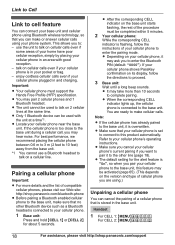
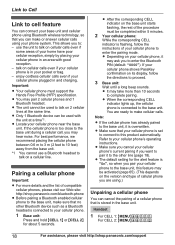
... unit starts flashing, the rest of the procedure must support the Hands Free Profile (HFP) specification. If your cellular phone shows PassKey confirmation on the version and type of compatible cellular phones, please visit our Web site: http://shop.panasonic.com/bluetooth-phone
R Before pairing a Bluetooth enabled cellular phone to the base unit, make cellular calls.
Refer...
Operating Manual for KX-TG885SK - Page 21


... your PIN, see page 88. making a call
For assistance, please visit http://shop.panasonic.com/support
21
using the handset to make an HD voice call from
handset to enter the old...3-digit area code. To prevent unauthorized access to the base unit. HD voice is used to pair cellular phones to this product, we recommend that you forget your cellular phone service provider for ...
Operating Manual for KX-TG885SK - Page 54


...This setting is available when a cellular phone is paired. *19 This setting is available when a headset is received. Code
...panasonic.com/support Support" Operation Displaying customer support Web address.
To turn this feature off this feature on your PBX supplier if necessary. To turn this feature. *16 The flash time depends on , select "Caller ID auto". Read the installation manual...
Operating Manual for KX-TG885SK - Page 64


... your Phone Settings for the first time 1 Make sure that your Android device's
Bluetooth feature is turned on and that the numbers were transferred correctly. Using Bluetooth® Devices
-
Installing the Link to Cell app by tapping its
icon.
64
For assistance, please visit http://shop.panasonic.com/support the initial digit(s) to the area code...
Operating Manual for KX-TG885SK - Page 66


...66
For assistance, please visit http://shop.panasonic.com/support
Android: In order to use your cellular phone is registered to make a call using ...phone. R If you receive a call on another unit to your handset. A specific line is set the desired voice recognition feature as your cellular phone's voice recognition feature must support the Hands Free Profile (HFP) specification...
Operating Manual for KX-TG885SK - Page 73


... access code is set to "Activate":
1 Enter the remote access code
(page 73) during the announcement.
2 Press 4 to messages or change the remote code.
R Even if the unit makes a new message alert call to turn off . The unit's voice guidance prompts you can call your messages.
For assistance, please visit http://shop.panasonic.com/support
73...
Operating Manual for KX-TG885SK - Page 81


.... R The Bluetooth technology on both your cellular phone supports the hands-free profile (HFP) specification. Turn off or disconnect it on . R Some cellular phones may not be functioning normally.
Turn
it from the telephone line and connect the line to a known working telephone operates properly, contact our service personnel to pairing. R Depending on . Pair the...
Operating Manual for KX-TG885SK - Page 86


... that the cellular phone supports the Message Access Profile (MAP) specification to "Off". Set it to "On" (page 65). R This feature may not be able to the operating instructions of your phone to allow its corresponding cellular line is set to use this feature while your cellular phone is locked, unlock your cellular phone is set your Android phone is not...
Operating Manual for KX-TG885SK - Page 105


...problem is attributable to acts of God. The items listed are caused by products not supplied by the warrantor, or failures which result from accidents, misuse, abuse, neglect, mishandling, misapplication, alteration, faulty installation, set... from the servicer, loss of June 2015
For assistance, please visit http://shop.panasonic.com/support
105 This warranty gives you specific legal rights ...
Quick Guide - Page 1


... document before using the unit and save it for future reference. For assistance, visit our Web site: http://shop.panasonic.com/support for purchasing a Panasonic product. http://shop.panasonic.com/support KX-TG885SK
Thank you for customers in the U.S.A. Please read this product at the address below. Quick Guide
HD Link2Cell Cordless Telephone with Digital Answering Machine Model No.
Quick Guide - Page 3


... http://
shop.panasonic.com/support
Bluetooth® devices You can expand your phone system by registering optional handsets (6 max.) to a single base unit. Introduction
Accessory information
Supplied accessories
No.
Your Bluetooth cellular phone*1: 2 max. (for cellular calls)
Your Bluetooth headset*1: 1 max. (for additional/replacement accessories. Accessory item/Part number A AC...
Quick Guide - Page 19


... (2nd call or if your phone service provider, and follow the voice instructions.
"Voicemail msg. Cause/solution
R Try to relocate the base unit so that distance to a single base unit. R If the same problem occurs even if the handset is next to the base unit, please visit: http://shop.panasonic.com/support
R Yes, you are on...
Panasonic KX-TG885SK Reviews
Do you have an experience with the Panasonic KX-TG885SK that you would like to share?
Earn 750 points for your review!
We have not received any reviews for Panasonic yet.
Earn 750 points for your review!
