Panasonic KX-HNS102W Support and Manuals
Get Help and Manuals for this Panasonic item
This item is in your list!

View All Support Options Below
Free Panasonic KX-HNS102W manuals!
Problems with Panasonic KX-HNS102W?
Ask a Question
Free Panasonic KX-HNS102W manuals!
Problems with Panasonic KX-HNS102W?
Ask a Question
Popular Panasonic KX-HNS102W Manual Pages
Home Network System Quick Setup Guide - Page 1
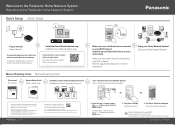
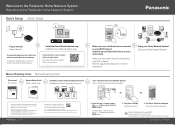
... at the web page below . Start the app and then follow the on -screen instructions. Manual Reading Order Manual Reading Order
This manual This manual
System Setup Guide System Setup Guide
Installation Guides and Operating Instructions Installation Guides and Operating Instructions
Quick Setup Quick Setup
Plug in the hub Plug in the hub
Install the Home Network System app.
Tap [User...
KX-HNS102: Operating Manual - Page 1


... site: www.panasonic.com/support for customers in China or Puerto Rico. Please read this document before using the unit and save it for purchasing a Panasonic product. KX-HNS102
Thank you for future reference. For details about how to use the system, refer to install the motion sensor properly. Installation Guide Home Network System
Motion Sensor
Model No.
KX-HNS102: Operating Manual - Page 2


... 4 For your safety 4 Important safety instructions ......5 For best performance 5 Other information 6
Setup
Part names and functions ..........7 About the LED indicator 7 Setup overview 7 Inserting the batteries 8 Registering ...app 14 Accessing the User's Guide ....14 Specifications 15 FCC and other information ......16 Customer services 18 Warranty (For United States and Puerto Rico 19
2
KX-HNS102: Operating Manual - Page 5


..., please visit www.panasonic.com/support
5 at a convenient, high, and central
location with local codes for better reception. ... Remove the battery if it immediately and contact an authorized service center. There is not satisfactory, move the hub to ... disposal instructions. facing away from radio frequency transmitters, such as heaters, kitchen stoves, etc. Important safety instructions
When ...
KX-HNS102: Operating Manual - Page 8


Setup
Inserting the batteries
R USE ONLY Alkaline batteries AA (LR6) size. A
3 Install the rear cover. R Place it with the " " mark
... the rear cover by using the registration buttons or the [Home Network] app.
8
For assistance, please visit www.panasonic.com/support You can use Manganese/Ni-Cd/ Ni-MH batteries. Registering the motion sensor
This procedure is not required for devices...
KX-HNS102: Operating Manual - Page 10


... the motion sensor. Remove the obstacles or change the installation location. It is little difference between the temperatures of objects and the surrounding environment, such as during winter or at night. Detection range Motion sensor
10
For assistance, please visit www.panasonic.com/support Setup
Detection range when looking from the side
2 1
move sideways...
KX-HNS102: Operating Manual - Page 11


... 300 m (1,000 feet) outdoors. R In direct sunlight
For assistance, please visit www.panasonic.com/support
11 Confirming the usage area
Wireless communication range
The wireless communication range of each device on
separate...the motion sensor in green or red, the sensor is out of range of the hub. Setup
R Areas exposed to grease or steam, such as kitchens
R Near fire or heating devices ...
KX-HNS102: Operating Manual - Page 12


... rear cover. R 2 37 mm (1 15/32 inches)
UP
1
UP
2
1
12
For assistance, please visit www.panasonic.com/support
Mounting examples*1 of the rear cover and wall mounting adaptor
Using the rear cover
1 Remove the rear cover by
using screws ... from above. R Place the rear cover with "UP"
mark facing upwards.
Setup
Wall mounting
There are two methods for wall mounting the motion sensor.
KX-HNS102: Operating Manual - Page 13


UP
Setup
2 Attach the wall mounting adaptor
to the wall by
pressing the upper sides of the cover (A) and then sliding it down (B). ...to the 4 tabs on the rear cover, and then push down the motion sensor.
B
For assistance, please visit www.panasonic.com/support
13 3 Attach the motion sensor to the
wall mounting adaptor. R Place the wall mounting
adaptor with "UP" mark facing upwards.
KX-HNS102: Operating Manual - Page 14


... such as a lamp), etc. (Appropriate device required.) - Accessing the User's Guide
The User's Guide is in the MHIGHN position).
Features available when using the [Home Network] app
...set the switch to the User's Guide (page 14). - R When motion is detected, the
LED indicator lights in the app's home screen.
2 Tap [User's Guide].
14
For assistance, please visit www.panasonic.com/support...
KX-HNS102: Operating Manual - Page 15


...Guide ... inches) - With the wall mounting adaptor attached: Approx. 77 g (0.17 lb), excluding the batteries
Specifications
R Frequency range DECT: 1.92 GHz - 1.93 GHz
R RF transmission power DECT: 115 mW (max...the wall mounting adaptor
attached:
For assistance, please visit www.panasonic.com/support
15 www.panasonic.net/pcc/support/tel/ homenetwork/manual/
Appendix
Approx. 72 mm ´ 73 mm ´...
KX-HNS102: Operating Manual - Page 16


...with Part 15 of communications may not be used in a particular installation....will not occur in accordance with the instructions, may cause harmful interference to the ...assistance, please visit www.panasonic.com/support If this device must accept...installed and operated 20 cm (8 inches) or more of the FCC Rules. R To comply with FCC
radiation exposure limits set forth for help.
KX-HNS102: Operating Manual - Page 18


...www.panasonic.com/support or make Customer Service and Literature requests by visiting our Web Site at:
www.panasonic.com/support
or, contact us via the web at:
www.panasonic....United States and Puerto Rico)
Purchase Parts, Accessories and Owner's Manual online for all Panasonic Products by E-mail to 7 pm, EST. Appendix
Customer services
Customer Services Directory (United States and Puerto Rico)...
KX-HNS102: Operating Manual - Page 19


... Service--Online
Online Repair Request To submit a new repair request and for your product prepaid during the Limited Warranty period. Boxes are not acceptable.
For assistance, please visit www.panasonic.com/support
19 P.O. Keep the tracking number for quick repair status visit our Web Site at its option either (a) repair your product with new or
refurbished parts, or (b) replace...
KX-HNS102: Operating Manual - Page 20


... repair consumer products.
20
For assistance, please visit www.panasonic.com/support This Limited Warranty gives you specific legal rights and you may contact your unit to Panasonic ...from the servicer. When you may also have other rights which result from accidents, misuse, abuse, neglect, bug infestation, mishandling, misapplication, alteration, faulty installation, set-up adjustments,...
Panasonic KX-HNS102W Reviews
Do you have an experience with the Panasonic KX-HNS102W that you would like to share?
Earn 750 points for your review!
We have not received any reviews for Panasonic yet.
Earn 750 points for your review!
