Panasonic KX-HN6096W Support and Manuals
Get Help and Manuals for this Panasonic item
This item is in your list!

View All Support Options Below
Free Panasonic KX-HN6096W manuals!
Problems with Panasonic KX-HN6096W?
Ask a Question
Free Panasonic KX-HN6096W manuals!
Problems with Panasonic KX-HN6096W?
Ask a Question
Popular Panasonic KX-HN6096W Manual Pages
Home Network App User Guide - Page 13


.... When prompted, set the password used to log in to the information in green. User's Guide 13 In this case, you must reset the hub's Wi-Fi settings. See If the hub's LED indicator blinks in yellow. 4. If you experience trouble while performing this procedure again. Confirm the following before you have installed the [Home Network...
Home Network App User Guide - Page 20
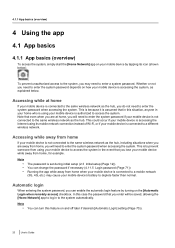
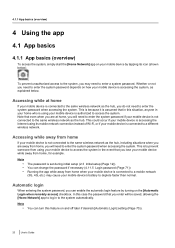
...The password is authorized to enter the system password depends on and off later if desired ([Automatic Login] setting (Page 70)).
20 User's Guide You can change the password if necessary (4.11.5 Login password (Page...using your mobile device is set during initial setup (2.3 Initial setup (Page 12)).
Automatic login
When entering the system password, you lose your mobile device is ...
Home Network App User Guide - Page 23


... menu
The method used to that camera. • Other mobile devices cannot change settings for that camera. Limitations on camera features
If a mobile device is not available ...a mobile device is changing a camera's settings • Other mobile devices cannot talk to display the options menu varies depending on other mobile devices. User's Guide 23
iPhone, iPad Tap . Android devices...
Home Network App User Guide - Page 36
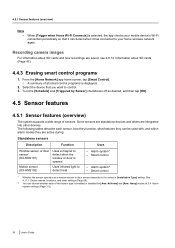
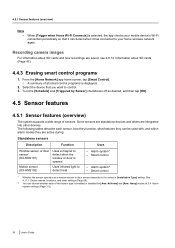
...Installation Type] setting. Standalone sensors
Description
Function
Uses
Window sensor or door sensor*1 (KX-HNS101)
Motion sensor (KX...-HNS102)
Uses a magnet to detect when the window or door is enabled or disabled for [Arm: At Home] and [Arm: Away] modes (4.3.4 Alarm system settings (Page 31)).
36 User's Guide...(overview)
The system supports a wide range of...
Home Network App User Guide - Page 59


Tap [VM Tone Detect]. 4. Tap [Telephone Settings]. 3.
User's Guide 59 When this feature to make and receive calls properly. 1. Turn this feature on your landline phone service provider's voicemail service (4.8.12 Voicemail support (Page 60)). 1. Clearing the "new voicemail" notification
If the "new voicemail" notification remains displayed even if you have no new landline voicemail ...
Home Network App User Guide - Page 66


...'s voicemail service, so that it answers calls before the answering system answers a call again later. Increase the number of the 5th ring when there are no new messages.
Change the settings as necessary.
[Recording Time] setting
This setting determines the maximum recording time allowed for answering system voice guidance prompts.
66 User's Guide This code prevents...
Home Network App User Guide - Page 74


... router's SSID (i.e., network name) or password changes, or if you replace your wireless router with your mobile device will need to set the hub's Wi-Fi settings again. Wait for the hub's LED indicator to hold the 3 registration buttons on the side of the hub and the Wi-Fi SETUP button on the side of...
Home Network App User Guide - Page 76
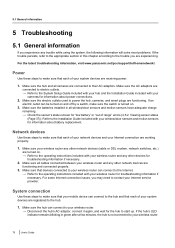
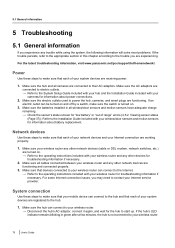
...operating instructions included with your cameras for troubleshooting information if necessary. For the latest troubleshooting information, visit www.panasonic.net/pcc/support/tel/homenetwork/. Make sure the electric outlets used to power the hub, cameras, and smart plugs are connected to electric outlets. → Refer to the System Setup Guide included with your hub and the Installation Guide...
Home Network App User Guide - Page 77
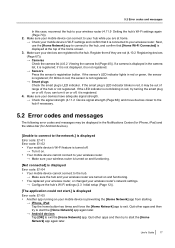
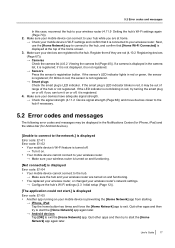
... turned on and functioning. • You replaced your wireless router, or changed your wireless router's network settings.
→ Configure the hub's Wi-Fi settings (2.3 Initial setup (Page 12)).
[The application could not start.] is displayed Error code: E1-05 • Another app running ... 67)). → Cameras Check the camera list (4.6.2 Viewing the camera list (Page 40)). User's Guide 77
Home Network App User Guide - Page 79
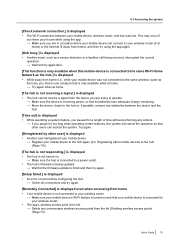
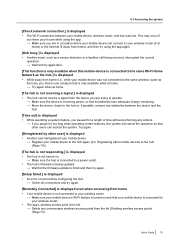
...without performing any actions.
→ If you pause for the firmware update to finish and then try again.
[Setup failed.] is displayed • An error occurred while configuring the hub.
→ Check all connections ... displayed • While away from home (i.e., while your mobile device was lost.
User's Guide 79 This may occur if
you leave your house while using the app again.
[Hub busy...
KX-HNB600: Operating Manual - Page 12
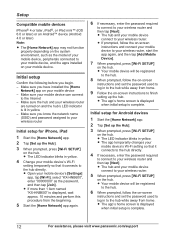
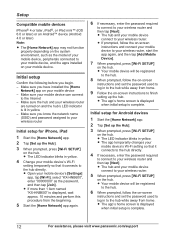
... procedure from home. R The app's home screen is displayed
when initial setup is complete.
12
For assistance, please visit www.panasonic.com/support R Your mobile device will be registered
to the hub.
6 When prompted, follow the on-screen
instructions and set the password used to finish
setting up the hub.
R The LED indicator blinks in yellow - Initial...
KX-HNB600: Operating Manual - Page 19


... necessary.
For assistance, please visit www.panasonic.com/support
19
To be connected to make changes in 47 CFR Section 68.316.
If trouble is also compliant. WHEN PROGRAMMING EMERGENCY NUMBERS AND(OR) MAKING TEST CALLS TO EMERGENCY NUMBERS: 1. On the bottom of your telephone company or a qualified installer. If you to a line, as...
FAQs - Page 6


...trouble connecting to my network, what should I do not use a microwave oven to your mobile device's Wi-Fi settings... the operating instructions included with...setting and can ' t use . -
The SSID (wireless network name), security type, or password...problem be changed . No. Possible causes:
- Check your wireless router. Reset the Hub's network settings and configure the network settings...
FAQs - Page 15


... to change the disarm PIN, please make sure you forget the PIN, contact an authorized service center .
D9
I am trying to connect
to the list of 6 handsets, model KX -HNH100. Change the unit's number of "Error!!"
This is not set the
date and time? To reset the PIN to a lower value, or contact your wireless...
FAQs - Page 25


... x 5 1/8 inches)
All network-related settings will stop beeping.
24 Press [SELECT]. 4. The Hub restarts. Instructional Video - The LED should blink alternately green...setup again. What are using the "Home Network" app . E25
How do I make a recording setting without inserting a micro SD card into the Hub? During the update do not unplug the Hub or turn off .
2. http://eng-ca.faq.panasonic...
Panasonic KX-HN6096W Reviews
Do you have an experience with the Panasonic KX-HN6096W that you would like to share?
Earn 750 points for your review!
We have not received any reviews for Panasonic yet.
Earn 750 points for your review!
