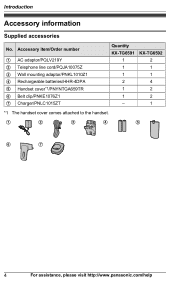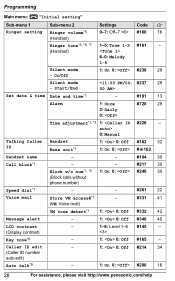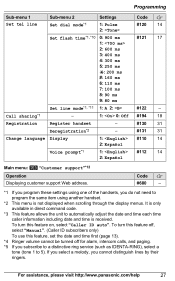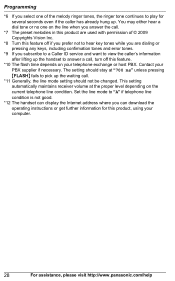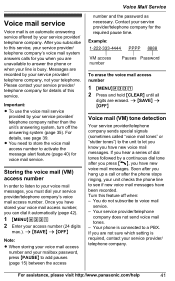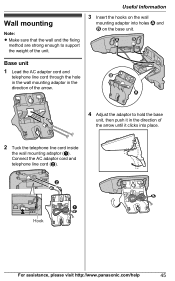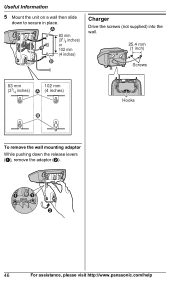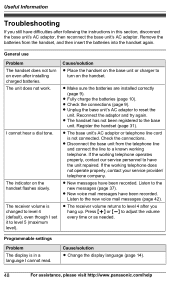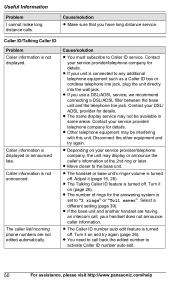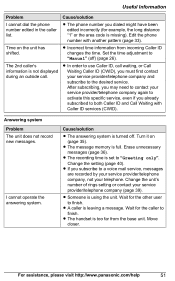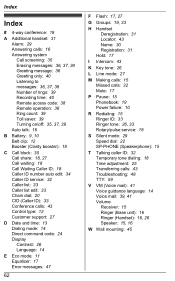Panasonic KX-TG6592T Support and Manuals
Get Help and Manuals for this Panasonic item

View All Support Options Below
Free Panasonic KX-TG6592T manuals!
Problems with Panasonic KX-TG6592T?
Ask a Question
Free Panasonic KX-TG6592T manuals!
Problems with Panasonic KX-TG6592T?
Ask a Question
Most Recent Panasonic KX-TG6592T Questions
Noises On Our Phone
When we call someone, there is a noise that sounds like a machine gun going off and it cuts out . It...
When we call someone, there is a noise that sounds like a machine gun going off and it cuts out . It...
(Posted by goldengoose35 8 years ago)
Panasonic KX-TG6592T Videos
Popular Panasonic KX-TG6592T Manual Pages
Panasonic KX-TG6592T Reviews
We have not received any reviews for Panasonic yet.