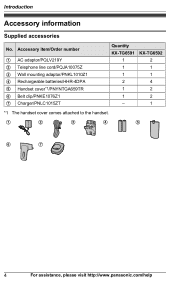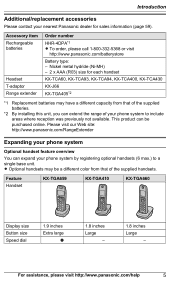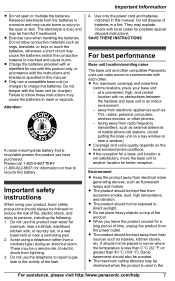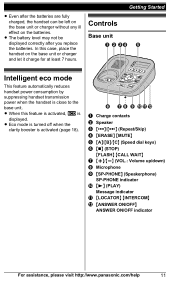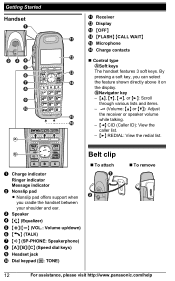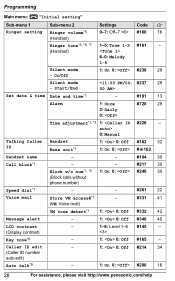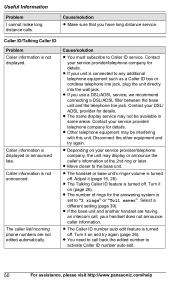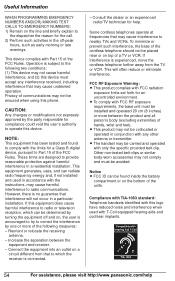Panasonic KX-TG6592T Support Question
Find answers below for this question about Panasonic KX-TG6592T.Need a Panasonic KX-TG6592T manual? We have 1 online manual for this item!
Question posted by goldengoose35 on November 9th, 2015
Noises On Our Phone
When we call someone, there is a noise that sounds like a machine gun going off and it cuts out . It has happened when we talked to two different people, so we know it is our phone. It has happened more than once. We purchased them at Sam's Club this year.
Current Answers
Related Panasonic KX-TG6592T Manual Pages
Similar Questions
Record Greeting Remotely
What Panasonic phone models, besides KX-TG9391T, allow the greeting on the answering machine to be r...
What Panasonic phone models, besides KX-TG9391T, allow the greeting on the answering machine to be r...
(Posted by kvcamp 4 years ago)
How Do I Retrieve My Messages Remotely From My Panasonic Cordless Phone.
I have a Panasonic cordless phne KX-TG7431 B
I have a Panasonic cordless phne KX-TG7431 B
(Posted by villateam2003 6 years ago)
We Boughta New Cordless Panasonic Kx-tgc220 My Problem Is That I Can Get Phone C
(Posted by Anonymous-163468 6 years ago)
Stuck Telephone Button
I have 2 telephones: Digital 900MHZ cordless and KX-TC1733B which work fine except that each has a n...
I have 2 telephones: Digital 900MHZ cordless and KX-TC1733B which work fine except that each has a n...
(Posted by brendalth 12 years ago)