Panasonic HXWA3 Support and Manuals
Get Help and Manuals for this Panasonic item
This item is in your list!

View All Support Options Below
Free Panasonic HXWA3 manuals!
Problems with Panasonic HXWA3?
Ask a Question
Free Panasonic HXWA3 manuals!
Problems with Panasonic HXWA3?
Ask a Question
Panasonic HXWA3 Videos
Popular Panasonic HXWA3 Manual Pages
HXWA03 User Guide - Page 1
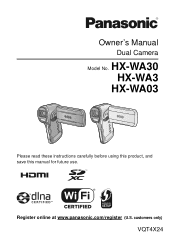
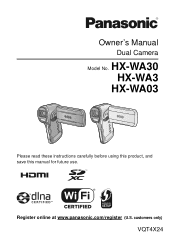
Register online at www.panasonic.com/register (U.S. customers only)
VQT4X24 HX-WA30 HX-WA3
HX-WA03
Please read these instructions carefully before using this product, and save this manual for future use.
Owner's Manual
Dual Camera
Model No.
HXWA03 User Guide - Page 2


... this unit. (l 227)
- 2 - Likewise, the above also applies in a case where any type of repair is made to the unit (including any other non-built-in memory related component).
∫...Dual Camera for recording high-definition motion pictures.
≥ AVCHD and MPEG2 motion pictures are different formats, and are not therefore supported by the unit.
∫ Indemnity about recorded content
Panasonic ...
HXWA03 User Guide - Page 8
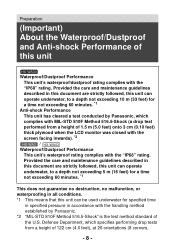
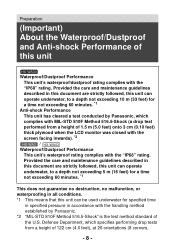
.... *1
Anti-shock Performance This unit has cleared a test conducted by Panasonic. *2 "MIL-STD 810F Method 516.5-Shock" is the test method standard of 1.5 m (5.0 feet) onto 3 cm (0.10 feet) thick plywood when the LCD monitor was closed with the screen facing inwards). *2 HX-WA3 / HX-WA03
Waterproof/Dustproof Performance This unit's waterproof rating complies with...
HXWA03 User Guide - Page 9
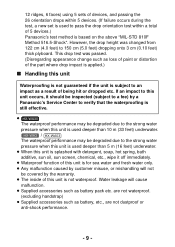
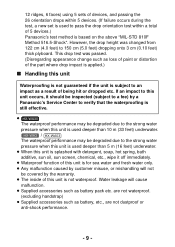
...inspected (subject to a fee) by a Panasonic's Service Center to 150 cm (5.0 feet) dropping onto 3 cm (0.10 feet) thick plyboard. HX-WA3 / HX-WA03 The waterproof performance may be covered by...HX-WA30 The waterproof performance may be degraded due to the strong water pressure when this unit is used to pass the drop orientation test within 5 devices. (If failure occurs during the test, a new set...
HXWA03 User Guide - Page 29
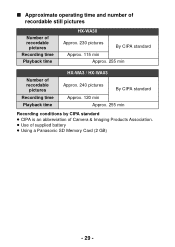
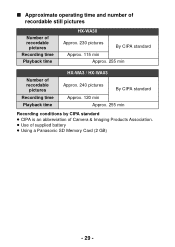
... Approx. 255 min
Number of recordable
pictures
Recording time
Playback time
HX-WA3 / HX-WA03
Approx. 240 pictures
By CIPA standard
Approx. 120 min Approx. 255 min
Recording conditions by CIPA standard
≥ CIPA is an abbreviation of Camera & Imaging Products Association. ≥ Use of supplied battery ≥ Using a Panasonic SD Memory Card (2 GB)
- 29 -
HXWA03 User Guide - Page 45


...cases, the maximum recordable time for one scene
is displayed: j When [SLOW MOTION MODE] (l 80) is set : (000:00:15) j When [SLOW MOTION (CONTINUOUS MODE)] (l 80) is set :
(000:15:00) j HX-WA30 / HX-WA3
When [CREATIVE CONTROL] (l 83) is set... recordable time drops to approximately 30 seconds or less, μ flashes. ( HX-WA30 During recording in Slow Motion Mode (l 80), μ does not flash) ...
HXWA03 User Guide - Page 110


... (Fish-eye Effect (FISH))
* HX-WA30 / HX-WA3 only ≥ When [FOCUS] (l 120) is set to
(MANUAL), Auto Focus is
disabled.
≥ When it is set to [ISO] (l 106) or [EXP COMPENSATION] (l 107),
the brightness is not adjusted.
≥ HX-WA30 When [FACE FRAMING] is set to
(ON), Slow Motion Mode (l 80)
is set to off.
≥ HX-WA30 When [EXPOSURE] (l 117) is...
HXWA03 User Guide - Page 120


Select when recording a subject from the recording screen.
≥ In certain cases, it is set to
(MANUAL) or
(MACRO), the
[PANORAMA] and [SCENE MODE] functions are set to (OFF).
≥ When you set the focus to (MACRO), start with the zoom set automatically. Setting the focus and recording
Set the focus in accordance with the distance to the subject...
HXWA03 User Guide - Page 138


... a saving method using different Recording 1 2 Modes cannot be spliced.
≥ HX-WA30 / HX-WA3
Scenes recorded with [REC MODE]
(l 94) set to
and scenes recorded
with [CREATIVE CONTROL] (l 83) set to splice and press the SET button.
≥ Scenes recorded using the SET button and press the SET
button.
[SAVE AS NEW]: The spliced scenes are assigned numbers.
≥...
HXWA03 User Guide - Page 166


... you are using the SET
button and then press the SET button.
4 Set the wireless access point to the following [Easy Connection (WPS)]
j If the wireless access point is not compatible with WPS: Proceed to
waiting for WPS.
≥ For further details, please read the operating instructions for Wi-Fi Protected Setup™.
[Easy Connection...
HXWA03 User Guide - Page 170


... SSID (Identification name), Authentication method, Encryption type, and Encryption key (Password) of the wireless access point you are using the SET button and then press the SET button.
[Search for wireless network]:
[Manual Setting]:
Allows you want to connect to search for wireless network] or [Manual
Setting] using .
∫ If this is the first time the Wi...
HXWA03 User Guide - Page 171
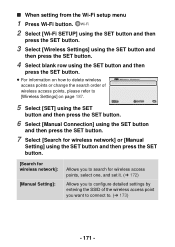
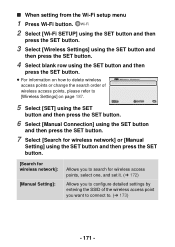
... SET button and then press the SET button.
[Search for wireless network]:
[Manual Setting]:
Allows you to search for wireless access points, select one, and set it. (l 172)
Allows you to configure detailed settings by entering the SSID of the wireless access point you want to connect to. (l 173)
- 171 - ∫ When setting from the Wi-Fi setup...
HXWA03 User Guide - Page 173


... -
4 (When there is an Encryption key (Password))
Select [NEXT] using the SET button and then press the SET button. Confirming that can use the following functions:
j [LINK TO CELL] (l 181) j [DLNA PLAYBACK] (l 185)
∫ When connecting by [Manual Setting]
1 Select [INPUT] using the SET button and then press
the SET button.
2 Enter the SSID of the wireless...
HXWA03 User Guide - Page 178


... refer to the operating instruction of the device in
the correct WPS standby mode. ≥ Make sure the PIN code has been correctly
input.
(Manual Connection) ≥ Make sure the SSID and password have
been correctly input. ≥ Check the Authentication method,
Encryption type, and Encryption key (Password).
- 178 - Reset the connection settings. ≥ Check how...
HXWA03 User Guide - Page 224


...)
- 224 -
In order to use the WiFi set up menu, set to the settings in this unit, it is formatted on a PC, it may not be deleted.
Others
Check points
≥ If the SD card is not recognized. Problem I have forgotten the password for the Wi-Fi. Problem If the SD card is inserted in place...
Panasonic HXWA3 Reviews
Do you have an experience with the Panasonic HXWA3 that you would like to share?
Earn 750 points for your review!
We have not received any reviews for Panasonic yet.
Earn 750 points for your review!

