Panasonic HXWA03 Support and Manuals
Get Help and Manuals for this Panasonic item
This item is in your list!

View All Support Options Below
Free Panasonic HXWA03 manuals!
Problems with Panasonic HXWA03?
Ask a Question
Free Panasonic HXWA03 manuals!
Problems with Panasonic HXWA03?
Ask a Question
Popular Panasonic HXWA03 Manual Pages
HXWA03 User Guide - Page 1
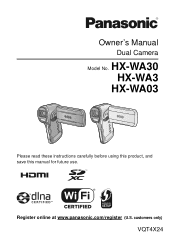
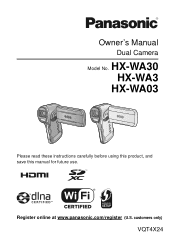
customers only)
VQT4X24 Owner's Manual
Dual Camera
Model No. Register online at www.panasonic.com/register (U.S. HX-WA30 HX-WA3
HX-WA03
Please read these instructions carefully before using this product, and save this manual for future use.
HXWA03 User Guide - Page 3


... for reference are indicated by an arrow, for use with models HX-WA30 ,
HX-WA3 and HX-WA03 .
Pictures may be slightly different from the original. ≥ The illustrations used in this owner's manual show model HX-WA30 ,
however, parts of the explanation refer to different models. ≥ Depending on the model, some functions are not available. ≥ Features may vary...
HXWA03 User Guide - Page 8
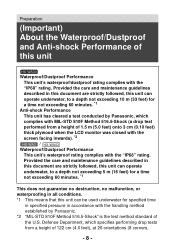
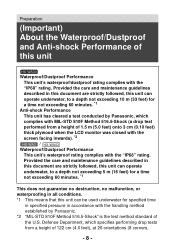
...Panasonic, which specifies performing drop tests from a height of 1.5 m (5.0 feet) onto 3 cm (0.10 feet) thick plywood when the LCD monitor was closed with the screen facing inwards). *2 HX-WA3 / HX-WA03... specified time
in specified pressure in this document are strictly followed, this unit
HX-WA30
Waterproof/Dustproof Performance This unit's waterproof/dustproof rating complies with MIL-STD ...
HXWA03 User Guide - Page 9
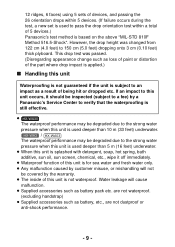
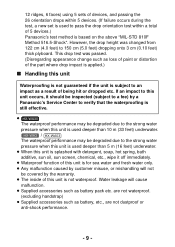
... / HX-WA03 The waterproof performance may be covered by customer misuse, or mishandling will cause
malfunction. ≥ Supplied accessories such as battery, etc., are not dustproof or
anti-shock performance.
- 9 - However, the drop height was passed. (Disregarding appearance change such as loss of paint or distortion of the part where drop impact is applied.)
∫...
HXWA03 User Guide - Page 19


...
Wi-Fi button [Wi-Fi] (l 166, 176, 182, 185, 187)
HX-WA3 / HX-WA03 Creative Control button [
] (l 83, 130)
6 Status indicator (l 2, 25, 32, 165, 230) 7 Open/close lever [SD CARD/BATTERY] (l 22, 32) 8 Lock lever [LOCK] (l 22, 32)
- 19 - Preparation
Names and Functions of Main Parts
1
26
3 4 5
1 LCD monitor (l 43)
7 8
≥ It can open...
HXWA03 User Guide - Page 20


... Motion Mode button [
] (l 80)
HX-WA3 / HX-WA03 Zoom range button [ ] (l 75) 10 Photoshot button [ ] (l 47) 11 SET button [SET] (l 56, 60, 111, 121) ≥ Use the SET button to select the recording functions and playback
operations, and to operate the menu screen.
≥ In this owner's manual, the operation of the SET button is denoted as
shown...
HXWA03 User Guide - Page 29
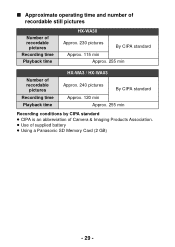
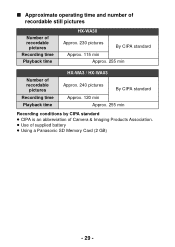
... min Approx. 255 min
Number of recordable
pictures
Recording time
Playback time
HX-WA3 / HX-WA03
Approx. 240 pictures
By CIPA standard
Approx. 120 min Approx. 255 min
Recording conditions by CIPA standard
≥ CIPA is an abbreviation of Camera & Imaging Products Association. ≥ Use of supplied battery ≥ Using a Panasonic SD Memory Card (2 GB)
- 29 -
HXWA03 User Guide - Page 77


... be enlarged without degrading the image quality. (Extra Optical Zoom)
HX-WA3 / HX-WA03
Image Stabilizer Double
for range motion zoom pictures
Motion picture recording
OFF/ON
ACTIVE MODE
Still
picture
-
- recording
W (Wide)
1k 2k 1k 2k
1k
T (Tele) Zoom Mode setting
(OFF)
(i.ZOOM)
(DIGITAL ZOOM)
6k
9k
60k
12k 18k
120k
5k
6k
50k...
HXWA03 User Guide - Page 95


HX-WA3 / HX-WA03 : Appropriate recording method for playing on high-vision television. : Appropriate recording method for playing on a computer. : Appropriate recording method for playing videos recorded using this unit on a computer. Appropriate for Mac (iMovie'11). Recommended for copying recorded videos and transferring them from the simple menu (l 62).
- 95 -
Appropriate for ...
HXWA03 User Guide - Page 120


... from close range.
∫ Using Manual Focus
1 Select (MANUAL) and press the SET button.
≥ The bar for setting the focus appears. 2 Tilt the SET button left or right to set
the focus, and press the SET button. ≥ Set the focus and return to the recording
screen.
≥ When focus is set to
(MANUAL) or
(MACRO), the
[PANORAMA] and...
HXWA03 User Guide - Page 149


... operations. (Not all operations are possible.) ≥ VIERA Link is a unique Panasonic function built on the connected TV. (Read the operating instructions of the TV for Panasonic's VIERA Link compatible equipment. "VIERA Link Ver.5" is the standard for how to set to [OFF].
2 Connect this unit to a Panasonic TV compatible with
VIERA Link using an HDMI micro cable. (l 144...
HXWA03 User Guide - Page 170


... wireless access point if the network authentication is encrypted.
≥ When connecting by [Manual Setting], confirm the SSID (Identification name), Authentication method, Encryption type, and Encryption key (Password) of the wireless access point you want to connect to configure detailed settings by entering the SSID of the wireless access point you are using.
∫...
HXWA03 User Guide - Page 171
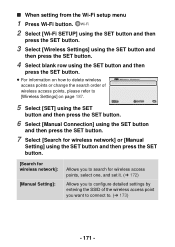
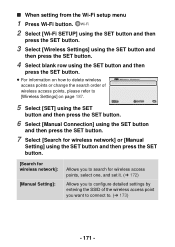
... points, please refer to [Wireless Settings] on page 187.
5 Select [SET] using the SET
button and then press the SET button.
6 Select [Manual Connection] using the SET button
and then press the SET button.
7 Select [Search for wireless network] or [Manual
Setting] using the SET button and then press the SET button.
[Search for wireless network]:
[Manual Setting]:
Allows you to search for...
HXWA03 User Guide - Page 206


j Operation on an upgraded OS. j Operation on an OS other than [WEB CAMERA], reconnect the
USB cable.
2 (On the PC)
Start Windows Live Messenger or Messages.
≥ Check that the unit has been selected in the following functions are disabled. j [DIGITAL ZOOM], [i.ZOOM], [FACE FRAMING], [E.I.S.(VIDEO)] and [E.I.S.(PICTURE)]
≥ In Web Camera Mode, although the unit...
HXWA03 User Guide - Page 211


... only ISO64/ISO100/ISO200/ISO400/ISO800/ISO1600/ISO3200*3
ISO sensitivity (l 106) *3 HX-WA30 only
////////
Intelligent Auto Mode (l 53)
HX-WA30
//
Exposure (l 117)
F2.8
Iris value (l 48, 117)
1/30
Shutter Speed (l 48, 117)
HX-WA3 / HX-WA03 Zoom/Double range zoom (l 75) /
//
(Gray) (Red)
B
Eye-Fi settings (l 155) Audio recording icon Recording audio Focus mark (l 108) Spot...
Panasonic HXWA03 Reviews
Do you have an experience with the Panasonic HXWA03 that you would like to share?
Earn 750 points for your review!
We have not received any reviews for Panasonic yet.
Earn 750 points for your review!
