Panasonic HX-WA03W Support and Manuals
Get Help and Manuals for this Panasonic item
This item is in your list!

View All Support Options Below
Free Panasonic HX-WA03W manuals!
Problems with Panasonic HX-WA03W?
Ask a Question
Free Panasonic HX-WA03W manuals!
Problems with Panasonic HX-WA03W?
Ask a Question
Popular Panasonic HX-WA03W Manual Pages
HXWA03 User Guide - Page 1
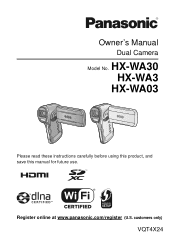
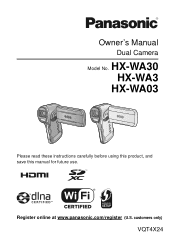
customers only)
VQT4X24 Owner's Manual
Dual Camera
Model No. HX-WA30 HX-WA3
HX-WA03
Please read these instructions carefully before using this product, and save this manual for future use. Register online at www.panasonic.com/register (U.S.
HXWA03 User Guide - Page 2


..., recording, playback, deleting etc.). Likewise, the above also applies in a case where any type of repair is made to the unit (including any content if recording or editing does not...are not therefore supported by the unit.
∫ Indemnity about recorded content
Panasonic does not accept any responsibility for damages directly or indirectly due to any type of problems that result in...
HXWA03 User Guide - Page 3


...manual show model HX-WA30 ,
however, parts of the explanation refer to different models. ≥ Depending on the model, some functions are not available. ≥ Features may vary, so please read carefully. ≥ Not all models... are not based
on SD Memory Card Specifications. ≥ Refer to mean "scene", "still picture" and "audio file". This owner's manual is used to page 30 for more ...
HXWA03 User Guide - Page 6


... White Balance 115 Manual shutter speed/iris adjustment [HX-WA30 117 Setting the focus and recording 120
Advanced (Playback)
Playback Operations 121 Playback using operation icon 121 Creating still picture from motion picture 123 Cutting out a section ...
HXWA03 User Guide - Page 9
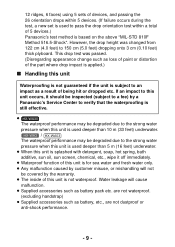
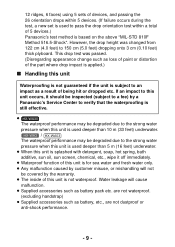
...waterproof. HX-WA3 / HX-WA03 The waterproof performance may be degraded due to pass the drop orientation test within 5 devices. (If failure occurs during the test, a new set is for...should be inspected (subject to a fee) by a Panasonic's Service Center to the strong water pressure when this unit is still effective.
≥ HX-WA30 The waterproof performance may be covered by customer ...
HXWA03 User Guide - Page 20


... Motion Mode button [
] (l 80)
HX-WA3 / HX-WA03 Zoom range button [ ] (l 75) 10 Photoshot button [ ] (l 47) 11 SET button [SET] (l 56, 60, 111, 121) ≥ Use the SET button to select the recording functions and playback
operations, and to operate the menu screen.
≥ In this owner's manual, the operation of the SET button is denoted as
shown...
HXWA03 User Guide - Page 120


... the menu.
[MENU]: 4 # [FOCUS] # desired setting
2 Select the item to set using the SET button and press
the SET button.
(AUTO): (MANUAL):
(MACRO):
The focus is set to
Wide (W).
≥ If you register a shortcut function (l 111) to the SET button, you can
change the focus setting from the recording screen.
≥ In certain cases, it is difficult to achieve...
HXWA03 User Guide - Page 170


... network] or [Manual
Setting] using the SET button and then press the SET button.
[Search for wireless network]:
[Manual Setting]:
Allows you to search for wireless access points, select one, and set it. (l 172)
Allows you to configure detailed settings by [Manual Setting], confirm the SSID (Identification name), Authentication method, Encryption type, and Encryption key (Password) of the...
HXWA03 User Guide - Page 171
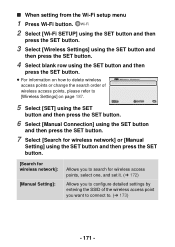
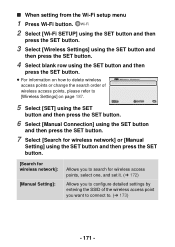
... SET button and then press the SET button.
[Search for wireless network]:
[Manual Setting]:
Allows you to search for wireless access points, select one, and set it. (l 172)
Allows you to configure detailed settings by entering the SSID of the wireless access point you want to connect to. (l 173)
- 171 - ∫ When setting from the Wi-Fi setup...
HXWA03 User Guide - Page 178


... not detected. Problem It cannot connect to set the security settings. ≥ Make sure the wireless access point is in use for details about the setting of the device in
the correct WPS standby mode. ≥ Make sure the PIN code has been correctly
input.
(Manual Connection) ≥ Make sure the SSID and password have
been correctly...
HXWA03 User Guide - Page 190


... Password entered during the setting of direct connection cannot be changed . (l 177)
[IP Address/DNS Settings]
You can change this unit as the [IP Address], [Subnet Mask] and [MAC Address].
[LAN setup]/[... about 20 characters are configured
automatically. If you select [MANUAL], you select [AUTO], the network settings are recommended. All the characters
cannot be confirmed when displaying...
HXWA03 User Guide - Page 219


...8805; The field of view of the recording standby
screen to photo view, set to the deterioration of the data writing
speed or repeated recording and deletion.
...setting. (l 106)
- 219 - Problem The high temperature warning icon is displayed and recording is too high, noise may have shortened
due to (MANUAL), do the above, then reconfigure the Manual Focus.
≥ When the [ISO] setting...
HX-WA03W Owner's Manual (English) - Page 1


... call: 1-800-561-5505 or visit us at www.panasonic.ca
Register online at www.panasonic.com/register (U.S. Basic Owner's Manual
Dual Camera
Model No. This document explains basic operations of the unit. HX-WA30 HX-WA3
HX-WA03
Please read these instructions carefully before using this product, and save this manual for future use.
customers only)
VQT4X05
1AG6P1P6651--(S) For...
HX-WA03W Owner's Manual (English) - Page 3


... to radio communications.
Declaration of Conformity
Trade Name:
Panasonic
Model No.:
HX-WA30/HX-WA03
Responsible Party: Panasonic Corporation of North America
One Panasonic Way, Secaucus, NJ 07094
Support Contact: Panasonic Consumer Marketing Company of the FCC Rules. HX-WA30
HX-WA03
THE FOLLOWING APPLIES ONLY IN CANADA. THE FOLLOWING APPLIES ONLY IN THE U.S.A. However, there...
HX-WA03W Owner's Manual (English) - Page 7


...
in this owner's manual show model HX-WA30 ,
however, parts of the explanation refer to different models. ≥ Depending on the region of repair is designed for use with models HX-WA30 ,
HX-WA3 and HX-WA03 .
∫ Indemnity about recorded content
Panasonic does not accept any responsibility for example: l 00
≥ "File" is used to any type of problems that can be...
Panasonic HX-WA03W Reviews
Do you have an experience with the Panasonic HX-WA03W that you would like to share?
Earn 750 points for your review!
We have not received any reviews for Panasonic yet.
Earn 750 points for your review!
