Panasonic CT20G8S - 20" TELEVISION Support and Manuals
Get Help and Manuals for this Panasonic item
This item is in your list!

View All Support Options Below
Free Panasonic CT20G8S manuals!
Problems with Panasonic CT20G8S?
Ask a Question
Free Panasonic CT20G8S manuals!
Problems with Panasonic CT20G8S?
Ask a Question
Popular Panasonic CT20G8S Manual Pages
CT20G8G User Guide - Page 3


... Menu Navigation 7 Icon Menu Operation 8
Set Up 8 Picture 8 Timer 9 Channels 9 Audio 9 Lock 9
V-Chip Menu Operation 10 Troubleshooting Chart 13 Index 14
Note: The warranty and service center information is located in the back of Contents
Congratulations 2
Customer Record 2 Care and Cleaning 2 Specifications 2 Feature Chart 2
Installation 3
Television Location 3 Optional Cable...
CT20G8G User Guide - Page 4


...CONGRATULATIONS
Congratulations
Your new TV Monitor/Receiver features a solid state chassis that is available at the factory for U.S.
Specifications
Specifications are located on the ...•
•
2 It was thoroughly tested and tuned at : www.prodreg.com/panasonic.
Customer Record
The model and serial number of this product are subject to give you many years of cleaning fluid...
CT20G8G User Guide - Page 6


... channels with a signal.
Procedure • Press VOL to start Auto Programming.
FIRST PLEASE CONNECT THE ANTENNA
AUTO SET UP
IDIOMA/LANGUE
ENGLISH
MODE
CABLE
AUTO PROGRAM
PRESS ACTION TO EXIT
MODE
To select TV (antenna) or CABLE mode depending on for the first time. IDIOMA/LANGUE
To change menu language to select...
CT20G8G User Guide - Page 7


...model capabilities.
Procedure • Connect equipment to operate the optional equipment. OPTIONAL EQUIPMENT CONNECTIONS
Cable Box Connection
Follow this diagram to connect the Panasonic DTV-STB (Digital TV-Set...equipment manual for models with Component video input: • VIDEO 1 input is primarily intended for models with 480i devices such as instructed in equipment manual. ...
CT20G8G User Guide - Page 10


...TV at a time. (It does not block relevant parts of the picture).
AUTO POWER ON -
COLOR - Reset adjustments to select modes.
Note: While highlighted, press VOL to factory default settings...Select IDIOMA/LANGUE to change menu language to work.
To manually add or delete channels.
NORMAL - I -- -- -- NORMAL
NO
SETUP
IDIOMA/ LANGUE PROG CHAN CC
OTHER ADJ. Note: While...
CT20G8G User Guide - Page 11


... code, the TV must be serviced by the TIMER. ENTER CHANNEL - - - Set the day of the day. TIMER
SLEEP
TIMER CLOCK SET
TIME DAY
CHANNELS
CAPTION MANUAL CAPTION - To enter numbers and captions manually....keypad to select desired
channel (refer to clear the LOCK setup. • If you select CHANGE CODE, and you do not remember your local TV guide). AI SOUND
ON ! Press VOL to select. &#...
CT20G8G User Guide - Page 12


... specifically designed for a very young audience, including children from ages 2-6. ENGLISH
V-CHIP MENU OPERATION
V-Chip Menu Operation
Procedure • Use the numeric keypad to enter your four digit code. (Use a code that is used in this program may include mild physical or comedic violence, or may frighten children under the age of 7.
U.S. TV PROGRAMS
This TV model...
CT20G8G User Guide - Page 13


...be inappropriate for children.
ADULTS ONLY. CANADIAN ENGLISH
The V-CHIP used in this TV model also lets you block or unblock Canadian French programs according to select 12, ...sexual content. Some material may not be suitable for a variety of 14.
LOCK SET
OFF
BLOCK PROGRAMS: CANADIAN ENGLISH
STATUS
OFF
ENTER CODE FIRST
- - - - Note:
E (Exempt) programming includes: news, sports,...
CT20G8G User Guide - Page 14
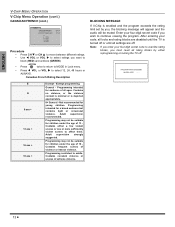
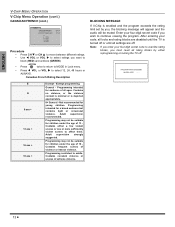
... VOL to
block (RED) and unblock (GREEN). Note:
If you enter your four-digit secret code to affect them.
Programming intended for audience of violence or intense violence. Programming intended for...code, all locks and rating blocks are disabled until the TV is depicted appropriately.
8+ General - Contains no violence, or the violence content is minimal or is turned off or until all settings...
CT20G8G User Guide - Page 15
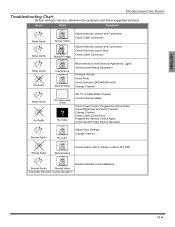
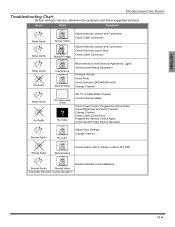
ENGLISH
TROUBLESHOOTING CHART
Troubleshooting Chart
Before calling for service, determine the symptoms and follow suggested solutions. No Video
Set TV or Cable Mode Properly ... Color
Adjust Color Settings Change Channel
Wrong Audio
Normal Video
Check Audio Is Set To Stereo or Mono, Not SAP
Normal Audio
Normal Video
Intermittent Remote Control Operation
Replace Remote Control Batteries...
CT20G8G User Guide - Page 50


... carry-in your product with new or refurbished parts, or (b) replace it with a new or a refurbished product. If non-rechargeable batteries are included, they are not warranted.
The decision to repair or replace will be made by the authorized servicer and does not include removal or re-installation of the original purchase date is extended only...
CT20G8G User Guide - Page 51


... alteration, faulty installation, set-up adjustments, ...TV's, or onscreen data in a stationary and fixed location). This warranty gives you specific legal rights and you .
If the problem is attributable to acts of having someone remove or re-install an installed...Servicer, or damage that is not handled to your dealer or Servicenter.
PARTS AND SERVICE (INCLUDING COST OF AN IN-HOME SERVICE...
CT20G8G User Guide - Page 52


... Gabriel Industrial Park, Carolina, Puerto Rico 00985
Phone (787) 750-4300
Fax (787) 768-2910 Web Site: http://www.panasonic.com You can purchase parts, accessories or locate your nearest servicenter by visiting our Web Site. Saturday-Sunday 10 am - 7pm, EST. CUSTOMER SERVICES DIRECTORY (FOR MODELS SOLD IN USA ONLY)
For Product Information, Operating...
CT20G8G User Guide - Page 54


...MODELS SOLD IN CANADA ONLY)
Panasonic Canada Inc. 5770 Ambler Drive, Mississauga, Ontario L4W 2T3
PANASONIC...which has been improperly installed, subjected to the ...Service only One (1) year, parts (including Picture Tube) and labour In-home Service will inform you . • Our Customer Care Centre at :
Telephone #: (905) 624-5505
Fax #: (905) 238-2360
Web: www.panasonic.ca
For product repairs...
CT20G8G User Guide - Page 57


Addendum to explain how to exit PICTURE MENU LOCK MODE
If you try to adjust PICTURE MENU and the following message is displayed on the TV front panel simultaneously to exit this
mode. PICTURE MENU LOCK MODE REFER TO OWNER'S MANUAL
TO EXIT THIS MODE
Procedure • Press ACTION and CH S buttons on -screen, please follow the procedure below to exit this mode.
Panasonic CT20G8S Reviews
Do you have an experience with the Panasonic CT20G8S that you would like to share?
Earn 750 points for your review!
We have not received any reviews for Panasonic yet.
Earn 750 points for your review!
