Panasonic CQDFX583U - AUTO RADIO/CD DECK Support and Manuals
Get Help and Manuals for this Panasonic item
This item is in your list!

View All Support Options Below
Free Panasonic CQDFX583U manuals!
Problems with Panasonic CQDFX583U?
Ask a Question
Free Panasonic CQDFX583U manuals!
Problems with Panasonic CQDFX583U?
Ask a Question
Popular Panasonic CQDFX583U Manual Pages
CQDF583U User Guide - Page 3
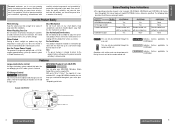
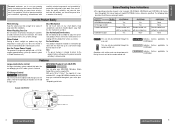
...-DFX683/DF583/DF203U
Before Reading these Instructions
E N
G
≥ This operating instruction manual is disconnected.
CQ-DF583U Indicates features applicable to the
original factory setting when the power connector or battery is for service assistance. E Panasonic welcomes you to the Servicenter list including with this product for 3 models;
Our reputation is cleared to return...
CQDF583U User Guide - Page 4
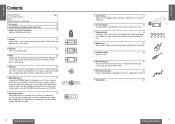
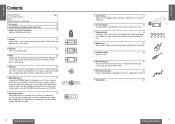
... something wrong, troubleshooting tips, error display messages, maintenance, product servicing, replacing the fuse
❒ Maintenance 45 Notes on CD-Rs/RWs, notes on CD/CD media (CD-ROM, CD-R, CD-RW)
❒ Clock Set 21 Time reset, display change
❒ Radio 22
Radio mode, band, tuning, display change, Direct Memory (D•M), preset
station setting, manual preset memory...
CQDF583U User Guide - Page 6
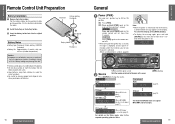
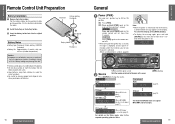
... model CQ-DF203U does not support MP3/WMA and CD changer. ON: Press [PWR].
Do not
throw a battery into its original
position.
2
Position B
3
Battery Notes
≥ Battery type: Panasonic lithium battery (CR2025) (included)
≥ Battery life: Approximately 6 months with normal use of batteries may damage the unit.
≥ Remove and dispose of batteries. CQ-DFX683U CQ-DF583U...
CQDF583U User Guide - Page 8
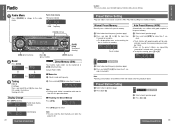
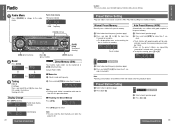
...above .
∫ Recalling the Direct Memory
Press [D•M].
Manual Preset Memory
Manually save stations with good reception will start.
Note: ≥ ... preset station memories.
CQ-DFX683U CQ-DF583U
1 Select a band. (previous page) 2 Press [1] to cancel. Seeking will be memorized in the memory. tion is off. E N
Radio
G
L
I
S
Preset Station Setting
H
8
≥...
CQDF583U User Guide - Page 9
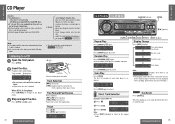
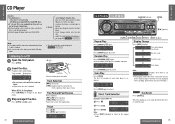
Note: ≥ The power will be turned on CD-Rs/RWs. Press [OPEN] and [ Listening to page 45 about notes on automatically when
a disc is loaded. Track number Playing time
≥ Do not insert a disc when this unit, so
do not insert it absolutely.
≥ Before loading a disc, check to make sure that a
disc is in the player
Press [SOURCE] to change to CD player mode.
3 Stop and ...
CQDF583U User Guide - Page 12
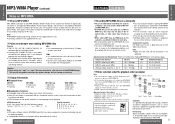
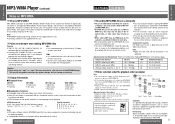
...manual of digital audio. This may not
be displayed properly.
≥ Undisplayable characters and symbols will be played. ≥ Playback order may encounter trouble...
supported.
ing software for high quality sounds. ≥ Selecting VBR (Variable Bit Rate) is recommended to set ...CQ-DFX683/DF583/DF203U
CQ-DFX683U CQ-DF583U
E N
G
L
I
S
H Notes on MP3/WMA
15
❐...
CQDF583U User Guide - Page 13
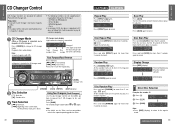
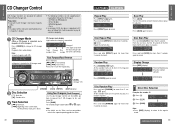
...17 Panasonic CD changer unit. Note: ≥ For details on automatically when
a magazine is supported but ...guide for more than 2 seconds to this unit. (page 55) Press [BAND]. E
N
G
L
I
S
H CD changer functions are not supported...hold [REPEAT] again for Sirius.
32 CQ-DFX683/DF583/DF203U
CQ-DFX683U CQ-DF583U
Repeat Play
Press [REPEAT].
option) to connect the 2 CD changers ...
CQDF583U User Guide - Page 16
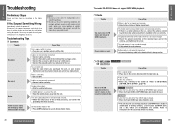
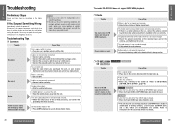
....
❐ CD/MP3/WMA CQ-DFX683U CQ-DF583U CD CQ-DF203U
Trouble
Cause/Step
Disc is upside down. ➡Place disc in the car, connect the antenna control
lead to instructions for the concerned devices for
example, without sound, or with the label side up the screw.
The unit's grounding wire is installed in abnormal condition, for details...
CQDF583U User Guide - Page 17
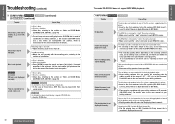
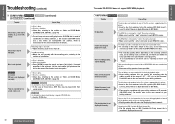
...to instructions for the concerned devices for details.
Refer to vibration. E N G
Troubleshooting (continued)
L
I
S
H ❐ CD/MP3/WMA CQ-DFX683U CQ-DF583U (continued)
25
CD CQ-DF203U (continued)
Trouble
Cause...back a CD-R/RW that is defective. ≥ Mechanical trouble. ➡Press [OPEN] to the
section on installation.
≥ Disc is made in combination of writing software...
CQDF583U User Guide - Page 18
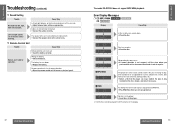
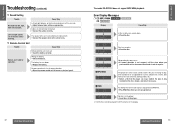
... Sound Setting
27
Trouble
Cause/Step
No sound from left . ➡Connect the speaker wires to the correct ones.
❐ Remote Control Unit
Trouble
Cause/...CQ-DFX683/DF583/DF203U
E N G
Troubleshooting (continued)
L
I
Error Display Messages
S H
❐ CD/MP3/WMA CQ-DFX683U CQ-DF583U
28
CD CQ-DF203U
Display
Cause/Step
≥ Disc is dirty, or is upside down . ➡Replace...
CQDF583U User Guide - Page 19
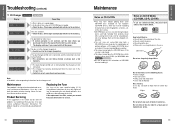
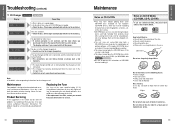
...instructions of these labels below. Note: ≥ For details, refer to your nearest Panasonic Servicenter for service.
44 CQ...trouble playing back some cause. ➡If normal operation is not closed.
≥ This player cannot play the CD-R/RW discs which contains other solvents. E
N
G
L
I
S H
❐ CD Changer CQ-DFX683U CQ-DF583U...the problem, ...A). If the replacement fuse fails, ...
CQDF583U User Guide - Page 20
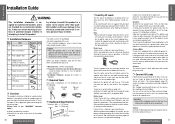
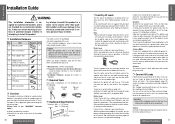
... should be installed by grounding one of the test bulb to the metal car chassis.
47 CQ-DFX683/DF583/DF203U Hold one lead against one at the end.
❐ Connect All Leads
Now that you label them . When you have
made all the wires in attempting to test the unit.
The wiring diagram (page 52...
CQDF583U User Guide - Page 21
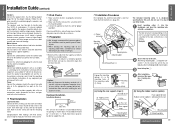
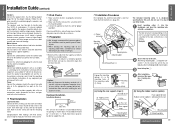
...in a horizontal position with a screwdriver. See the wiring diagram 33 (page 52) for assistance. Follow the dia- block.
ized professional installer for the proper hookups. Read the operating
and installation instructions of the mounting collar 1 firmly. an opening as an amplifi- nut
3 Rear support strap
5 Mounting bolt 1 Mounting collar
E N G L I
S H
Speakers...
CQDF583U User Guide - Page 23
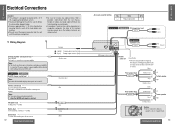
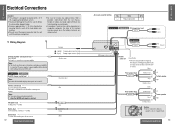
...disconnected. CQ-DFX683U CQ-DF583U Dual CD changer control lead
Note: ≥ Insulate this unit.
Ground lead To a clean, bare metallic part of protective
≥ Remember, if your nearest Panasonic Servicenter
for service.
(... the wiring is completed.
❐ Wiring Diagram
External amplifier control power lead (max. 500 mA) This lead is connected. Antenna control lead (to one set of...
CQDF583U User Guide - Page 24
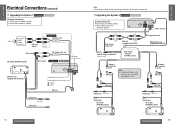
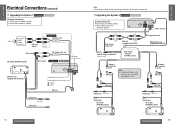
...-CD55, option)
Changer 1 connecting cord
DIN cord
Note: ≥ For details on the Sirius receiver
connections, refer to the separate
operating guide for the devices connected.
❐ Upgrading the System 2 CQ-DFX683U CQ-DF583U
Example Combination ≥ CD changer (CX-DP88U, option) ≥ Dual changer control unit
(CA-CD55, option)
E N G L I S H 40
6 Power connector
CD.C-IN...
Panasonic CQDFX583U Reviews
Do you have an experience with the Panasonic CQDFX583U that you would like to share?
Earn 750 points for your review!
We have not received any reviews for Panasonic yet.
Earn 750 points for your review!
