Panasonic CQC9901U - AUTO RADIO/CD DECK Support and Manuals
Get Help and Manuals for this Panasonic item
This item is in your list!

View All Support Options Below
Free Panasonic CQC9901U manuals!
Problems with Panasonic CQC9901U?
Ask a Question
Free Panasonic CQC9901U manuals!
Problems with Panasonic CQC9901U?
Ask a Question
Popular Panasonic CQC9901U Manual Pages
Auto Radio/cd Deck - Page 2
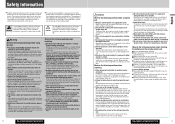
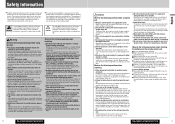
... from failure to observe the instructions given in fire or other electrical equipment. Do
not throw a battery into contact with other damage to qualified service personnel. Do not scratch, pull, bend or twist the leads.
Failure to a tweeter)
Observe the following cautions when
installing.
❑ Refer wiring and installation to the unit. Incorrect replacement of time. ●...
Auto Radio/cd Deck - Page 3
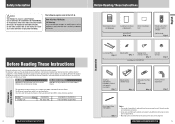
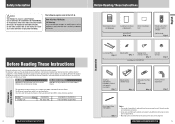
... with Full Dot Matrix Display
This operating instruction manual is the part number for maintenance and service.
¡ Accessories and their work has built for 3 models CQ-C9901U, CQ-C9801U and CQ-C9701U. CQ-C9901U
WMA MP3 CD Player/Receiver with 512 Color OEL (Organic electroluminescence) Display
CQ-C9801U/C9701U
WMA MP3 CD Player/Receiver with carefully selected components, and assembled...
Auto Radio/cd Deck - Page 4
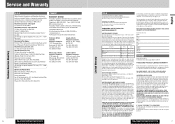
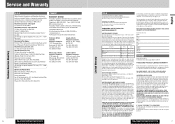
... period, there will , for labor. PARTS AND SERVICE WHICH ARE NOT COVERED BY THIS LIMITED WARRANTY ARE YOUR RESPONSIBILITY.
or make Customer Service and Literature requests by the warrantor. N. Amos Lachine, QC H8T 1C4 Tel: (514) 633-8684 Fax: (514) 633-8020
6
CQ-C9901U/C9801U/C9701U
U.S.A. The decision to repair or replace will be no charge for...
Auto Radio/cd Deck - Page 5
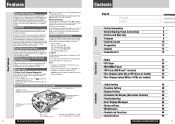
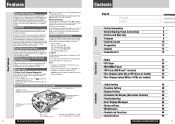
... by Functions
48
¡Specifications
49
CQ-C9901U/C9801U/C9701U
9
As Needed Notes:
¡A changer and an XM DirectTM receiver are not connectable at the same time.
8
CQ-C9901U/C9801U/C9701U
Contents
Common
Each Source
English
Français
50
Español
98
¡Safety Information
2
¡Before Reading These Instructions
4
¡Service and Warranty
6
¡Features...
Auto Radio/cd Deck - Page 6
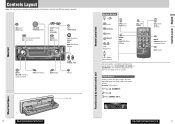
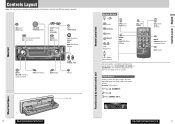
...)
Release
Disc slot
When Panel Opens
10
CQ-C9901U/C9801U/C9701U
Functions only by remote control unit
Remote Control Unit
Number Buttons
8
~ 0
9
#
NUMBER
Number
RANDOM
4 RANDOM
POWER SOURCE
SRC
SRC Source PWR Power
SCAN
5 SCAN
REPEAT REPEAT
6
79
TUNE TRACK (FILE)
SET BAND
BAND SET APM Auto Preset Memory
8 0
P·SET (Preset) DISC (FOLDER)
MENU SEL
SEL...
Auto Radio/cd Deck - Page 8
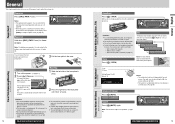
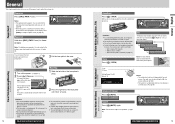
...CQ-C9901U/C9801U/C9701U
Temporary Volume Off (Down) MUTE (ATT: Attenuation)
Volume Adjustment (VOLUME)
Face Plate Motion (Open/Close, Tilt) (OPEN/CLOSE, TILT)
Open/Eject
Press [ ] (OPEN).
TILT 1 TILT 2 TILT 3
OPEN
TILT OFF
Setting... position.
General
This chapter explains how to turn on or off while the unit is active.
2 Press the right end of the face plate until "click...
Auto Radio/cd Deck - Page 12


... wave station
CQ-C9901U/C9801U/C9701U
23
Radio
English Manual station preset
1 Tune in different bands. Frequency/preset number blinks once.
The preset stations under best receiving conditions are ... (Direct Memory). To stop presetting stations, press [DISP] (Display).
22
CQ-C9901U/C9801U/C9701U
Mono/Local Setting (Radio Menu Display) (MONO/LOCAL)
In the AM mode, only NOISE ...
Auto Radio/cd Deck - Page 13
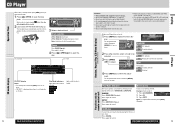
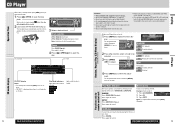
...CQ-C9901U/C9801U/C9701U
Cautions:
¡ This unit does not support 8 cm {3˝ } discs. ¡ Do not use irregularly shaped discs. (a page 47) ¡ Do not use of [RANDOM] or [REPEAT]. or more .
Press again to eject the disc. Example: track number 5
1 Press [#] (NUMBER). 2 Press [5]. 3 Press [SET].
CQ-C9901U...a CD, problems may occur such as anacoustic playback.
Press again to adjust...
Auto Radio/cd Deck - Page 14
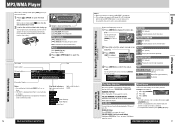
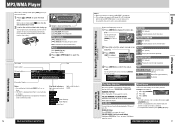
...2 Press [5]. 3 Press [SET]. CQ-C9901U/C9801U/C9701U
27
MP3/WMA Player
English The face plate closes automatically, and the unit recognizes the disc and starts ...CQ-C9901U/C9801U/C9701U
Notes: ¡ Refer to the section on "Notes on MP3/WMA" (a page 28) ¡ This unit does not support... down again to cancel.
For using such a CD, problems may take several minutes to eject the disc. SCAN (...
Auto Radio/cd Deck - Page 15
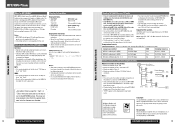
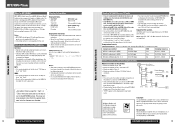
... assigned to the user manual of your hearing.
28
CQ-C9901U/C9801U/C9701U
Notes on...and displayability of digital audio. Supported file systems
ISO 9660 Level 1/Level 2, Apple Extension to the instructions of writing software for each ...this unit. ¡ CD writing software is supported, the
use different folders for details.
¡ ASCII character set the bit rate to enable this unit. ...
Auto Radio/cd Deck - Page 16
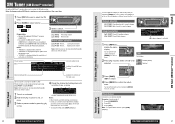
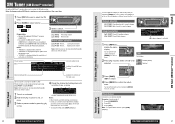
...):
Lower preset channel Higher preset channel
Note: Direct Access can be preset in to receive the XM radio service.
Channel Preset (P·SET: Preset)
30
CQ-C9901U/C9801U/C9701U
Functions only by remote control unit
TEXT Setting (XM Tuner Menu Display) (TEXT)
Selection by XM exclusively for 2 sec. or more .
3 Select a preset number by holding
down the...
Auto Radio/cd Deck - Page 21
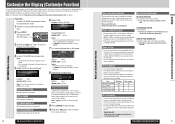
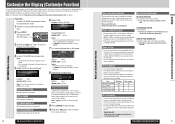
... the power in the unit. It is not bundled with this unit.
¡ Refer to the downloaded operating manual for a 751 KB moving image.) After completion of this operation for how to display the menu screen.
6 Select a file.
Download site:
http://panasonic.co.jp/pas/en/software/ customize/index.html
CQ-C9901U/C9801U/C9701U
41
Customize...
Auto Radio/cd Deck - Page 22


... and replace the fuse with the wiring diagram. (Installation
Instructions)
BUILT-IN AMP is not clear in the unit operates abnormally due to noise or other factors. a Mount a noise filter on the
screen.
The plus and minus terminals at right and left .
The microcontroller in the stereo mode. Please refer the checking and the repair to OFF.
a Set...
Auto Radio/cd Deck - Page 23
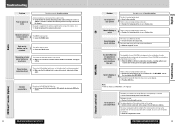
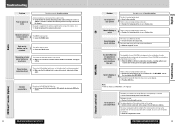
.... a Replace the battery with XM Satellite Radio Inc. The playability of some CD-R/RWs may depend on the combination of auto preset stations is exposed to direct sunlight.
The sensor is
less than 6. Only nearby stations can be stored. XM DirectTM receiver (Option)
44
CQ-C9901U/C9801U/C9701U
Remote control unit
MP3/WMA
CD
Problem
No...
Auto Radio/cd Deck - Page 24
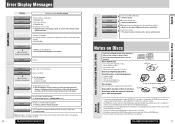
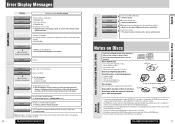
... commercial CDs, they must have trouble playing back some CD-R/RW discs recorded on Discs
If you purchased the unit or the nearest Panasonic Servicenter to ask for details.
46
CQ-C9901U/C9801U/C9701U
XM DirectTM receiver
Cannot receive XM satellite radio. Leaving them inside a car for handling it again. a Verify the wiring.
a Check the disc. XM antenna...
Panasonic CQC9901U Reviews
Do you have an experience with the Panasonic CQC9901U that you would like to share?
Earn 750 points for your review!
We have not received any reviews for Panasonic yet.
Earn 750 points for your review!
