Panasonic CQC8301U - AUTO RADIO/CD DECK Support and Manuals
Get Help and Manuals for this Panasonic item
This item is in your list!

View All Support Options Below
Free Panasonic CQC8301U manuals!
Problems with Panasonic CQC8301U?
Ask a Question
Free Panasonic CQC8301U manuals!
Problems with Panasonic CQC8301U?
Ask a Question
Popular Panasonic CQC8301U Manual Pages
Auto Radio/cd Deck - Page 2
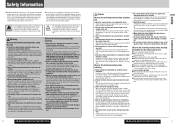
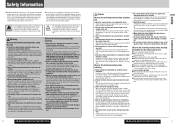
...; If any problems resulting from failure to observe the instructions given in the vehicle chassis to damage the leads. Keep the volume level low enough to qualified service personnel. Make especially sure that wiring is completed before installation. Use the supplied or designated parts and appropriate tools to qualified service personnel. Wiring and installation with the engine...
Auto Radio/cd Deck - Page 3
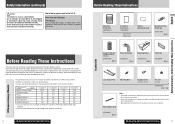
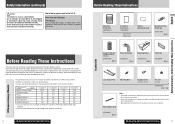
... device. Differences Among 4 Models
4
CQ-C8401U/C8301U/C7401U/C7301U
Before Reading These Instructions
XXXXXXXXXXXXXXX XXXXXXXXXXXXXXXXX
XXXXXXXXXXXXXX XXXXXXXXXXXXXXXX
OO-OOOOO
Operating Instructions
(YEFM285591)
Installation Instructions (YEFM293907)
Instruction kit Q'ty: 1 set
Rear Support Strap
Notes:
¡ The number in parenthesis underneath each accessory part name is for our...
Auto Radio/cd Deck - Page 4
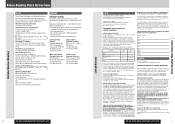
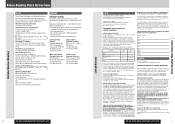
... in materials and workmanship. CQ-C8401U/C8301U/C7401U/C7301U
7 purchase Parts and Accessories; or make Customer Service and Literature requests by visiting our Web Site at: http://www.panasonic.com/support or, contact us directly at : http://www.panasonic.com/contactinfo You may also have other rights which has been altered or repaired in materials and workmanship...
Auto Radio/cd Deck - Page 5


...
¡Radio
20
¡CD Player
22
¡MP3/WMA Player
24
¡XM Tuner
28
¡Disc Changer
30
¡Audio Setting
34
¡Function Setting
35
¡Display Setting
36
¡Customize the Display
37
¡Troubleshooting
39
¡Error Display Messages
42
¡Notes on Discs
44
¡Maintenance
44
¡Specifications
45
CQ-C8401U...
Auto Radio/cd Deck - Page 7
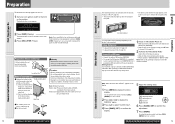
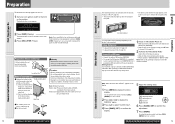
... set the following functions are activated when the Security Function is produced by XM exclusively for Panasonic ...Radio ID also can be connected. CQ-C8401U/C8301U/C7401U/C7301U
13
Preparation
English The demonstration screen appears. Remote Control Preparation
Preparation Before Initial Use
Pull the insulation film out from the backside of infants. Insulation film
Battery Replacement...
Auto Radio/cd Deck - Page 8
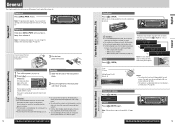
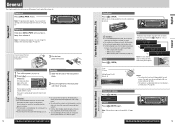
...radio, one volume setting for AM, one . (a page 37)
Power On/off (PWR: Power)
Power off with new one volume setting for 1 sec.
General
This chapter explains how to turn on
Press [SRC] (PWR: Power). SRC
CQ...) for all FMs) ¡ The volume is not adjustable while an error display is open .
14
CQ-C8401U/C8301U/C7401U/C7301U
Temporary Volume Off (Down) MUTE (ATT: Attenuation)...
Auto Radio/cd Deck - Page 11
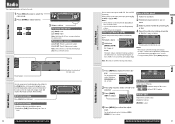
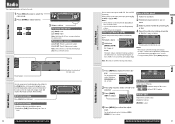
...CQ-C8401U
Preset range for FM bands : Individual setting for 5 sec.
Band
SRC
CQ-C8401U
3 Select a station. Frequency
Radio Mode Display
Preset Number
You can be executed with [1] to confirm the adjustment.
each : Setting of FM1-3 together
PRESET EDIT
Replacement... on remote control. CQ-C8401U
2 Hold down [D.M] (Direct Memory) for 0.5 sec.
Manual station preset
1 Tune...
Auto Radio/cd Deck - Page 12
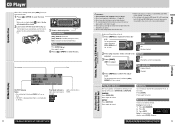
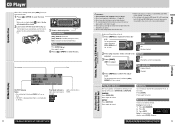
...when the disc is loaded.
22
CQ-C8401U/C8301U/C7401U/C7301U
Cautions: ¡ This unit does not support 8 cm (3") discs. ¡... loaded ( lights), the disc will automatically be adjusted.
3 Press [BAND]
(SET) to adjust.
or
more . or more. REPEAT
Press [REPEAT]. Press again...problems may occur such as anacoustic playback.
CQ-C8401U
4 Press [MENU] to confirm the adjustment.
Press ...
Auto Radio/cd Deck - Page 14
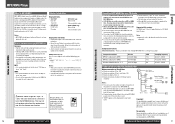
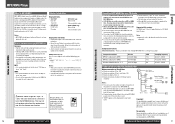
...set A to Z, a to z, digits 0 to 9, and the following descriptions and also comply with this unit to remember when making MP3/WMA files" on a disc.
Supported... rules of each file system.
¡ You may encounter trouble in the intended order,
use different folders for high quality ...from other countries.
26
CQ-C8401U/C8301U/C7401U/C7301U
...to set the bit rate to the instructions of...
Auto Radio/cd Deck - Page 15


... executed with channel 0. ¡ "UPDATING" is displayed during the acquisition of the radio wave. CQ-C8401U/C8301U/C7401U/C7301U
29
XM Tuner
English Notes: ¡ "RADIO ID" is displayed with [1] to [6] on and off every time you to receive the XM radio service.
1 Press [SRC] (Source) to select the XM
SRC
CQ-C8401U
Satellite Radio mode.
2 Press [BAND] to...
Auto Radio/cd Deck - Page 19
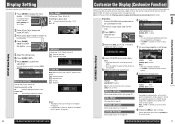
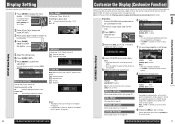
... pattern A to D. Pattern A-D
S.A.:
19-band display (Spectrum analyzer)
CONTRAST
(Setting range: 1 to 5, Default: Contrast 3)
[[]: Tilting up view angle []]: Tilting down [SEL] for details.
CUSTOMIZE Menu Display
4 Load a CD-R/RW that contains data to
be customized in hand.
1 If there is stored with a digital camera or other devices and processed with exclusive software, IMAGE...
Auto Radio/cd Deck - Page 20
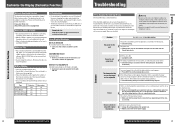
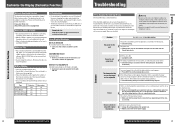
... of checking the unit or your own repair after your dealer.
¡ Never try customizing again.
¡ The default image exists on File
¡ The customize-specific file is a possibility that are not supported. Consult your dealer. Common
Sound is damaged. MUTE is connected in accordance with a digital camera or other reasons, you would like...
Auto Radio/cd Deck - Page 21
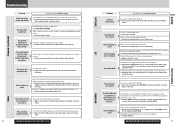
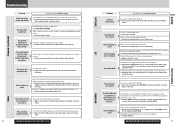
... CD-R/RWs in accordance with XM Satellite Radio Inc. There is faulty.
Poor reception or noise
Antenna installation or wiring of the antenna battery lead.
There is a flaw or foreign material on the disc. For MP3/WMA, refer to
the description about MP3/WMA. Troubleshooting
Common (continued)
Problem
Some operations are not playable on this...
Auto Radio/cd Deck - Page 22
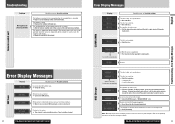
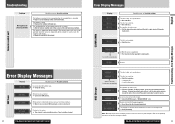
... has scratches. a Check the disc. a Call the store where you purchased the unit or the nearest Panasonic Servicenter to ask for details.
No operation by some cause.
CQ-C8401U/C8301U/C7401U/C7301U
43
DISC Changer
Troubleshooting, Error Display Messages
English
aReplace the battery with changers. In such a case, the system is upside down .
(After...
Auto Radio/cd Deck - Page 23
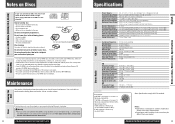
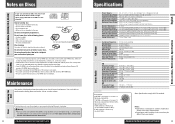
...instructions...Panasonic Servicenter. Do not attach any seals or labels to wipe from your nearest authorized Panasonic Servicenter.
44
CQ-C8401U/C8301U/C7401U/C7301U
Specifications... (S/N 20 dB)
Stereo Radio
Power Output: 24 W RMS...have trouble ...CQ-C8401U/C8301U/C7401U) 87 dBA (reference: 1 W into 4 Ω) (for routine exterior cleaning.
If the replaced fuse fails, contact your product. CQ...
Panasonic CQC8301U Reviews
Do you have an experience with the Panasonic CQC8301U that you would like to share?
Earn 750 points for your review!
We have not received any reviews for Panasonic yet.
Earn 750 points for your review!
