Panasonic CQ5100U - AUTO RADIO/CD DECK Support and Manuals
Get Help and Manuals for this Panasonic item
This item is in your list!

View All Support Options Below
Free Panasonic CQ5100U manuals!
Problems with Panasonic CQ5100U?
Ask a Question
Free Panasonic CQ5100U manuals!
Problems with Panasonic CQ5100U?
Ask a Question
Most Recent Panasonic CQ5100U Questions
Popular Panasonic CQ5100U Manual Pages
CQ5100U User Guide - Page 1
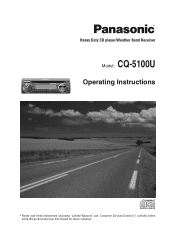
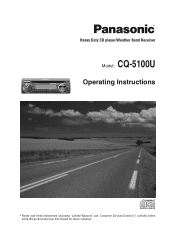
Heavy Duty CD player/Weather Band Receiver
Model: CQ-5100U
Operating Instructions
• Please read these instructions (including "Limited Warranty" and "Customer Services Directory") carefully before using this product and keep this manual for future reference.
CQ5100U User Guide - Page 2
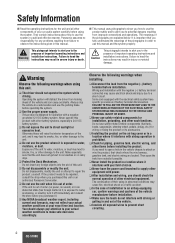
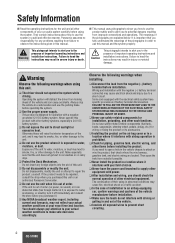
... the normal operation of important operating instructions and installation instructions. Observe the following warnings when using in the vehicle chassis to smoke, fire, or other equipment with driving or getting in and out of the unit to be repaired, consult the shop where you purchased this manual.
■ This manual uses pictographs to show you how...
CQ5100U User Guide - Page 3
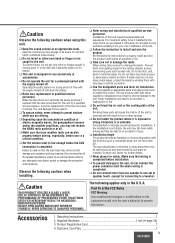
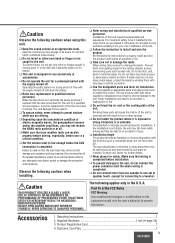
... to install the product. DO NOT OPEN COVERS AND DO NOT REPAIR BY YOURSELF. Caution
Observe the following cautions when using this unit by a qualified service engineer.
Do not scratch, pull, bend or twist the leads. Use the supplied or designated parts and appropriate tools to one set (➡ page 24) 3.
Operating Instructions 1 2. Customer Care Plan...1
3 CQ...
CQ5100U User Guide - Page 4


...: Purchase Parts, Accessories and Instruction Books online for all Panasonic Products by visiting our Web Site at: http://www.pasc.panasonic.com or, send your nearest Dealer or Servicenter; Panasonic Sales Company Factory Servicenter: Ave. 65 de Infanteria, Km. 9.5, San Gabriel Industrial Park, Carolina, Puerto Rico 00985
Phone (787) 750-4300, Fax (787) 768-2910S
4 CQ-5100U
CQ5100U User Guide - Page 5
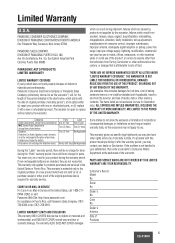
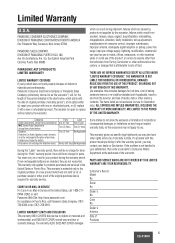
... THE LIMITED WARRANTY. This warranty gives you specific legal rights and you . PARTS AND SERVICE WHICH ARE NOT COVERED BY THIS LIMITED WARRANTY ARE YOUR RESPONSIBILITY. The decision to repair or replace will , for details.
A purchase receipt or other proof of the product, or service by the warrantor. If a problem with a new or refurbished product. Dealer's Address...
CQ5100U User Guide - Page 6


... 21 Care of the unit, notes on discs, notes on CD-R/RW
❒ Speaker Connections 22
❒ Installation Guide 23 Installation hardware, overview, required tools, dashboard specifications, identify all leads, connect all leads, final installation, final checks, preparation, to remove the unit
❒ Electrical Connections 27 Cautions, wiring diagram
❒ Specifications 28
6 CQ-5100U
CQ5100U User Guide - Page 10


... reset the time. Clock Adjustment
Selecting the Clock Display
Press [DISP] (CLOCK) to change numbers rapidly.
Press [{]: sets the minute back.
Radio mode display (default)
The 12-hour system is not adjusted. y Press [DISP] (CLOCK).
(Completed)
10 CQ-5100U
[{ TUNE], [} TUNE] (Hours, Minutes)
Time Reset
Hold down [{] or [}] to y. Press [{]: sets the hour back.
CQ5100U User Guide - Page 11
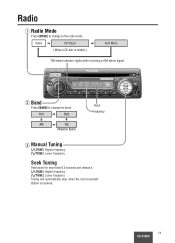
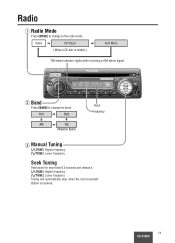
Radio c
a
CD Player
a
( When a CD disc is received.
11 CQ-5100U
FM1
FM2
AM
162
(Weather Band)
Band Frequency
e Manual Tuning
[}TUNE]: Higher frequency [{TUNE]: Lower frequency
Seek Tuning
Hold down for more than 0.5 ... indicator, lights while receiving an FM stereo signal. w Band
Press [BAND] to the radio mode. Radio
q Radio Mode
Press [MODE] to change to change the band.
CQ5100U User Guide - Page 12


...station memories. Radio (Continued)
Preset Station Setting
Up to 6 stations can be automatically
saved in the memory under preset buttons from [1] to [6]. • Once set, the preset stations are driving.
12 CQ-5100U Note:... seconds. • The 6 stations with new stations after following this procedure.
Manual Preset Memory
q Use manual or seek tuning to [6] until
the display blinks once.
CQ5100U User Guide - Page 13
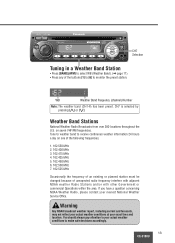
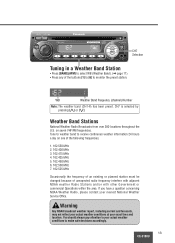
... and forecasts, may not reflect your actual weather conditions at your nearest National Weather Service Office. You should always pay attention to your actual weather conditions to make safe decisions accordingly.
13 CQ-5100U
Weather Band Stations
National Weather Radio Broadcasts from over 380 Iocations throughout the U.S. CH7 Selection
Tuning in a Weather Band...
CQ5100U User Guide - Page 18


... terminal that is not correctly connected.
Please refer the checking and the repair to a metal part of checking the unit or your own repair after your vehicle's ACC source. a Turn your nearest authorized Panasonic Servicenter.
a Connect the grounding wire to professionals. Noise. Troubleshooting
If You Suspect Something Wrong
Check and take steps as described below because...
CQ5100U User Guide - Page 19


... type data should be used. Preset station is reset.
❐ CD
Trouble
Disc is in the CD compartment but no sound is loaded. The radio antenna is not correctly connected. a Clean disc, referring to the section on "Notes on installation.
19 CQ-5100U
a Select other than 30˚. Battery cable is not extended enough...
CQ5100U User Guide - Page 20


... is off on other than the first track.
❐ Sound Setting
Trouble
No sound from left speaker wire to the correct ones.
Left and right sounds are not correctly connected.
The right speaker wire is loaded. ➡ Check the disc. Error Display Messages ❐ CD
Trouble
Check point
Disc is dirty, or is counted but no...
CQ5100U User Guide - Page 22
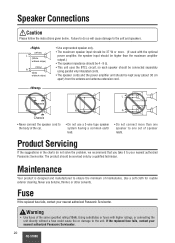
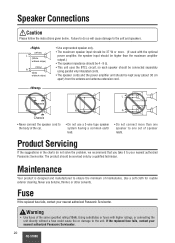
... extension cord.
Use a soft cloth for routine exterior cleaning. Speaker Connections
Caution
Please follow the instructions given below.
L
+ -
+ -
If the replaced fuse fails, contact your nearest authorized Panasonic Servicenter.
22 CQ-5100U Failure to do not solve the problem, we recommend that you take it to the unit. R
+ -
+ -
+ -
• Do not connect more . (If...
CQ5100U User Guide - Page 28
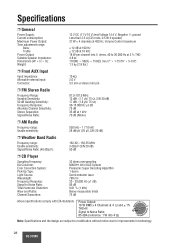
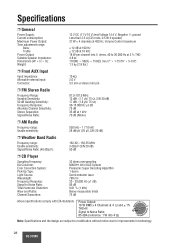
...Radio
Frequency range: Usable sensitivity: Signal/Noise Ratio (40 dB/µV):
162.40 - 162.55 MHz 3 dB/µV (S/N 20 dB) 50 dB
❐ CD Player
Sampling Frequency: DA Converter: Error Correction System: Pick-Up Type: Light Source: Wavalength: Frequency Response: Signal to improvements in technology.
28 CQ-5100U Specifications... bit/4 DAC System Panasonic Super Decoding Algorithm 1-beam ...
Panasonic CQ5100U Reviews
Do you have an experience with the Panasonic CQ5100U that you would like to share?
Earn 750 points for your review!
We have not received any reviews for Panasonic yet.
Earn 750 points for your review!
