Panasonic CQ4300U - AUTO RADIO/CD TRUCK Support and Manuals
Get Help and Manuals for this Panasonic item
This item is in your list!

View All Support Options Below
Free Panasonic CQ4300U manuals!
Problems with Panasonic CQ4300U?
Ask a Question
Free Panasonic CQ4300U manuals!
Problems with Panasonic CQ4300U?
Ask a Question
Popular Panasonic CQ4300U Manual Pages
CQ4300U User Guide - Page 1


R
Heavy Duty Cassette/ Weather Band Receiver with Changer Control
CQ-4500U/CQ-4300U
Operating Instructions
Please read these instructions carefully before using this product and save this manual for future use.
CQ4300U User Guide - Page 2


... Service Centers
Do not attempt to cool down before switching the unit on.
MODEL NUMBER CQ-4500U/CQ-...model CQ-4500U unless otherwise specified.
Note: This operating instruction manual is designed to prevent poor performance or malfunctions. We know that unit. • A wireless remote control unit (CA-RC500U) is built on either the back or bottom of the unit.
Panasonic...
CQ4300U User Guide - Page 3


... (sold separeately).
❏ Clock Basics 15 Setting the time, selecting the clock display, alarm ...manual and automatic tuning, band selection, preset stations
❏ Cassette Tape Player Basice 9 How to get service help
Specifications 30 Part 15 of Malfunction 18
❏ Installation Guide 19 Step-by-step procedures, electrical connections
❏ Troubleshooting 28 Troubleshooting...
CQ4300U User Guide - Page 6


l
FEW k 4500U
Manual Tuning
Press [TUNE j] or [TUNE i] to change the operation mode as follows. FM1 a FM2 a W/B a AM
c
(...connected)
c
d
Press and hold [SEEK j] or [SEEK i] for more than 2 seconds. AUX (AUX is only for CQ-4500U)
To change the band setting as follows. Selecting a Band
Press [BAND] to change to the tuner mode
In case of the next broadcast station is available...
CQ4300U User Guide - Page 7


...the buttons [1] to [6] to [6].
Station Preset
FM1, FM2, and AM can change the memory setting by the above procedure.
ቤ
Press and hold
Auto Station Preset
Select a band and press and....
7 Once set, the preset stations are driving.
ቢ
d
l
ባ FEW k 4500U
d
Press and hold
Manual Station Preset
ቢ Press [BAND] to select a desired band. ባ Use manual or seek tuning...
CQ4300U User Guide - Page 10


...position tapes. Dolby Noise Reduction
Press [2 NR] to eject the cassette. Switch on the power again and press [u] to set the Dolby B NR mode. Cassette Tape Player Basics (continued)
Tape Eject
Press [u] to eject the tape, and the...resumed.
If power is switched off before [u] is not being used. Note: Set the Dolby B NR mode when playing back a tape recorded with Dolby B Noise Reduction.
10
CQ4300U User Guide - Page 15


...to reset the time, repeat step ቢ and ባ above.
Press [j] to set the minute. (Hold [i] or [j] to set yet, "SET" is activated.
k
15 Resetting the Time
When you want to display the current ... to change numbers rapidly.)
ባ Once the time has been set the hour. Press [CLK] again to set , release [CLK].
Clock Basics (The clock system is turned off. Note: When the...
CQ4300U User Guide - Page 16


... VOL 1 (or VOL 2) by pressing and holding [ALM] for more than 2 seconds. Press [j] to set the minutes. (Hold [i] or [j] to change numbers rapidly.)
ባ When you want to ON, the ... sound at "0" level, the output volume will be sure to check the set alarm time Display blinks, and the alarm time setting mode is set at the set alarm time. ALARM TIME a ALM VOL 1 a
ALM VOL 2
(display...
CQ4300U User Guide - Page 18


... are pressed, press the reset switch with a small pointed object, such as a pencil point. Repeat the necessary steps in the previous pages to the nearestkauthorized service center for service.
18 If pressing the reset switch does not restore normal operation, please return the radio to reprogram the clock and memory...
CQ4300U User Guide - Page 19
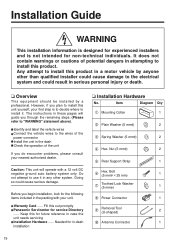
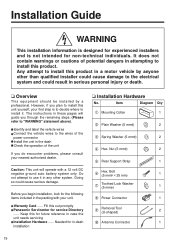
... a professional. Needed for service Directory ......
Any attempt to install this out promptly Panasonic Servicenter for in-dash installation
❏ Installation Hardware
No. Warranty Card ...... Do not attempt to use it . Before you plan to "WARNING" statement above).
Installation Guide
WARNING
This installation information is designed for experienced installers and is to...
CQ4300U User Guide - Page 21


...doubt about how your nearest professional installer.
You will affect output and can set the unit on the floor and...marked on Page 26, 27 show the proper connections and color coding of the battery and stroke the other lead across the other...connecting them , include the speaker location for the proper hookups.
Installation Guide (continued)
A handy way to identify the speaker leads and ...
CQ4300U User Guide - Page 24


... is an existing Rear Support Bracket on the fire wall of the vehicle.) Cover Mounting Bolt on the vehicle)
Rubber Cushion (option) Mounting Bolt Mounting Collar
3. Rear Support Bracket (existing on the rear of the unit with Rubber Cushion (option), and mount it into the existing Rear Support Bracket. After installation reconnect the negative...
CQ4300U User Guide - Page 27


... touching any exposed wires from a possible short-circuit from their end before connecting. Be sure to a clean, bare metallic part of the leads approx. 5 mm long from the vehicle chassis.
Cassette Receiver CQ-4300U
CD Changer Control Connector
Antenna
(Rear Side)
ቫ Antenna Connector
ቩ Power Connector
ACC Ground
(Red) (Black)
Battery...
CQ4300U User Guide - Page 28


....
Check the charts on Cassette Tapes
Your product is used, this may eliminate the
problem. Do not touch or pull out the tape.
❏ Replacing the Fuse
Use fuses of the unit.
Troubleshooting
❏ Maintenance
❏ Notes on page 29 for possible
causes and solutions to your nearest Panasonic Servicenter for routine exterior cleaning.
CQ4300U User Guide - Page 29


Bad power line connection Fuse is set on the Adjust the fader control of the
speakers
....
Replace fuse.(consult your dealer)
Radio has static. Poor quality tape. enough
than 2 seconds. Tape sound quality is not on .
Check the speaker cords. Clean heads. (Ask a service representative for more
work. Troubleshooting (continued)
❏ Troubleshooting Tips
PROBLEM
POSSIBLE...
Panasonic CQ4300U Reviews
Do you have an experience with the Panasonic CQ4300U that you would like to share?
Earn 750 points for your review!
We have not received any reviews for Panasonic yet.
Earn 750 points for your review!
