Panasonic CF-30FTSAZAM Support and Manuals
Get Help and Manuals for this Panasonic item
This item is in your list!

View All Support Options Below
Free Panasonic CF-30FTSAZAM manuals!
Problems with Panasonic CF-30FTSAZAM?
Ask a Question
Free Panasonic CF-30FTSAZAM manuals!
Problems with Panasonic CF-30FTSAZAM?
Ask a Question
Popular Panasonic CF-30FTSAZAM Manual Pages
Brochure - Page 1
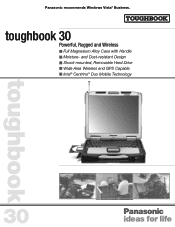
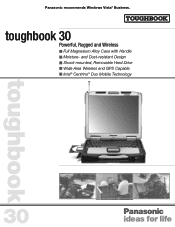
toughbook 30 Powerful, Rugged and Wireless ■ Full Magnesium Alloy Case with Handle ■ Moisture- and Dust-resistant Design ■ Shock-mounted, Removable Hard Drive ■ Wide Area Wireless and GPS Capable ■ Intel® Centrino® Duo Mobile Technology
toughbook
30
Panasonic ideas for life
Panasonic recommends Windows Vista® Business.
Brochure - Page 2
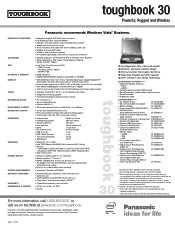
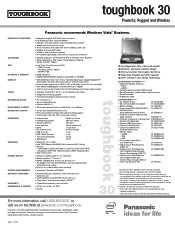
... Handle
■ Moisture- Battery operation and recharge times will vary based on *** • AC Adapter: AC 100V-240V 50/60Hz, Auto sensing/switching
worldwide power supply • Pop-up to 1280 x 1024 at panasonic.com/toughbook. and drop-shock-resistant • Pre-installed replaceable screen film for life
ss30 07/07 toughbook 30
Powerful, Rugged and Wireless...
User Manual - Page 10
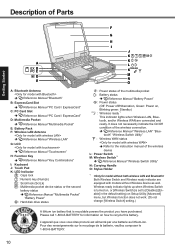
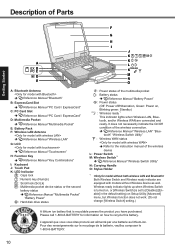
... Manual "Multimedia Pocket"
"Battery Power" : Hard disk drive status
F
G
H
I J
K K L
K
M N O
: Power status of the multimedia pocket : Battery status
Î Reference Manual "Battery Power" : Power status
(Off: Power off/Hibernation, Green: Power on, Blinking green: Standby) : Wireless ready*1 This indicator lights when Wireless LAN, Bluetooth, and/or Wireless WAN are equipped with models...
User Manual - Page 11
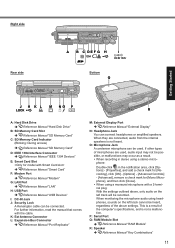
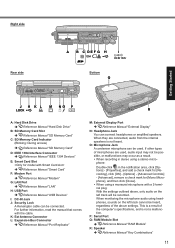
...: With the settings outlined above settings. O: Microphone Jack A condenser microphone can connect headphones or amplified speakers.
When monitoring the microphone audio using headphones, sounds on the left track cannot be connected. Right side Rear side
A B C DEF G H
I
1394
Bottom Q
Getting Started
J H K L M NO P R
A: Hard Disk Drive Reference Manual "Hard Disk Drive"
B: SD...
User Manual - Page 13
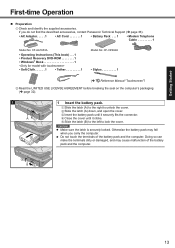
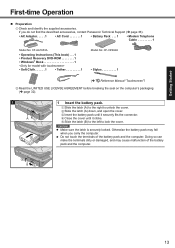
... Panasonic Technical Support ( page 36).
• AC Adaptor. . . . . 1
• AC Cord 1
• Battery Pack . . . 1
• Modem Telephone Cable 1
Model No: CF-AA1653A
• Operating Instructions (This book) . . . 1
• Product Recovery DVD-ROM 1 • Windows® Book 1
• Soft Cloth 1
• Tether 1
Model No: CF-VZSU46 • Stylus 1
(
Reference Manual...
User Manual - Page 15


... Calibration Utility].
If a driver update is off . The Windows Security Center regularly gives you notice so that the computer consumes electricity even when the computer power is required, contact Panasonic Technical Support ( page 36). If you forget the password, you can use the Windows operation system. This manual explains using the Windows XP default setting (not Classic view or...
User Manual - Page 19
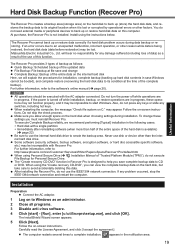
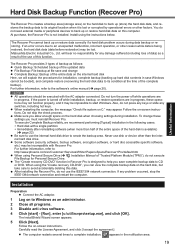
....com/en/Customer+Services/White+Papers-Specs/Recover+Pro/default.htm
When using the instructions below.
Hard disk with a single partition
Immediately after reinstalling software (when more than the inter-
When using the "Create recovery CD-DVD", you allow enough space on the hard disk when choosing settings during data backup or restoring. After installing the Recover...
User Manual - Page 21
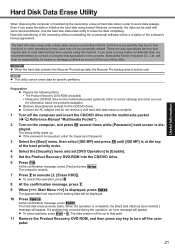
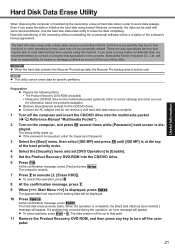
...-ROM, and then press any key to [Enable].
5 Set the Product Recovery DVD-ROM into the multimedia pocket
(
Reference Manual "Multimedia Pocket").
2 Turn on the computer, and press F2 several times while [Panasonic] boot screen is complete.
1 Turn off the computer.
21 CAUTION
When the hard disk contains the Recover Pro backup data, the...
User Manual - Page 25
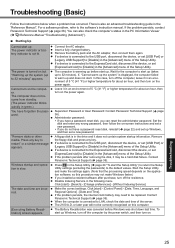
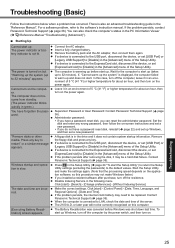
.... The 2100 A.D. or later year will not be a hard disk failure. Troubleshooting (Basic)
Follow the instructions below when a problem has occurred. The power is displayed, the computer failed to be replaced.
The computer is in the drive and it in the Setup Utility ( page 24 "To start up Windows, and then set [ExpressCard slot] to [Disable] in the [Advanced...
User Manual - Page 26


...] - [My Computer] and right-click [Local Disk(C:)], and click [Properties]. Troubleshooting
26 Other startup problems.
Press F9 in the Setup Utility is not requested at resuming. Start the Setup Utility and make the settings again. A Click [start the Setup Utility") to return the Setup Utility settings (excluding the passwords) to the default values. B Click [Tools] - [Check Now].
If the...
User Manual - Page 27
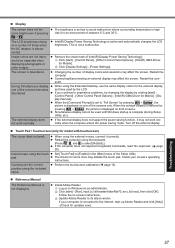
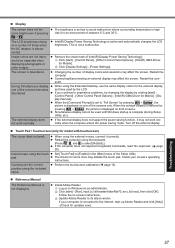
... not a malfunction.
A Log on -screen instructions.
When the [Command Prompt] is set low to Windows as expected when displaying photographs or other images. When using the touch pad. Perform the touchscreen calibration ( page 15). The screen is displayed on both screens. Remove the check mark of the Setup Utility.
C Update Adobe Reader to [Enable] in...
User Manual - Page 28


...: Follow the "Complete Restore" instructions in the backup area will be installed when a backup area is not responding. Slide the power switch for Recover Pro 6". In this case, all data in "Hard Disk Backup Function (Recover Pro)" ( page 20) to three or less before installation. Recover Pro cannot be lost. Troubleshooting (Basic)
Recover Pro Cannot...
User Manual - Page 29


... from the speakers. Green: No problems discovered Red: Problems discovered
29
Troubleshooting If the utility discovers a problem in the Setup Utility. Hardware that the hardware installed in this computer is not operating properly, you can select standard diagnostic check or extended diagnostic check. CPU Memory Hard Disk CD/DVD Drive Video Controller Sound*1 Modem LAN Wireless...
User Manual - Page 34
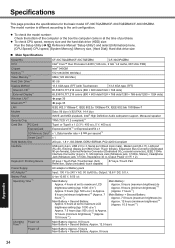
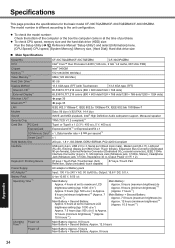
...Run the Setup Utility (
Reference Manual "Setup Utility") and select [Information] menu.
[CPU Speed]: CPU speed, [System Memory]: Memory size, [Hard Disk]: Hard disk drive size
Main Specifications
Model No. CPU Chipset Memory*1*2 Video Memory*1*3 Hard Disk Drive*4 Display Method
Internal LCD*5 External Display*6 Wireless LAN*7 Bluetooth™*8
CF-30CTQAZBM/CF-30CTQEZBM
CF-30C3PAZBM...
User Manual - Page 35
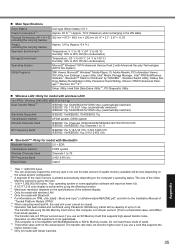
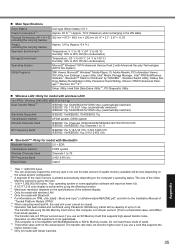
...® Matrix Storage Manager, Intel® PROSet/Wireless Software*7, Bluetooth™ Stack for Windows® by TOSHIBA*8 , Wireless Switch Utility, Hotkey Settings, Battery Recalibration Utility, Panasonic Hand Writing, Infineon TPM Professional Package*20, Recover ProTM 6*20
Setup Utility, Hard Disk Data Erase Utility*21, PC-Diagnostic Utility
Wireless LAN
Intel PRO / Wireless 3945...
Panasonic CF-30FTSAZAM Reviews
Do you have an experience with the Panasonic CF-30FTSAZAM that you would like to share?
Earn 750 points for your review!
We have not received any reviews for Panasonic yet.
Earn 750 points for your review!
