Panasonic CF-19KDRSXCM - Toughbook 19 Touchscreen PC Version Support and Manuals
Get Help and Manuals for this Panasonic item
This item is in your list!

View All Support Options Below
Free Panasonic CF-19KDRSXCM manuals!
Problems with Panasonic CF-19KDRSXCM?
Ask a Question
Free Panasonic CF-19KDRSXCM manuals!
Problems with Panasonic CF-19KDRSXCM?
Ask a Question
Popular Panasonic CF-19KDRSXCM Manual Pages
Service Manual - Page 1
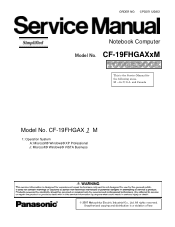
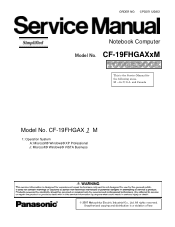
and Canada
Model No. CPD0711208C1
Notebook Computer
Model No. CF-19FHGAXxM
This is a violation of law. CF-19FHGAX 1 M
1: Operation System A: Microsoft® Windows® XP Professional
J: Microsoft® Windows® VISTA Business
© 2007 Matsushita Electric Industrial Co., Ltd. Unauthorized copying and distribution is the Service Manual for U.S.A. M ...for the ...
Service Manual - Page 2
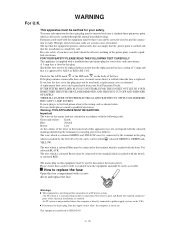
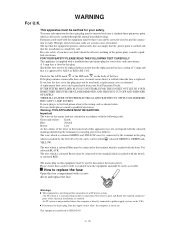
... observe the wiring code as follows:
The wire which is a system having no direct connections between live parts and Earth; Extension cords used with the letter N or coloured BLACK. Check for connection to the terminal in any doubt about the effective earthing of fatalities.
Should the fuse need to be replaced please ensure...
Service Manual - Page 4
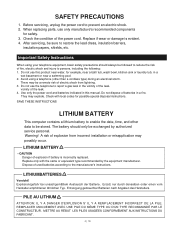
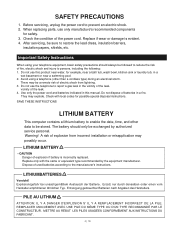
... der Batterie. When replacing parts, use only manufacture's recommended components
for possible special disposal instructions. After servicing, be stored.
vicinity...installation or misapplication may explode. METTRE AU RÉBUT LES PILES USAGÉES CONFORMÉMENT AUX INSTRUCTIONS DU FABRICANT. Do not dispose of the leak. 4. LITHIUMBATTERIES
Vorsicht! SAVE THESE INSTRUCTIONS...
Service Manual - Page 5
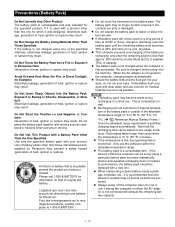
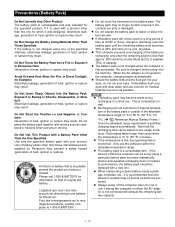
... it is recommended that its performance, the battery pack should be...time the computer can be
replaced with a new one for ... capacity. Precautions (Battery Pack)
Troubleshooting Useful Information Getting Started
Do Not... of the battery by Panasonic may present a safety ... 131
°F}). (
Reference Manual "Battery Power")
Once the ... usual when
the temperature is 10 °C {50 °...
Service Manual - Page 7
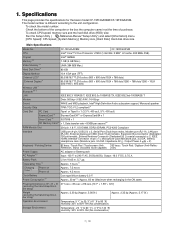
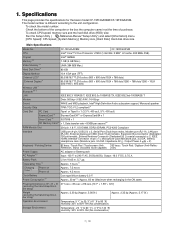
...Setup Utility (
Reference Manual "Setup Utility") and select [Information] menu.
[CPU Speed]: CPU speed, [System Memory]: Memory size, [Hard Disk]: Hard disk drive size
Main Specifications
Model No. CPU Chipset Memory*2*4 Video Memory*1*3 Hard Disk Drive*4
CF-19FHGAXBM
CF-19FDGAXVM
Intel® Core™ 2 Duo Processor...support, Monaural speaker TPM (TCG V1.2 compliant)*9...*18
Li-ion 10.65 V, 5.7 ...
Service Manual - Page 8


...] - [Run] and input "c:\util\drivers\tpm\README.pdf", and refer to the Installation Manual of
"Trusted Platform Module (TPM)". *10 Only for model with ExpressCard slot *11 When using ExpressCard/34, the card slot cover cannot be closed. *12 Only for Windows® by TOSHIBA*8 , Wireless Switch Utility, Hotkey Settings, Battery Recalibration Utility, Panasonic Hand Writing*20, Software...
Service Manual - Page 9
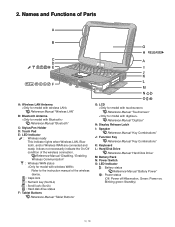
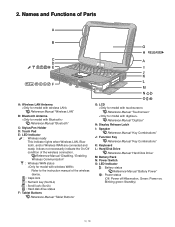
... off/Hibernation, Green: Power on, Blinking green: Standby) Reference Manual "Disabling / Enabling Wireless Communication"
: Wireless WAN status Refer to the instruction manual of the wireless connection. Names and Functions of Parts
A: Wireless LAN Antenna Reference Manual "Wireless LAN"
B: Bluetooth Antenna Reference Manual "Bluetooth"
C: Stylus/Pen Holder D: Touch Pad E: LED Indicator...
Service Manual - Page 10
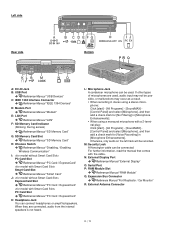
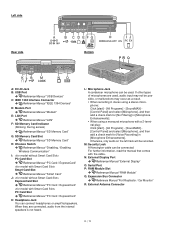
... Lock A Kensington cable can connect headphones or ampli?ed speakers.
When they are used, audio input may not be used. For further information, read the manual that comes with a 2-terminal plug: Click [start ] - [All Programs] - [SoundMAX] [Control Panel] and select [Microphone], and then add a check mark for [Voice Recording] in [Microphone...
Service Manual - Page 13
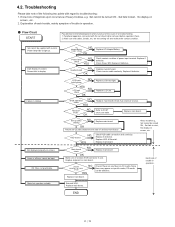
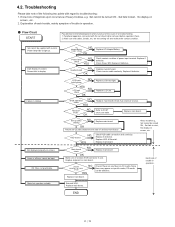
... CD
NO
YES
Replace main board. Explanation of each trouble, mainly symptom of heavy troubles, e.g. Peripheral apparatus connected with regard to start , No display on
screen , etc. 2. Make sure that cables, boards, etc. are any flaws on screen.
Set cannot be turned ON , Set fails to POST error code table. Dark display on some
of a troubleshooting. 1. Screen fails...
Service Manual - Page 15
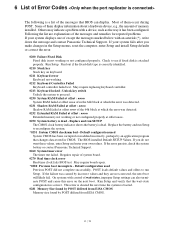
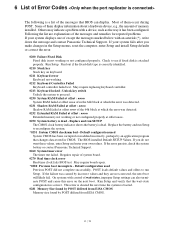
... Panasonic Technical Support.
0260 System timer error The timer test failed. Replace the battery and run SETUP The CMOS clock battery indicator shows the battery is dead - POST loads default values and offers to see if fixed disk is correctly identified.
0210 Stuck key Stuck key on the next boot. Requires repair of wait states, improper Setup settings...
Service Manual - Page 16
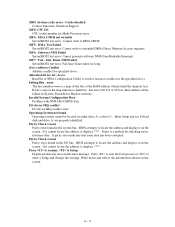
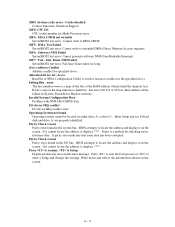
... Panasonic Technical Support.
02F0: CPU ID: CPU socket number for the specified device.
BIOS attempts to extended DMA (Direct Memory Access) registers.
02F6: Software NMI Failed ServerBIOS2 test error: Cannot generate software NMI (Non-Maskable Interrupt).
02F7: Fail - A parity error indicates that some data has been corrupted. Press to resume, to enter a Setup and change the settings...
Service Manual - Page 17
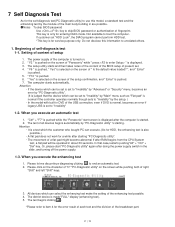
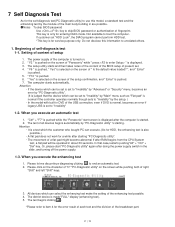
...this information to item 4 for the error result of each test and the division of the breakdown part. Or, please start screen is ...if DVD is normal, becomes an error if legacy USB is set to "Invalidity" by the setup In the model with built-in about 30 seconds....NotesɹTo skip BIOS password Use + key to end an automatic test. 2. Setting of content of setup
ɹɹɹɹ1.&#...
Service Manual - Page 19
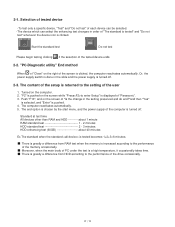
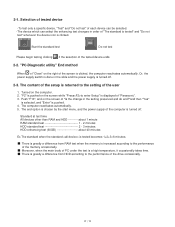
... a specific device, "Test" and "Do not test" of each device can be selected. -The device which can select the enhancing test changes in order of "Panasonic". 3.... greatly a difference from HDD according to the setting of the screen is turned off . Turned on the right...The content of the setup is returned to the performance of "Is the change in the slide and the ...
Service Manual - Page 21
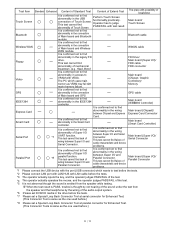
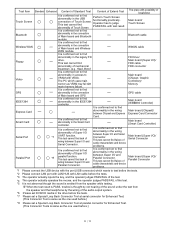
Perform...of mechanical
breakdown. (e.g.. When the test result is PASS, trouble is thought by not hearing of the sound under the .... This test cannot find failure of cable characteristic and device problems.
*8
It is confirmed not to find
abnormality in the ... abnormality in access to
VRAM with LAN cable before .)
*8 Please set DVD/CD media in the wiring
between Super I /O and Serial ...
Service Manual - Page 31
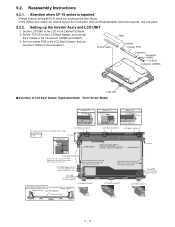
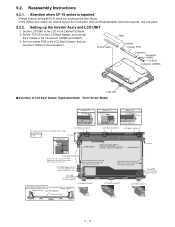
... Cushion C
0.5mm 0.5mm Reassembly Instructions
9.2.1. Set the LCD UNIT to the LCD Back Damper, and con- nect the 2 Cables to the middle line.
Use new parts.
9.2.2. Setting up the Inverter Ass'y and LCD...to the LCD Frame. Attention when CF-19 series is repaired
ï Please execute writing BIOS ID when you exchange the Main Board. ï Parts (Sheet and rubber) etc. Crosswise ...
Panasonic CF-19KDRSXCM Reviews
Do you have an experience with the Panasonic CF-19KDRSXCM that you would like to share?
Earn 750 points for your review!
We have not received any reviews for Panasonic yet.
Earn 750 points for your review!
