Panasonic BTLH2550E - LCD VIDEO MONITOR Support and Manuals
Get Help and Manuals for this Panasonic item
This item is in your list!

View All Support Options Below
Free Panasonic BTLH2550E manuals!
Problems with Panasonic BTLH2550E?
Ask a Question
Free Panasonic BTLH2550E manuals!
Problems with Panasonic BTLH2550E?
Ask a Question
Popular Panasonic BTLH2550E Manual Pages
BTLH2550E User Guide - Page 1


... en français, veuillez vous reporter au CD-ROM fourni. BT-LH2550P Model No.
Before operating this product, please read the instructions carefully and save this manual for future use. Para la explicación en español, consulte el CD-ROM uministrado. BT-LH2550E
DEUTSCH FRANÇAIS ITALIANO ESPAÑOL
Für Erlauterungen...
BTLH2550E User Guide - Page 3
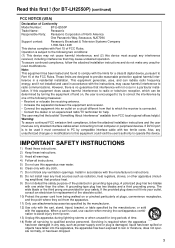
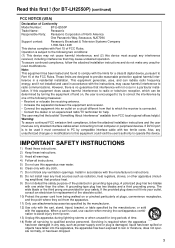
...FCC NOTICE (USA)
Declaration of Conformity
Model Number:
BT-LH2550P
Trade Name:
Panasonic
Responsible Party: Panasonic Corporation of North America
One Panasonic Way, Secaucus, NJ07094
Support contact:
Panasonic Broadcast & Television Systems Company
1-800-524-1448
This device complies with Part 15 of FCC Rules. S3125A
14) Refer all instructions.
5) Do not use caution when moving...
BTLH2550E User Guide - Page 4
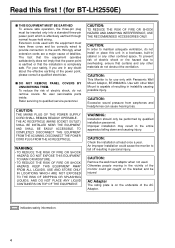
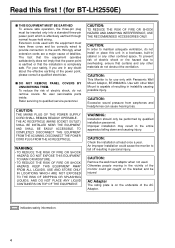
...down and causing injury. No user serviceable parts inside.
To prevent risk of electric shock, do not remove covers. WARNING:
Installation should only be injured
AC Adapter
...installation may result in cabinet or any doubt about the effective earthing of fatalities.
Use with the equipment must be inserted only into a standard three-pin power point which is for BT-LH2550E...
BTLH2550E User Guide - Page 5
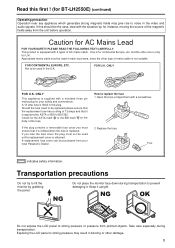
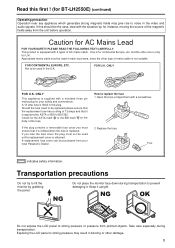
... is for continental Europe, etc. Check for your local Panasonic Dealer.
Fuse
indicates safety information. One is supplied with... Open the fuse compartment with the situation by, for BT-LH2550E) (continued)
Operating precaution Operation near any appliance which ... lose the fuse cover the plug must be replaced please ensure that the replacement fuse has a rating of 13 amps and ...
BTLH2550E User Guide - Page 6
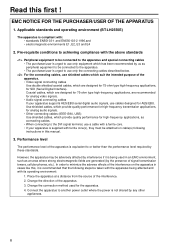
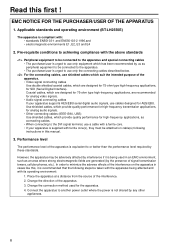
... and operating environment (BT-LH2550E)
The apparatus is equivalent to the DVI signal terminal, use a cable with a ferrite core. • If your apparatus supports AES/EBU serial digital...your apparatus is recommended that the following instructions in this manual.
3. Performance level
The performance level of signal transmission towers, cellular phones, etc.). In order to minimize the...
BTLH2550E User Guide - Page 7


...SETUP 39 CONTROL 45 HOURMETER 45 REMOTE Specifications 48 Maintenance inspecions 52 Maintenance 52 Error Display 52 Specifications...Mount Adaptor BT-WMA26G (Leave installation of liquid crystal vary with ambient temperatures. • Let authorized service person handle installation. If ...to precise specifications. Wiping it with the service person about the installation.
Precautions for...
BTLH2550E User Guide - Page 8
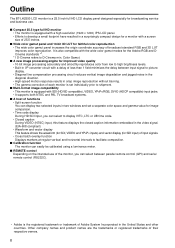
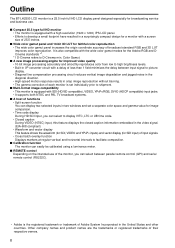
..., YPBPR/RGB, DVI-D (HDCP compatible) input jacks. • It supports both NTSC and PAL TV broadcast systems.
■ A host of functions... in two windows and set a separate color space and gamma value for image comparison. • Time code display During HD SDI input...Outline
The BT-LH2550 LCD monitor is a 25.5 inch full HD LCD display panel designed especially for broadcasting service and business...
BTLH2550E User Guide - Page 23
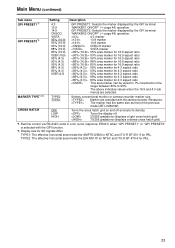
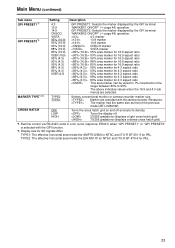
... effective horizontal area meets the EIA-RS170 for NTSC and ITU-R BT 470-4 for SD signals differ. Main Menu (continued)
Sub menu
Setting
Description
GPI PRESET1*5 GPI PRESET2*5
4:3 13:9 14:9 CNSCO VISTA...in error (error response: ER001) when "GPI PRESET1" or "GPI PRESET2" is selected with the camera recorder (Panasonic) The marker has the same size as that of the previous
model (BT-LH2600W...
BTLH2550E User Guide - Page 30
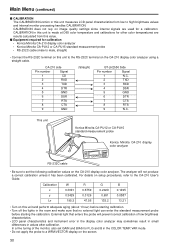
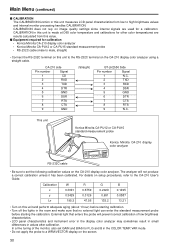
...GND
6
DSR
7
RTS
8
CTS
9
GND
(Straight)
BT-LH2550 Side
Pin number
Signal
1
N.C.
2
TXD
3
RXD
4
DSR
5...correct calibration of the monitor, also set the following calibration values on image quality settings since internal signals are results calculated ...; LCD panel characteristics and instrument error in the display color analyzer may...sure to set GAIN and BIAS for a...
BTLH2550E User Guide - Page 36
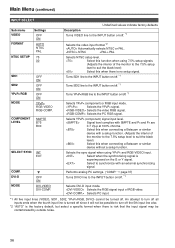
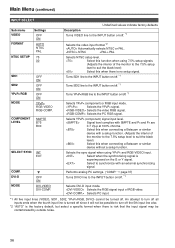
Main Menu (continued)
INPUT SELECT
Sub menu VIDEO FORMAT
NTSC SETUP
Settings
OFF ON
AUTO NTSC PAL
75 00
SDI1 SDI2 YPBPR/RGB MODE
OFF...there is no setup signal. Select to turn off the 5th input line also.
*2 "AUTO" is the factory default, but select a specific format when there is
superimposed on /off. *1
Selects YPBPR (component) or RGB input mode. Performs analog PC settings. ("COMP."
...
BTLH2550E User Guide - Page 37
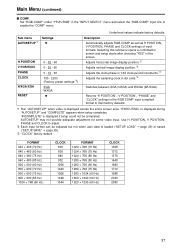
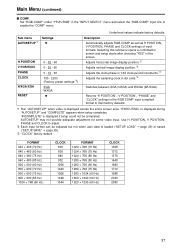
... input formats. Returns "H POSITION", "V POSITION", "PHASE" and "CLOCK" settings in the "INPUT SELECT" menu and select the "RGB-COMP" input line to their factory defaults.
*1 Run "AUTOSETUP" when video is displayed during "AUTOSETUP" and "COMPLETE" appears when setup completes. Main Menu (continued)
■ COMP. input compliant format to enable the "COMP" menu...
BTLH2550E User Guide - Page 39


...215; 8
MODE
× 4
× 2
× 1
VECTOR SCALE
100% 75%
TIME CODE POSITION
OFF ON
TOP LEFT CENTER RIGHT
FONT SIZE
LARGE SMALL
MODE SELECT
LTC VITC LUB VUB
CLOSED ...CC4 CC3 CC2 CC1
Underlined values indicate factory defaults.
Main Menu (continued)
DISPLAY SETUP
Sub menu
TWO WINDOW SIZE
Settings
L/S M/M S/L
SUB INPUT SEL. Closed captions appear as bright lines on line ...
BTLH2550E User Guide - Page 41


...
Press the button again
Note: • When the main window and sub-window input setting is assigned to FUNCTION3.)
Press the FUNCTION button to which the TWO WINDOW function has been..."COLOR SPACE", "COLOR GAIN R" "G" "B" submenu settings in the "VIDEO CONFIG" menu to enable comparison with the main window (video). submenu under the "DISPLAY SETUP" menu. Main window (normal window)
•...
BTLH2550E User Guide - Page 51


... Specifications (continued)
■ Query command This command returns the sub-window setting.
QPC 2
Image quality adjustment
CON : Contrast setting value BRI : Brightness setting value CRO : Chroma setting value
00-60 00-60 00-60
PHA : Phase setting ...
FF: UNSUPPORT SIGNAL
18 QID
Model
BT-LH2550
*1 When both 16:9 and 4:3 markers are displayed, the 16:9 marker state is returned.
51
BTLH2550E User Guide - Page 53


Specifications
■ General Supply Voltage 24 V DC, 4.5 A 5 V DC, 0.03 A
indicates safety information. Dimensions (W × H &#...
Input
VIDEO input terminal
BNC × 1
SDI input terminal
BNC × 2
Compliant with SMPTE 274M, 296M, 259M-C
and ITU-R BT.656-4
EMBEDDED
AUDIO
YPBPR/RGB input terminal BNC × 3
SYNC/HD input terminal BNC × 1
SYNC signal level 0.3 Vp-p ...
Panasonic BTLH2550E Reviews
Do you have an experience with the Panasonic BTLH2550E that you would like to share?
Earn 750 points for your review!
We have not received any reviews for Panasonic yet.
Earn 750 points for your review!
