Panasonic BTLH1760E - LCD VIDEO MONITOR Support and Manuals
Get Help and Manuals for this Panasonic item
This item is in your list!

View All Support Options Below
Free Panasonic BTLH1760E manuals!
Problems with Panasonic BTLH1760E?
Ask a Question
Free Panasonic BTLH1760E manuals!
Problems with Panasonic BTLH1760E?
Ask a Question
Popular Panasonic BTLH1760E Manual Pages
BTLH1760E User Guide - Page 1


F0308T0 -P D Printed in Japan
ENGLISH
VQT1R47
BT-LH1760P Model No. BT-LH1760E
Before operating this product, please read the instructions carefully and save this manual for future use. Operating Instructions
LCD Video Monitor
Model No.
BTLH1760E User Guide - Page 2


...Notice (U.S.A.
Improper installation may result in selecting an alternate AC plug. For your safety, if you are a major cause of the monitor could cause the monitor to the ...do not install or place this first ! (for assistance in the entire apparatus falling down and causing injury. Please contact either a local or foreign Panasonic authorized service center for BT-LH1760P)...
BTLH1760E User Guide - Page 3
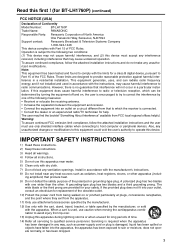
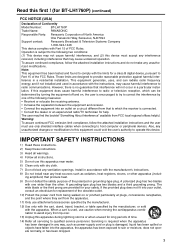
... your outlet, consult an electrician for replacement of the obsolete outlet.
10) Protect...Model Number:
BT-LH1760P
Trade Name:
PANASONIC
Responsible Party: Panasonic Corporation of North America
One Panasonic Way, Secaucus, NJ07094
Support contact:
Panasonic Broadcast & Television Systems Company
1-800-524-1448
This device complies with the manufacturer's instructions.
8) Do not install...
BTLH1760E User Guide - Page 5
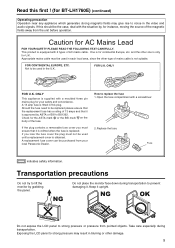
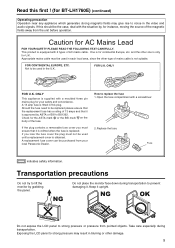
... be purchased from pointed objects. If this should be used until a replacement cover is replaced. Should the fuse need to noise in the video and audio signals. How to BS1362. Keep it is fitted in this plug. Read this first ! (for BT-LH1760E) (continued)
Operating precaution Operation near any appliance which generates strong magnetic...
BTLH1760E User Guide - Page 6
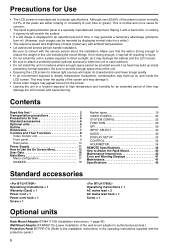
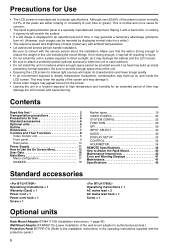
... 40 Error and Warning Displays 41 Maintenance 41 Specifications 42
Standard accessories
Operationg instructions × 1 Warranty (Card) × 1 Power cord × 1 Power cord hook × 1 Screw × 1
Operationg instructions × 1 AC mains lead × 2 AC mains lead hook × 1 Screw × 1
Optional units
Rack Mount Adaptor BT-MA1710G (Installation instructions J page...
BTLH1760E User Guide - Page 7


... remote control (RS232C).
It is equipped with a high performance 17.0-inch wide LCD display panel.
■ High performance LCD panel This monitor achieves outstanding color reproduction, a wide viewing angle, and high-speed response. Outline
The BT-LH1760 LCD monitor was designed especially for broadcasting service and business use this feature displays the closed caption information...
BTLH1760E User Guide - Page 16


... the MAIN menu. 2. Press [MENU] to select the "SYSTEM CONFIG"
menu and press [ENTER]. 3. The setting in the sub menu changes to green.
1. The following settings. • Menu settings except "SETUP LOAD/SAVE" (including button function settings on the monitor front panel) • Screen adjustments made with the picture adjusting knob
Saving user data
Loading user...
BTLH1760E User Guide - Page 18


...marker control in error (error response: ER001) when "GPI PRESET1" or "GPI PRESET2"
is selected with the camera recorder (Panasonic)
Turns the cross hatch grid on and off and sets its density....effective horizontal area meets the EIA-RS170 for NTSC and ITU-R BT 470-4 for 4:3 aspect ratio
Selects conventional monitor or camera recorder marker size. Selects and displays marker type for 4:3 ...
BTLH1760E User Guide - Page 22
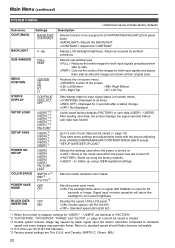
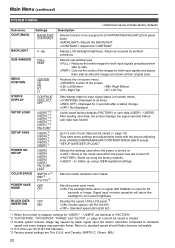
... state for "USER1" - Displayed at their original size). Selects the settings used when the power was loaded. Settings
BACKLIGHT CONTRAST
BACKLIGHT
0 - 60
SUB WINDOW
FULL PART
MENU POSITION
STATUS DISPLAY
CENTER LB RB RT LT
CONTINUE 3SEC OFF OFF
SETUP LOAD
SETUP SAVE
POWER ON SETUP
COLOR SPACE POWER SAVE MODE
USER5*1*2 USER4*1*2 USER3*1*2 USER2*1*2 USER1...
BTLH1760E User Guide - Page 24


AUTO SETUP
When something other than "RGB-COMP." During SUB WINDOW (still image) and HD display (including PIXEL TO PIXEL), "INVALID FUNCTION" appears to a... 1080I/P signal input is disabled.
is selected under "YPBPR/RGB", or "DVI-COMP." SD ASPECT
When GPI is set , "INVALID FUNCTION" appears to indicate that operation is selected under "DVI-D" in the "INPUT SELECT" menu, "...
BTLH1760E User Guide - Page 31


... when user data is displayed during "AUTOSETUP" and "COMPLETE" appears when setup completes. Sub menu AUTOSETUP*1
H POSITION V POSITION PHASE CLOCK WXGA/XGA RESET
Settings
0 - 60 (Factory preset settings: 30) 0 - 60 (Factory preset settings: 30) 0 - 31 (Factory preset settings: 16 700 - 1800 (Factory preset settings:*3) XGA WXGA
Underlined values indicate factory defaults.
AUTOSETUP may not...
BTLH1760E User Guide - Page 33


... the cross caption display mode.*2
*1 Available during HD-SDI input signals. *2 Available during SDI signal input.
33
Main Menu (continued)
DISPLAY SETUP
Sub menu WFM/ VECTOR
POSITION
Settings
OFF WFM VECTOR
LB RB RT LT
VECTOR
× 8
MODE
× 4
× 2
× 1
VECTOR SCALE
100% 75%
TIME CODE
MODE SELECT
OFF ON
LTC VITC LUB...
BTLH1760E User Guide - Page 37


... (02h) Error code
Error codes ER001: Invalid command ER002: Parameter error
ETX (03h)
37 YPBPR/RGB" and "INPUT SEL.
Setting command response
STX (02h) Command ETX (03h) 2. SDI1", "INPUT SEL. TXD RXD DSR GND DTR CTS RTS N.C. RS-232C terminals (9P)
PC Side
Pin number
Signal
1
N.C.
2
RXD
3
TXD
4
DTR
5
GND
6
DSR
7
RTS
8
CTS
9
N.C.
(Straight)
BT-LH1760 Side
Pin...
BTLH1760E User Guide - Page 39


...: UNSUPORT SIGNAL
BT-LH1760
*1 When both 16:9 and 4:3 markers are displayed, the 16:9 marker state is returned.
39 REMOTE Specifications (continued)
■ Query command
No Command Description
Data
Response
QIS 1
Input selection
0: SDI1 3: RGB-VIDEO 9: DVI-VIDEO
1: SDI2
2: YPBPR
4: VIDEO
6: RGB-COMP.
10: DVI-COMP. QPC 2
Image quality adjustment
CON : Contrast setting value BRI...
BTLH1760E User Guide - Page 44


... European Union. Fax (800) 334-4880 Emergency after hour parts orders (800) 334-4881
TECHNICAL SUPPORT: Emergency 24 Hour Service (800) 222-0741
Panasonic Canada Inc. 5770 Ambler Drive, Mississauga, Ontario L4W 2T3 (905) 624-5010
Panasonic de Mexico S.A. de Valle 03100 Mexico, D.F. (52) 1 951 2127
Panasonic Puerto Rico Inc. All Rights Reserved. Please contact your...
Panasonic BTLH1760E Reviews
Do you have an experience with the Panasonic BTLH1760E that you would like to share?
Earn 750 points for your review!
We have not received any reviews for Panasonic yet.
Earn 750 points for your review!
