Panasonic BTLH1760P - LCD VIDEO MONITOR Support and Manuals
Get Help and Manuals for this Panasonic item
This item is in your list!

View All Support Options Below
Free Panasonic BTLH1760P manuals!
Problems with Panasonic BTLH1760P?
Ask a Question
Free Panasonic BTLH1760P manuals!
Problems with Panasonic BTLH1760P?
Ask a Question
Popular Panasonic BTLH1760P Manual Pages
BTLH1760E User Guide - Page 1


BT-LH1760P Model No. F0308T0 -P D Printed in Japan
ENGLISH
VQT1R47 BT-LH1760E
Before operating this product, please read the instructions carefully and save this manual for future use. Operating Instructions
LCD Video Monitor
Model No.
BTLH1760E User Guide - Page 2


... ANY LIQUID CONTAINERS ON TOP OF THE EQUIPMENT. Please contact either a local or foreign Panasonic authorized service center for U.S.A. To prevent risk of a different AC plug. Voltages other than 120 ...unit in a bookcase, built-in cabinet or any other materials do not install or place this first ! (for BT-LH1760P)
■ THIS EQUIPMENT MUST BE GROUNDED To ensure safe operation, the ...
BTLH1760E User Guide - Page 3
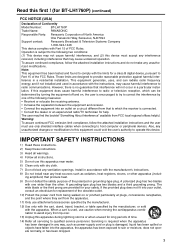
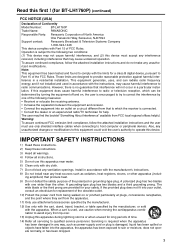
Read this first ! (for BT-LH1760P) (continued)
FCC NOTICE (USA)
Declaration of Conformity
Model Number:
BT-LH1760P
Trade Name:
PANASONIC
Responsible Party: Panasonic Corporation of North America
One Panasonic Way, Secaucus, NJ07094
Support contact:
Panasonic Broadcast & Television Systems Company
1-800-524-1448
This device complies with Part 15 of the FCC Rules. Operation is no ...
BTLH1760E User Guide - Page 6
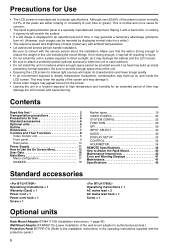
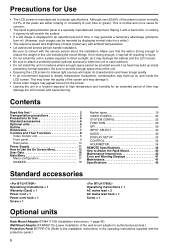
... 40 Error and Warning Displays 41 Maintenance 41 Specifications 42
Standard accessories
Operationg instructions × 1 Warranty (Card) × 1 Power cord × 1 Power cord hook × 1 Screw × 1
Operationg instructions × 1 AC mains lead × 2 AC mains lead hook × 1 Screw × 1
Optional units
Rack Mount Adaptor BT-MA1710G (Installation instructions J page...
BTLH1760E User Guide - Page 7


...
70 (2.8) 40 81.1 16(0.6) (1.6) (3.2) 198(7.8)
When installing the monitor in one place permanently, we recommend that is ... (HDCP compatible) input jacks. • It supports both NTSC and PAL TV broadcast systems.
■...on the screen). • Time code display During HD SDI input, you...response. Outline
The BT-LH1760 LCD monitor was designed especially for broadcasting service and business use...
BTLH1760E User Guide - Page 18


...disabled when the GPI function (J page 36) is selected with the camera recorder (Panasonic)
Turns the cross hatch grid on and off and sets its density.
70/256 (displays a dense cross hatch grid)
20... in error (error response: ER001) when "GPI PRESET1" or "GPI PRESET2"
is used to control the marker setting.
TYPE2: The effective horizontal area meets the EIA-RS170 for NTSC and ITU-R BT 470...
BTLH1760E User Guide - Page 22
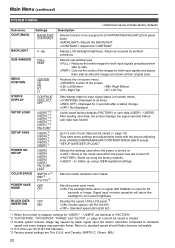
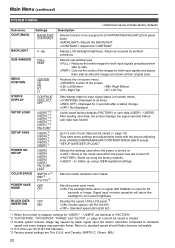
... made with the picture adjusting knob (PHASE/CHROMA/BRIGHT/CONTRAST/BACKLIGHT) except "SETUP SAVE/SETUP LOAD." Settings
BACKLIGHT CONTRAST
BACKLIGHT
0 - 60
SUB WINDOW
FULL PART
MENU POSITION
STATUS DISPLAY
CENTER LB RB RT LT
CONTINUE 3SEC OFF OFF
SETUP LOAD
SETUP SAVE
POWER ON SETUP
COLOR SPACE POWER SAVE MODE
USER5*1*2 USER4*1*2 USER3*1*2 USER2*1*2 USER1*1*2 FACTORY
USER5...
BTLH1760E User Guide - Page 30
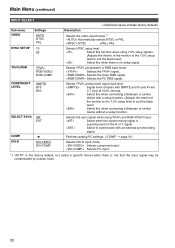
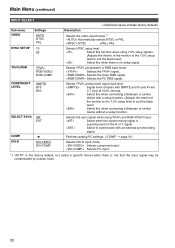
... by outside noise.
30 Performs analog PC settings. ("COMP." Selects component input. Selects the YPBPR signal. Selects YPBPR (component) signal input level.
Selects PC input.
*1 "AUTO" is the factory default, but select a specific format when there is
superimposed on the G or Y signal.
Signal level complies with a setup function. (Adjusts the interior of the...
BTLH1760E User Guide - Page 31


...AUTOSETUP" and "COMPLETE" appears when setup completes. Use H POSITION, V POSITION,
PHASE and CLOCK to adjust. *2 Each input format can be completed. Selecting "RGB-COMP."
Sub menu AUTOSETUP*1
H POSITION V POSITION PHASE CLOCK WXGA/XGA RESET
Settings
0 - 60 (Factory preset settings: 30) 0 - 60 (Factory preset settings: 30) 0 - 31 (Factory preset settings: 16 700 - 1800 (Factory preset...
BTLH1760E User Guide - Page 33


... on line 21 when closed caption display on and off .*1
Selects time code display mode.*1
Displays linear time code (LTC).
Displays it at 75% scale.
Displays user bits included in LTC. Main Menu (continued)
DISPLAY SETUP
Sub menu WFM/ VECTOR
POSITION
Settings
OFF WFM VECTOR
LB RB RT LT
VECTOR
× 8
MODE
× 4
×...
BTLH1760E User Guide - Page 35


WFM/VECTOR POSITION VECTOR MODE VECTOR SCALE TIME CODE MODE SELECT CLOSED CAPTION MODE SELECT PHASE CHROMA BRIGHT CONTRAST BACKLIGHT
...× ×
35 Main Menu (continued)
■ List of setting restrictions ( : available, ×: not available)
CH MARKER
VIDEO CONFIG
INPUT SELECT
AUDIO
DISPLAY SETUP
Picture adjustment knob
Input
MARKER 16:9 4:3 BACK CENTER GPI PRESET1 GPI PRESET2...
BTLH1760E User Guide - Page 39


...Model
...768 (50 Hz)
FF: UNSUPORT SIGNAL
BT-LH1760
*1 When both 16:9 and 4:3 markers are displayed, the 16:9 marker state is returned.
39
REMOTE Specifications (continued)
■ Query command
No ...CON : Contrast setting value BRI : Brightness setting value CRO : Chroma setting value
00-60 00-60 00-60
3 QBO 4 QBL 5 QCH
Blue only Backlight Cross hatch
PHA : Phase setting value
00-60 ...
BTLH1760E User Guide - Page 41


...solution and thoroughly wrung out. If the problem still persists, consult your dealer.
• If you use a battery pack as an external DC power supply, replace it back on the screen and the ...input voltage has dropped below 11.0 V.
Set the POWER switch to the off and the screen turns black. Error and Warning displays
Inverter error
Warning of the error/warning. To remove stubborn soiling, use...
BTLH1760E User Guide - Page 42


... instructions × 1 AC mains lead × 2 AC mains lead hook × 1 Screw × 1
■ Optional units Rack Mount Adaptor
BT-MA1710G Wall Mount Adaptor
BT-WMA17G Protection Panel
BT-...(4 connectors with through-out configuration)
However, when input is the safety information. Specifications
■ General Input power
Power supply: AC: 100 V - 240 V, 50/60 Hz DC: 12 V (...
BTLH1760E User Guide - Page 44


... mixed with national legislation. All Rights Reserved. Fax (800) 334-4880 Emergency after hour parts orders (800) 334-4881
TECHNICAL SUPPORT: Emergency 24 Hour Service (800) 222-0741
Panasonic Canada Inc. 5770 Ambler Drive, Mississauga, Ontario L4W 2T3 (905) 624-5010
Panasonic de Mexico S.A. For proper treatment, recovery and recycling, please take these products to...
Panasonic BTLH1760P Reviews
Do you have an experience with the Panasonic BTLH1760P that you would like to share?
Earn 750 points for your review!
We have not received any reviews for Panasonic yet.
Earn 750 points for your review!
