Panasonic BB-GT1540B - GLOBARANGE Cordless Phone Support and Manuals
Get Help and Manuals for this Panasonic item
This item is in your list!

View All Support Options Below
Free Panasonic BB-GT1540B manuals!
Problems with Panasonic BB-GT1540B?
Ask a Question
Free Panasonic BB-GT1540B manuals!
Problems with Panasonic BB-GT1540B?
Ask a Question
Popular Panasonic BB-GT1540B Manual Pages
Globarange Cordless Phone - Page 3


... calls can be used for purchasing a Panasonic GLOBARANGE phone. For product assistance, visit www.panasonic.com/help
3
For A assistance, visit www.joip.com
Base unit dial keypad
Notable feature differences between the handsets by purchasing and registering
1 or more optional handsets (BB-GTA150, page 8). With answering system - These operating instructions can be made between the...
Globarange Cordless Phone - Page 4
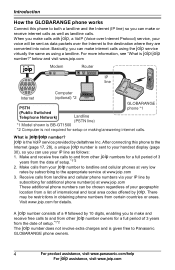
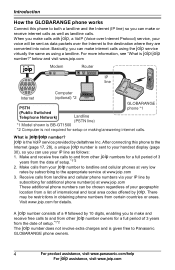
... data packets over Internet Protocol) service, your IP line as follows: 1.
Basically, you can make or receive internet calls as well as using a landline. below and visit www.joip.com
Modem
Router
IP line
Computer
Internet
(optional) *2
PSTN
GLOBARANGE phone *1
(Public Switched
Telephone Network)
Landline
(PSTN line)
*1 Model shown is BB-GT1500
*2 Computer is not...
Globarange Cordless Phone - Page 6


... meet the following technical specifications for your Internet connection Enjoy high-quality calls at low rates to any destination worldwide using the A service.
■ Standard phone using a landline ■ Expandable phone system (up to 8 total handsets)*2
Allows you to make an internet call ability using your A IP line other A service subscribers (Panasonic GLOBARANGE phone owners) for...
Globarange Cordless Phone - Page 8
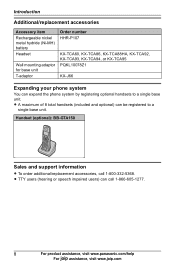
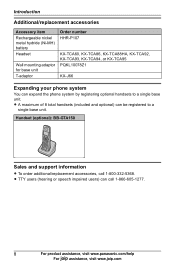
... impaired users) can expand the phone system by registering optional handsets to a
single base unit. Introduction
Additional/replacement accessories
...-J66
Expanding your phone system
You can call 1-800-332-5368. Handset (optional): BB-GTA150
Sales and support information
L To order additional/replacement accessories, call 1-866-605-1277.
8
For product assistance, visit www.panasonic.com/...
Globarange Cordless Phone - Page 23
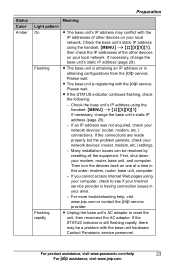
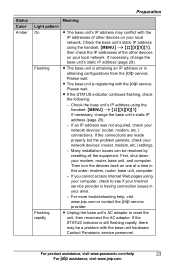
... wait. Then turn the devices back on your network devices' (router, modem, etc.) settings. - For more troubleshooting help
23
For A assistance, visit www.joip.com For product assistance, visit www.panasonic.com/help , visit www.joip.com or contact the A service provider. L If the STATUS indicator continues flashing, check the following: - If an IP...
Globarange Cordless Phone - Page 26
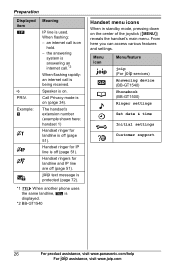
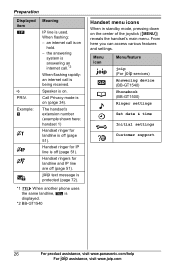
... icon
Menu/feature
joip (For A services) Answering device (BB-GT1540) Phonebook (BB-GT1500) Ringer settings
Set date & time
Initial settings
Customer support
26
For product assistance, visit www.panasonic.com/help
For A assistance, visit ... A text message is protected (page 72).
*1 k When another phone uses the same landline, S is on
hold. - When flashing: -
Handset ringers for landline and IP line...
Globarange Cordless Phone - Page 27


... model: BB-GT1540
You can use
Important: L To program features by scrolling
through the display menus, see page 46. L If you play back on the answering system (page 58). (BB-GT1540)
1 {MENU} i {#}{1}{0}{1} 2 Enter the current month, date, and
year by selecting 2 digits for the voice guidance of the joystick
to your landline service. Preparation
Setting the...
Globarange Cordless Phone - Page 28


... selected. Base unit line selection N
Available model: BB-GT1540
1 {MENU} i {#}{*}{2}{5}{0} 2 {V}/{^}: Select the desired setting. 3 {SAVE} i {OFF}
Configuring the Internet connection settings
If your local network.
Confirm your local network uses a static IP address, turn the DHCP connection mode off.
Note: L You can select a line manually
regardless of the line selection mode...
Globarange Cordless Phone - Page 35
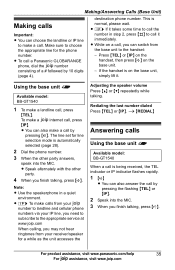
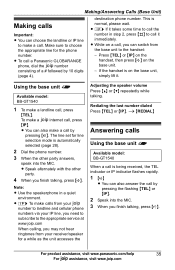
...When you can switch from your IP line, you need to subscribe to the appropriate service at www.joip.com When calling, you finish talking, press {s}. Redialing the last ...the base unit f
Available model: BB-GT1540
When a call by pressing the flashing {TEL} or {IP}.
2 Speak into the MIC. L While on the base unit. - L You can also make a call a Panasonic GLOBARANGE phone, dial the A number ...
Globarange Cordless Phone - Page 47
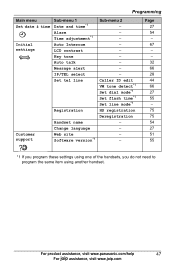
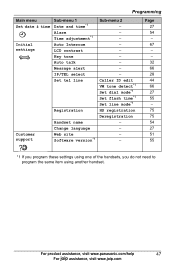
... www.panasonic.com/help
47
For A assistance, visit www.joip.com
Page 27 54 - 67 - - 32 66 28 44 66 27 55 - 75 75 54 27 51 55
*1 If you program these settings using one... of the handsets, you do not need to program the same item using another handset. Programming
Main menu Set date & time Initial settings
Customer support
Sub-menu 1 Date and time...
Globarange Cordless Phone - Page 49
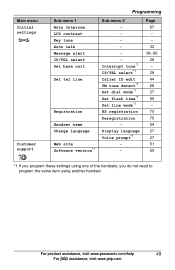
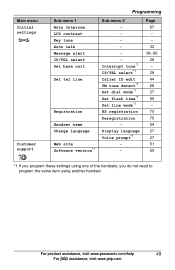
... same item using another handset. For product assistance, visit www.panasonic.com/help
49
For A assistance, visit www.joip.com Main menu Initial settings
Customer support
Sub-menu 1 Auto Intercom LCD contrast Key tone Auto talk Message alert IP/TEL select Set base unit
Set tel line
Registration
Handset name Change language
Web site Software...
Globarange Cordless Phone - Page 87
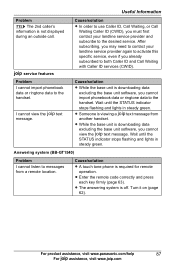
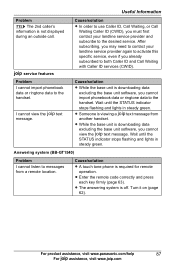
... landline service provider again to activate this specific service, even if you may need to contact your landline service provider and subscribe to both Caller ID and Call Waiting with Caller ID services (CWID). After subscribing, you already subscribed to the desired service.
Answering system (BB-GT1540)
Problem
I cannot listen to the handset. Cause/solution
L A touch tone phone is...
Globarange Cordless Phone - Page 99
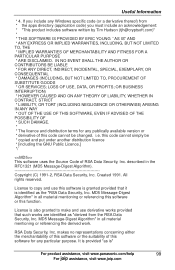
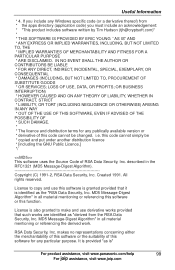
... (INCLUDING, BUT NOT LIMITED TO, PROCUREMENT OF SUBSTITUTE GOODS * OR SERVICES; Created 1991. i.e. described in all material mentioning or referencing the derived...panasonic.com/help
99
For A assistance, visit www.joip.com RSA Data Security, Inc. MD5 Message-Digest Algorithm" in all material mentioning or referencing this software or this software for any Windows specific code...
Globarange Cordless Phone - Page 105


... Support section of replacing your phone's functions or features, please contact Panasonic (page 106). for this phone. For more information, please go to transfer your GLOBARANGE phone using the IP line.
Useful Information
Customer services
A customer support
A is the VoIP service provided by deltathree, Inc. L Call 1-877-NOW-JOIP (1-877-669-5647) using your A number and password...
Globarange Cordless Phone - Page 112


... Reserved. If you ship the product L Carefully pack your unit, preferably in part, is copyrighted by deltathree, Inc. When you need assistance with setup or operation A is the VoIP service provided by Panasonic Communications Co., Ltd., and may be reproduced for this phone.
L Attach a letter, detailing the symptom, to the outside of North America One...
Panasonic BB-GT1540B Reviews
Do you have an experience with the Panasonic BB-GT1540B that you would like to share?
Earn 750 points for your review!
We have not received any reviews for Panasonic yet.
Earn 750 points for your review!
