Panasonic AWE860N - COLOR CAMERA Support and Manuals
Get Help and Manuals for this Panasonic item
This item is in your list!

View All Support Options Below
Free Panasonic AWE860N manuals!
Problems with Panasonic AWE860N?
Ask a Question
Free Panasonic AWE860N manuals!
Problems with Panasonic AWE860N?
Ask a Question
Popular Panasonic AWE860N Manual Pages
AWE860 User Guide - Page 1
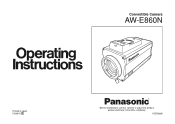
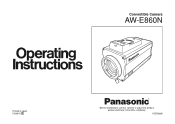
Convertible Camera
AW-E860N
Printed in Japan F0205Y0 D
Before attempting to connect, operate or adjust this product, please read these instructions completely. VQTB0088
AWE860 User Guide - Page 5
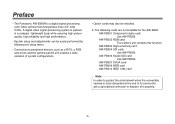
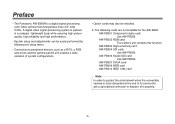
... properly.
-5- Preface
• The Panasonic AW-E860N is to be installed.
❈ The following the setup menu.
• Connection to peripheral devices, such as a RCU, a RCB and a lens and the camera pan/tilt unit enables a wide variation of system configurations.
• Option cards may also be discarded at the end of its service life, ask a specialized contractor...
AWE860 User Guide - Page 7


Special notes on operation
• Turn power off . • While the camera is in a smeared picture unique to ask the store where you purchased the set.)
-7- It is an expendable part, and must be sure to the CCD. The ATW function under fluorescent illumination...in ELC operation mode may result in automatic mode; Shooting of equipment must be replaced about every 30000 hours. (Whenever fan...
AWE860 User Guide - Page 8


... not remove screws or covers. In order to disassemble the camera, remote control unit (RCU) or other units. If the lens is not installed, do not try to operate the equipment in use .... strong of abrasive detergents when cleaning the camera body.
• Do not aim the camera toward the sun, no user-serviceable parts inside.
• Do not abuse the camera. Do not block the ventilation slots.
...
AWE860 User Guide - Page 9


... not installed, protect the surface of the prism by placing the lens cap over when the camera is not in use mild detergent and wipe gently.
• Use caution when operating the camera in ...dirty.
• Use a dry cloth to clean the camera if it is dirty. DOS
• Refer any servicing to qualified service personnel.
• Handle the camera with care.
• Protect the precision made lens ...
AWE860 User Guide - Page 11
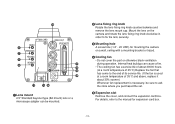
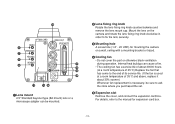
... order to the manual for mounting the camera on a wall, ceiling with a mounting bracket or tripod.
4 Cooling fan • Do not cover the port or otherwise block ventilation during operation. 1 Lens mount 2/3" Standard bayonet type (B4 mount) lens or a microscope adapter can cause a fire. • The cooling fan has a service life of about...
AWE860 User Guide - Page 12
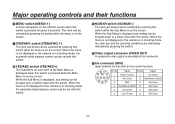
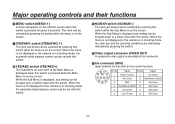
...the camera is in shooting mode, the automatic white balance control can be set ...camera is in shooting mode, the color bar and the shooting conditions are alternately indicated by pressing the switch.
: Video output connector (VIDEO OUT) A composite video signal is on the screen. Signal
1
Return Control
7
Iris Follow
2
Not Used
8 Auto/Remote Control
3
GND
9
Not Used
4 Auto/Manual...
AWE860 User Guide - Page 13
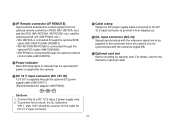
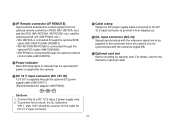
...connector when the camera is supplied through the optional DC power supply cable (AW-CA4T1). (Recommended AC adapter: AW-PS505)
?... < I/F Remote connector (I/F REMOTE) Input terminal dedicated to control signals from slipping out.
@ G/L input connector (G/L IN) Signals synchronized with the reference signal are to be supplied to this to the manual...
AWE860 User Guide - Page 14
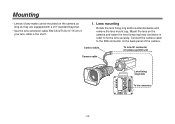
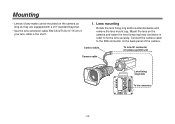
... rotate the lens fixing ring knob clockwise in order to the IRIS connector on the camera as long as they are equipped with a 2/3" standard bayonet.
• Use the lens extension cable AW-CA12T12A (6"/15 cm) if your lens cable is too short.
1. Lens mounting
Rotate the lens fixing ring knob counterclockwise and...
AWE860 User Guide - Page 15
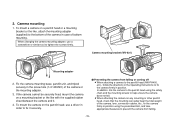
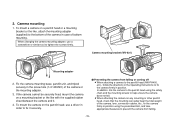
... bracket or the like with the supplied rubber sheet between the camera and it securely.
$ Preventing the camera from falling or coming off OWhen attaching a camera to the pan/tilt head (AW-PH400, etc.), follow the directions in the Operating Instructions to fix the camera firmly in position using the safety chain and the mounting screws...
AWE860 User Guide - Page 16


... its TELE end first and adjust its focus with the focus ring.
5. Set the lens to its widest angle next and adjust its focus with the flange... by shooting a dark object. (Iris selection switch should be set to Position A. Turn the iris selection switch to M.)
2. Aim the camera at any object over 2 meters away from the camera.
4. Adjust the focus ring and the flange back adjust ring...
AWE860 User Guide - Page 19
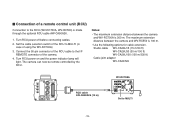
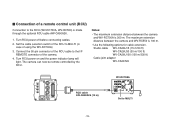
... (30 m/100 ft) WV-CA26U100 (100 m/330 ft) Cable joint adapter WV-CA26T26
WV-RC700A
RCU cable AW-CA50A26 (15 m)
Set to the I/F
REMOTE connector of the camera. 4. Notes:
• The maximum extension distance between the camera and WV-RC550 is 100 m.
• Use the following options for cable extension. Connect the 50-pin...
AWE860 User Guide - Page 20
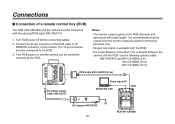
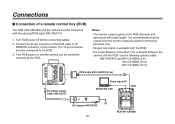
... -20- RCB WV-CB700A
Notes:
• The monitor output signals of the RCB attenuate and deteriorate with the optional RCB cable AW-CA50T10.
1. Turn RCB power on and the camera can be used for monitoring purposes only.
• No gen-lock signal is available from the RCB.
• If a longer distance (more...
AWE860 User Guide - Page 24
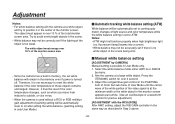
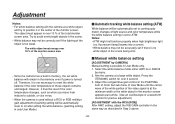
Select the white balance mode either AWC A or AWC B
by CAMERA] Manual setting is possible in User Mode only. 1. Adjust the red gain/blue gain control in the PAINTING
item of Color Set sub menu of User Mode until the carrier wave of the white portion of the video signal is at a large white object...
AWE860 User Guide - Page 35


... be obtained even when the lens
iris is at the Night Eye L setting.
-35-
Notes
• In case of settings on the camera alone or when the iris switch on the RCU (RCB) is opened ...video output
cannot be obtained even if 30 dB gain up function is used to set to 30 dB, N/Eye L, N/Eye H] Manual setting is possible only when the Auto Gain Up control is in the HIGH position. N/Eye...
Panasonic AWE860N Reviews
Do you have an experience with the Panasonic AWE860N that you would like to share?
Earn 750 points for your review!
We have not received any reviews for Panasonic yet.
Earn 750 points for your review!
