Panasonic WVCF324 - COLOR CAMERA Support and Manuals
Get Help and Manuals for this Panasonic item
This item is in your list!

View All Support Options Below
Free Panasonic WVCF324 manuals!
Problems with Panasonic WVCF324?
Ask a Question
Free Panasonic WVCF324 manuals!
Problems with Panasonic WVCF324?
Ask a Question
Popular Panasonic WVCF324 Manual Pages
WVCF324 User Guide - Page 1
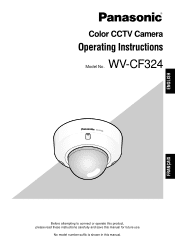
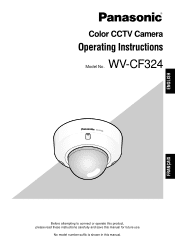
No model number suffix is shown in this manual for future use. FRANÇAIS WV-CF324
Before attempting to connect or operate this product, please read these instructions carefully and save this manual.
ENGLISH
Color CCTV Camera
Operating Instructions
Model No.
WVCF324 User Guide - Page 2
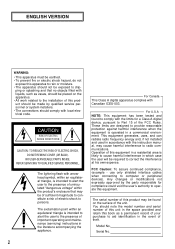
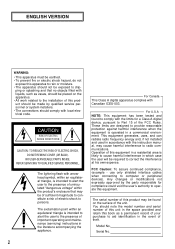
... accompanying the appliance. Any changes or modifications not expressly approved by qualified service personnel or system installers. • The connections should be of sufficient magnitude to persons.
Operation of theft.
For Canada This Class A digital apparatus complies with the instruction manual, may be placed on the surface of electric shock to constitute a risk...
WVCF324 User Guide - Page 4


...OR TYPOGRAPHICAL ERRORS.
BE LIABLE TO
ANY PARTY OR ANY PERSON, EXCEPT FOR
REPLACEMENT OR REASONABLE MAINTE- PLAYED, DUE TO ANY REASON OR
CAUSE INCLUDING ANY FAILURE OR
PROBLEM OF THE PRODUCT;
(5) ANY PROBLEM, CONSEQUENTIAL INCONVENIENCE... OPERATION OF THE USER;
(3) UNAUTHORIZED
DISASSEMBLE,
REPAIR OR MODIFICATION OF THE
PRODUCT BY THE USER;
(4) INCONVENIENCE OR ANY LOSS ARIS-
WVCF324 User Guide - Page 5


... 1.8 lx (F1.3) thanks to the adoption of the newly-developed digital signal processor.
WV-CF324 has the ABF function. (ONE PUSH AF)*
* The ABF function does not cover the full focus range. After that, the ABF function provides precise focus adjustment automatically.
5 Manual coarse adjustments for the angle of view and focus are required...
WVCF324 User Guide - Page 6


CONTENTS
Important Safety Instructions ...3 Limitation of Liability ...4 Disclaimer of Warranty ...4 Preface ...5 Features ...5 Precautions ...7 Major Operating Controls and Their Functions 9 Installations and Connections ...11
I Preparations ...11 I Disassembling the Camera 12 I Connections ...12 I Image Adjustment ...13 I Assembling the Camera ...15 Specifications ...16 Standard Accessories ...
WVCF324 User Guide - Page 7


... cause injury. A light source such as a spotlight, the color filter of the camera. Do not touch the dome cover with your hands with stable performance • Parts of this product when using a chemical cloth for servicing. A dirty dome cover causes deterioration of this product may deteriorate and it may remain. To keep on...
WVCF324 User Guide - Page 9
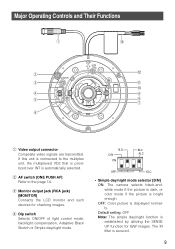
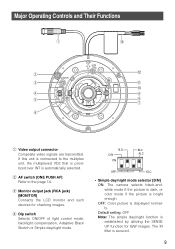
.... D/N
ON
BLC ALC
OFF
ELC
• Simple day/night mode selector [D/N] ON: The camera selects black-andwhite mode if the picture is dark, or color mode if the picture is displayed... normally. OFF: Color picture is bright enough. B.S. The IR filter is automatically selected. Default setting: OFF Note: The simple day/night function is established by utilizing the SENSE UP function for ...
WVCF324 User Guide - Page 10
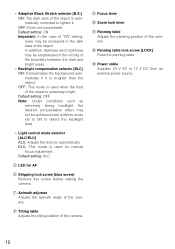
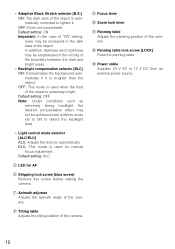
Default setting: ALC
t LED for manual focus adjustment. OFF: This mode is used for AF
y Shipping lock screw (blue screw) Remove this mode set to ON to lighten it is extremely bright.
i Tilting table Adjusts the tilting position of the camera. Default setting: OFF Note: Under conditions such as extremely strong backlight, the desired compensation effect...
WVCF324 User Guide - Page 11


...tightening torque is too weak to support the total weight, the
4.5 mm {0.18"}
Camera fixing hole ø4 - 4.5 mm {0.16" - 0.18"}
Cable access hole for the installation surface and structure of the ... V DC CLASS 2 POWER SUPPLY. If no hole is made by qualified service personnel or system installers. The following installation should not be run through which the cables run and make the hole....
WVCF324 User Guide - Page 12


.../ceiling and
mark four screw positions with the procured coaxial cable.
Mount the camera on the wall/ceiling
1.
Fasten all the mounting screws. Mounting place Model
Ceiling/wall
(direct mounting)
Recommended Number of the top cover, and remove them.
46mm {1.81"}
Camera mounting screw x4 (not supplied)
83.5mm {3.29"}
G To mount the...
WVCF324 User Guide - Page 13


...Length of (m) 20
30
45
75
Cable
(Approx.) (ft) 66
100
150
250
I : DC current consumption (A)
See specifications.
Cable type
Extensible length
RG-59/U (3C-2V) Approx. 250 m {825 ft}
RG-6/U (5C-2V) Approx....DC output voltage of the camera should be within 19.5 V AC and 28 V AC. Caution: Be sure to observe this may cause trouble.
• Do not hold the camera by the lens unit when...
WVCF324 User Guide - Page 14
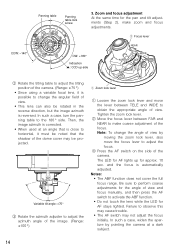
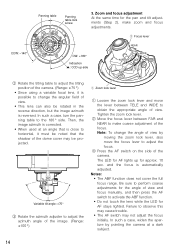
...camera. Tighten the zoom lock lever. In such a case, widen the aperture by moving the zoom lock lever, also move the lever between FAR and NEAR to horizontal, it is automatically adjusted. In such a case, turn the panning table to observe this may cause trouble... lighted.
Note: To change the angle of view and focus manually, and then press the AF switch to change the angular field...
WVCF324 User Guide - Page 15
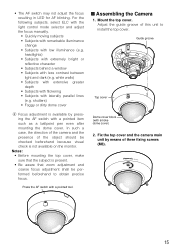
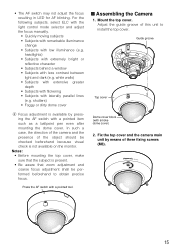
...In such a case, the direction of the camera and the presence of the object should be performed beforehand to install the top cover. Adjust the guide groove of three fixing screws (M3).
15... the following subjects, select ELC with the light control mode selector and adjust the focus manually. • Quickly moving subjects • Subjects with remarkable illuminance change • Subjects ...
WVCF324 User Guide - Page 16
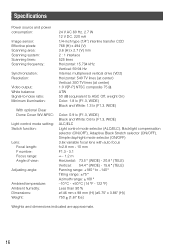
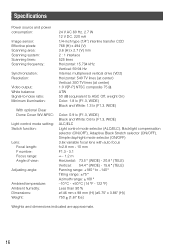
Specifications
Power source and power consumption:
Image sensor: Effective pixels: Scanning area: Scanning system: Scanning lines: Scanning frequency:
Synchronization: Resolution:
Video output: White balance: Signal-to-noise ratio: Minimum illumination:
With optional Clear Dome Cover WV-NF5C:
Light control mode setting: Switch function:
Lens: Focal length: F number: Focus range: Angle of view:
...
WVCF324 User Guide - Page 36


... China Imprimé en Chine San Gabriel Industrial Park 65th Infantry Ave. Panasonic System Solutions Company, Unit Company of Panasonic Corporation of North America www.panasonic.com/business/ For customer support, call 1.800.528.6747 Three Panasonic Way 2H-2, Secaucus, New Jersey 07094
Panasonic Canada Inc. 5770 Ambler Drive,Mississauga, Ontario, L4W 2T3 Canada (905)624...
Panasonic WVCF324 Reviews
Do you have an experience with the Panasonic WVCF324 that you would like to share?
Earn 750 points for your review!
We have not received any reviews for Panasonic yet.
Earn 750 points for your review!
