Panasonic GPUS932CU - 3CCD COLOR CAMERA CCU Support and Manuals
Get Help and Manuals for this Panasonic item
This item is in your list!

View All Support Options Below
Free Panasonic GPUS932CU manuals!
Problems with Panasonic GPUS932CU?
Ask a Question
Free Panasonic GPUS932CU manuals!
Problems with Panasonic GPUS932CU?
Ask a Question
Popular Panasonic GPUS932CU Manual Pages
GPUS932CU User Guide - Page 1
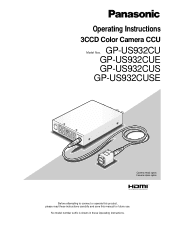
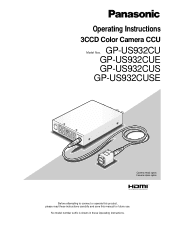
... this manual for future use. GP-US932CU GP-US932CUE GP-US932CUS
GP-US932CUSE
DC ON
POWER
OFF
12 3 SCENE
LOW HIGH
GAIN
BAR AWC
EXPAND
FMREEENZUE
D RANGE
SEL
GP-US932 CAMERA
Camera head: option Camera cable: option
Before attempting to connect or operate this product, please read these Operating Instructions. Operating Instructions
3CCD Color Camera CCU
Model Nos...
GPUS932CU User Guide - Page 2
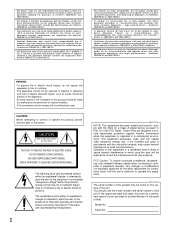
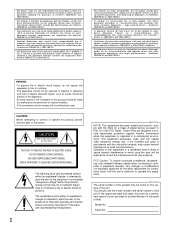
... the instruction manual, may be of sufficient magnitude to constitute a risk of this equipment. Noi dichiariamo sotto nostra esclusiva responsabilità che il prodotto a cui si riferisce la presente dichiarazione risulta conforme ai seguenti standard o altri documenti normativi conformi alle disposizioni delle direttive 2006/95/CE e 2004/108/CE.
NO USER-SERVICEABLE PARTS INSIDE...
GPUS932CU User Guide - Page 4
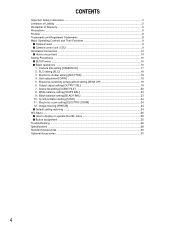
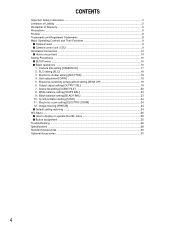
... 9
s Camera head ...9 s Camera control unit (CCU) ...9 Installation/Connection ...13 s How to display or operate the SEL menu 25 s Button assignment ...25 Troubleshooting ...26 Specifications ...28 Standard Accessories ...30 Optional Accessories ...30
4 Image freezing [FREEZE] ...24 s Default setting restoring ...24 SEL Menu ...25 s How to mount lens ...14 Setting Procedures ...15 s SETUP menu...
GPUS932CU User Guide - Page 9
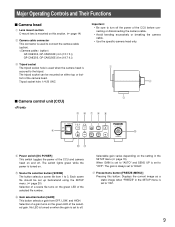
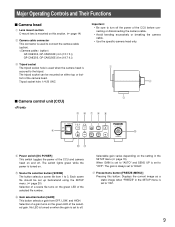
... "AUTO" and SENS UP is set to "OFF": The gain is set to "ON".
9
Each scene file should be mounted on either top or bottom of the CCU before connecting or disconnecting the camera cable. • Avoid bending excessively or breaking the camera cable. • Use the specific-camera head only. q
w
e
s Camera control unit (CCU)
t yui o
r
DC...
GPUS932CU User Guide - Page 10


... buttons. Left button [e]: This button moves the cursor leftward or selects a setting while the SETUP menu is displayed determines the setting. Down button [h]: This button moves the cursor downward to change a setting item while the SETUP menu is set in the scene file. ( page 20)
!2 Camera cable connector This connector is assigned to the left /right buttons...
GPUS932CU User Guide - Page 15


...) that is created with use this item, a camera title is displayed using the [SEL] button on and off . Through this unit. Registers the settings of the digital noise reduction function. Adjusts chroma gain. Refer to page 25 for each setting item on the SETUP menu should be set with alphanumeric and symbol characters, and displayed on...
GPUS932CU User Guide - Page 16


...; The top screen of the CCU is a blinking part. First of all, the explanation provides how to "END" and press the [SEL] button.
Important: • The following functions are not available when the camera head is attached to the target setting item.
• Return to previous setup screen: Move the cursor to "P1" or...
GPUS932CU User Guide - Page 17
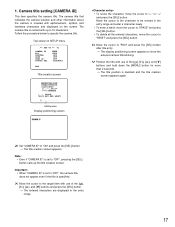
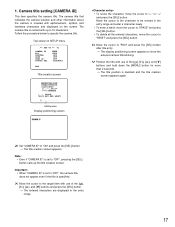
....
Follow the procedure below to "ON" and press the [SEL] button.
→ The title creation screen appears.
v Position the title with use of SETUP menu
** SET UP ** P1
CAMERA ID ELC SHUTTER GAIN SENS UP OUTPUT SEL
*OFF *OFF
OFF OFF OFF RGB(NOR)
END
Title creation screen
ABCDEFGHIJKLM NOPQRSTUVWXYZ 0123456789 SPACE *POSI...
GPUS932CU User Guide - Page 18


... light control) to ON provides automatic adjustment of SETUP menu
** SET UP ** P1
CAMERA ID ELC SHUTTER GAIN SENS UP OUTPUT SEL
*OFF *OFF
OFF OFF OFF RGB(NOR)
END
"ELC CONT" screen
** ELC CONT **
AREA
ALL
PEAK/AVE P....|....A
MANU: The detection area can be manually specified. ( page 18)
AUTO: The dark areas are...
GPUS932CU User Guide - Page 19


..." screen appears to "HIGH" or "LOW" and adjust the level
with models. z Select an adjustment in detail. OFF (default), AUTO (x2), AUTO...electronic sensitivity enhancement function is used, time for GP-US932CUE/GP-US932CUSE. Electronic shutter setting [SHUTTER]
The electronic shutter speed is manually adjusted.
MANU (L), MANU (H): The gain is specified.
"GAIN LEVEL" screen
**...
GPUS932CU User Guide - Page 20


..." and adjust the band
with an installation location allows users to be registered. When... accordance with use of images through the camera is performed.
When the level indicator moves... • The band and level can also be manually adjusted in the SETU P menu is selected and ..."3", and press the [SEL] button. → The settings of the edge correction are
applied to adjust the image ...
GPUS932CU User Guide - Page 23


...when "R-PED" is adjusted with use
of SETUP menu
** SET UP ** P2
SCENE FILE *FILE1
WHITE ...BAR (AWC)] button blinks. Black balance setting [BLACK BAL]
The black balance adjustment...that the carrier is minimized. The camera continuously measures the white balance and automatically... on the camera lens.
c Move the cursor to "R-PED", be accurately reproduced. z Point the camera at nightfall....
GPUS932CU User Guide - Page 26


...
• Is the function setup switch No. 4 set to "ON". 11
• Pressing once displays the state.
Connection between the camera head and camera cable is
9
required to the video output connector, S-VIDEO output connector, RGB/YPbPr output connector, HDMI output connector, or SDI output connector, respectively? Troubleshooting
Before asking for repairs, check the symptoms with...
GPUS932CU User Guide - Page 28
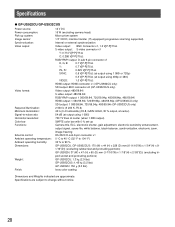
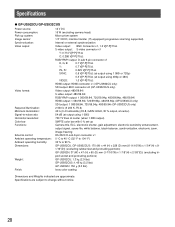
... 60 (D) mm {1-7/16"(W) x 1-7/8"(H) x 2-3/8"(D)} (excluding tri- Specifications
q GP-US932CU/GP-US932CUS
Power source: Power consumption: Pick-up ...excluding camera head)
Micro prism system
1/3" 3CCD, interline transfer (IT) equipped (progressive scanning supported)
...1 080i output)
SMPTE color bar with 0 % set-up
Camera title, ELC, electronic shutter, gain adjustment, electronic sensitivity...
GPUS932CU User Guide - Page 29


... V DC
15 W (excluding camera head)
Micro prism system
1/3" 3CCD, interline transfer (IT) equipped (progressive scanning supported)
Internal or external synchronization
Video ...TV lines at center (when 1 080i output)
EUB color bar with 0 % set-up
Camera title, ELC, electronic shutter, gain adjustment, electronic sensitivity enhancement,
output signal, scene ...Specifications are approximate.
Panasonic GPUS932CU Reviews
Do you have an experience with the Panasonic GPUS932CU that you would like to share?
Earn 750 points for your review!
We have not received any reviews for Panasonic yet.
Earn 750 points for your review!
