Panasonic AV-HS60C3G Support and Manuals
Get Help and Manuals for this Panasonic item
This item is in your list!

View All Support Options Below
Free Panasonic AV-HS60C3G manuals!
Problems with Panasonic AV-HS60C3G?
Ask a Question
Free Panasonic AV-HS60C3G manuals!
Problems with Panasonic AV-HS60C3G?
Ask a Question
Popular Panasonic AV-HS60C3G Manual Pages
System Camera and Switcher Product Lineup Catalog - Page 4
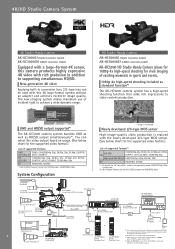
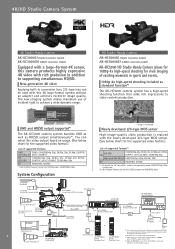
...based on Panasonic website: http://pro-av.panasonic.net/en/
*2: A power cable is included with the AC Adaptor. *3: With the use of supported formats*2...cm (9 inches) LCD Color View nder
AK-MSU1000GJ Master Setup Unit
2/3-type 4K or HD Lens*1
Lens operation system ...Handy Camera
AK-UC3000GJ (Tajimi connector model) AK-UC3000GSJ (LEMO connector model)
Equipped with a large-format 4K sensor,...
System Camera and Switcher Product Lineup Catalog - Page 12
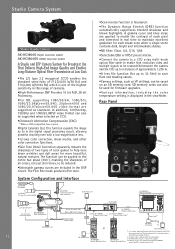
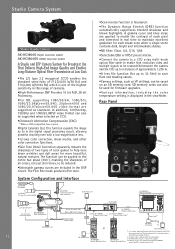
...supported when selected on CCU.
•Chromatic Aberration Compensation (CAC). * When a CAC-compatible lens is used for firmware upgrades.
•Various information, including the color temperature setting...card
AK-MSU935A Master Setup Unit
2/3-type HD Lens...Tajimi connector model) AK-HC3800GS (LEMO connector model)
A ... to be saved on Panasonic website: http://pro-av.panasonic.net/en/
*2: A...
System Camera and Switcher Product Lineup Catalog - Page 13


...settings can be made by operating the Remote Operation Panel.
•The joystick control lever enables fine manual ...CCU)
AK-HCU200P/HCU200E (Tajimi connector model) AK-HCU200PS/HCU200ES (LEMO connector model)
Allows a High-Quality, Uncompressed, ...support PM output).
Displays approximately 16,200,000 colors.
•The Focus-in-Red function emphasizes the image parts that are supported...
System Camera and Switcher Product Lineup Catalog - Page 25


...usage conditions, there may be errors in a classroom and operated ...-HE130W/K and AW-HE40 series supported PoE+. STREAMING (RTSP)
HUB
...Panasonic website "Software Download". Highly precise automatic tracking with few breaks is possible regardless of where the person is facing, such as PC. • Install on a blackboard.
•An easy-to-understand GUI is employed to enable intuitive setting...
System Camera and Switcher Product Lineup Catalog - Page 30
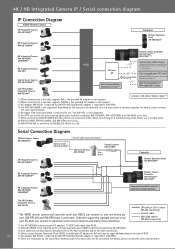
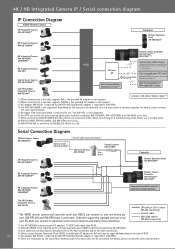
... an additional AC adaptor or PoE hub may require a software upgrade. For details, please contact the sales representative. 4K / HD...RP120G*3*4 AW-RP50*3*4
Control from a Web browser Operations and settings are limitations on the type of a PC or tablet. Auto...seven remote cameras with the auto tracking application installed is not supported. *6: An HTTP server with Daisy Chain connection. For...
System Camera and Switcher Product Lineup Catalog - Page 39


...update. Also, numerical buttons from the Camera Control Unit. *2: Only Studio Handy Camera can be memorized and recalled. This also allows settings..."Support Download" on the Panasonic website (http://pro-av.panasonic.net/en/). Dedicated dials allow pedestal and gain adjustment for
firmware upgrades....remote camera units can be controlled by manual control. •Direct Selection Buttons: ...
System Camera and Switcher Product Lineup Catalog - Page 44
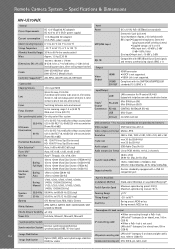
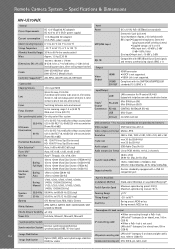
.../5fps
Supported models
Devices standardly...supported.
Compliant with the SMPTE424/SMPTE292M standards/75 Ω (BNC x 1)
Input/Output
LAN
LAN connector for stable
AW protocol connecting cable
LAN cable*7 (category 5 or above,straight cable), max. 1000 m (3280 ft)
Standard protocol connecting cable Mini DIN 8-pin cable, male Specifications...and manual
Focus ... Unit Installation Method ...
System Camera and Switcher Product Lineup Catalog - Page 46
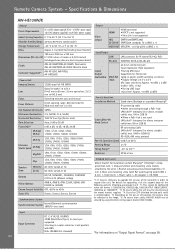
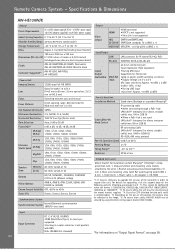
...supported • Locking to the unit): 1, Bracket mounting screws (bind-head) M4 x 10 mm: 4, Main unit mounting screw (with BBS. http://pro-av.panasonic...±3 dBV
Pan-tilt Head Unit
Installation Method Stand-alone (Desktop) or suspended... upgrading, visit the support page on "Output Signal Format", see page 38.
Specifications... 0.30 to 0.75 (Manual setting)
White Balance
AWB A, ...
System Camera and Switcher Product Lineup Catalog - Page 48
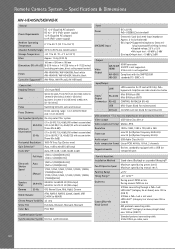
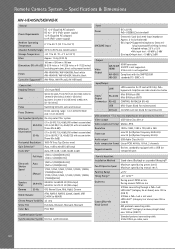
Specifications... with a USB 2.0 compatible port
Pan-tilt Head Unit Installation Method Pan-tilt Operation Speed Panning Range Tilting Range*5 Quietness...Maximum speed during preset: 300°/s Maximum speed during manual: 90°/s
±175°
-30° ... format Linear PCM, 48 kHz, 16-bit, 2 channels
Supported models
Devices standardly equipped with accumulation [Frame Mix 6 dB])
Horizontal...
System Camera and Switcher Product Lineup Catalog - Page 58
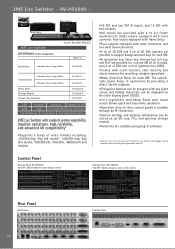
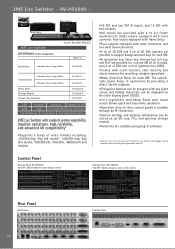
... see "Service and Support" on an SD card, PCs, and optional storage module.
•Functions are scalable using plug-in software.
* Firmware Ver. 4 or later required.
Mainframe
Redundant Power Supply Model
AV-HS60U2
Control Panel
Redundant Power Supply Model Redundant Power Supply Model
Menu Panel Storage Module Chroma Key Software
AV-HS60C2
AV-HS60C4 AV‑HS60C3G AV‑HS60D1G AV...
System Camera and Switcher Product Lineup Catalog - Page 71
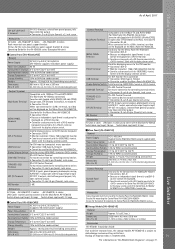
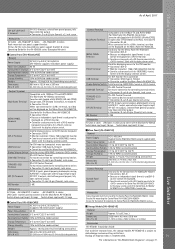
...90% (no condensation)
AV-HS60D1 Installation Guide
Weight
Approx. 15.0 kg...AV-HS60U2 connection) Connection cable (supplied with a DVI-D monitor connected to the
terminal. For DVI monitor (computer) menu operation
USB Terminal
• Connector: USB (type A, female)
• Cannot be used for the Menu Panel AV-HS60C3G.
Set the display selector switch of the Control Panel AV-HS60C2/ AV...
System Camera and Switcher Product Lineup Catalog - Page 72


... mode setting, MV1 is used . • For the DVI-D connector cable, use a cable with a high resolution even when SD has been selected as that of up to OUT6;
Live Switcher - Specifications
AV-HS450
Mainframe [AV-HS450U1N/E]
General Power Supply Power Consumption
AC 100 V to 120 V, 50/60 Hz • Redundant power supply standard supported
120...
System Camera and Switcher Product Lineup Catalog - Page 74


...even when SD is set as the system ... to 5 m (16.4 ft).
Specifications
AV-HS410 [AV-HS410N/E]
General Power Supply Power Consumption ...installed in the two input/output slots.)
Standard SDI: 5 signal lines BNC x 6 (SDI OUTPUT 1 to SDI INPUT 8 connectors. Vertical frequency: 60 Hz • This connector does not support the HDCP technologies.
2 signal lines, maximum: OUT A2, OUT B2 (When two AV...
AV-HS6000 Brochure - Page 9


...area
KEY / DSK operation area
Multi-Selection Panel
• Easy-to-use touch panel
Menu Panel
AV-HS60C3G
• 10.1-type(256.5 mm) Menu Panel with tactile response • Wipe patterns, Event ...memory Video memory
(CLIP)
(STILL)
Split-screen Rotary encoders buttons
Memory Card Slot
• Settings and log data can be stored/ accessed on /off the macro memory attachment function (macro...
AV-HS6000 Brochure - Page 13
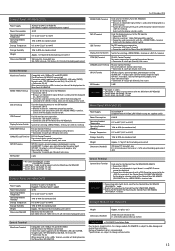
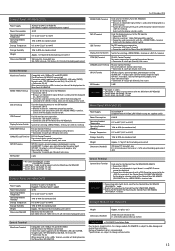
... is used,cannot be used concurrently with a DVI-D monitor connected to the
terminal. Accessories • AV-HS60D1 Installation Guide
Due to device characteristics, the storage module AV-HS60D1G is subject to the terminal side. Used only for the Menu Panel AV-HS60C3G. For DVI monitor menu operation • Connector: USB (type A, female) • Cannot be used...
Panasonic AV-HS60C3G Reviews
Do you have an experience with the Panasonic AV-HS60C3G that you would like to share?
Earn 750 points for your review!
We have not received any reviews for Panasonic yet.
Earn 750 points for your review!
