Panasonic AV-UHSM2G Support and Manuals
Get Help and Manuals for this Panasonic item
This item is in your list!

View All Support Options Below
Free Panasonic AV-UHSM2G manuals!
Problems with Panasonic AV-UHSM2G?
Ask a Question
Free Panasonic AV-UHSM2G manuals!
Problems with Panasonic AV-UHSM2G?
Ask a Question
Popular Panasonic AV-UHSM2G Manual Pages
4K Switcher Operating Instructions - Page 1


AV-UHS500E
Before operating this product, please read the "Read this first!" (pages 3 to 7) of this manual for future use . Please carefully read the instructions carefully and save this Manual before use . W0220GU0 -FJ
ENGLISH DVQP2118ZA Operating Instructions
Live Switcher
Model No. AV-UHS500P Model No.
4K Switcher Operating Instructions - Page 2


... codes, go to its representatives.
2. Included with this manual. pp Information on software for Primatte®. https://pro-av.panasonic.net/manual/en/index.html Details are hereby informed that they have obtained and other countries. pp Photron Limited is the holder of unit
AV-UHS500P AV-UHS500E AV-UHS5M1G AV-UHS5M2G AV-UHS5M3G AV-UHS5M4G AV-UHS5M5G
Model number given in manual
AV...
4K Switcher Operating Instructions - Page 4


...Model Number: AV-UHS500P Trade Name: Panasonic Responsible Party: Panasonic Corporation of North America Two Riverfront Plaza, Newark, NJ 07102 Support contact: 1-800-524-1448 This device complies with the limits for a class A digital device, pursuant to Part... radio frequency energy, and if not installed and used in accordance with the instruction manual, may not cause harmful interference, and...
4K Switcher Operating Instructions - Page 6


Read this manual.
2.
Coaxial... documents mean that the following instructions in cases like this case it complies with its service life, please consult your apparatus supports AES/EBU serial digital audio ...adversely affected by interference if it is being affected and with the requirement set by any potential negative effects on cable(s) following steps be applicable for the...
4K Switcher Operating Instructions - Page 11
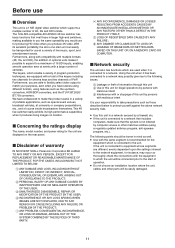
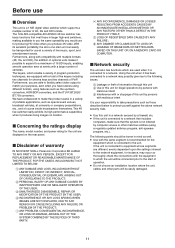
...following points should be transported for the
equipment which supports a multiple number of 4K, 3G and HD formats.
The 12G-SDI-compatible AV-UHS500 4K live switcher has basic functions that ...viruses or other parts will be easily damaged.
11 wwDisclaimer of warranty
IN NO EVENT SHALL Panasonic Corporation BE LIABLE TO ANY PARTY OR ANY PERSON, EXCEPT FOR REPLACEMENT OR REASONABLE ...
4K Switcher Operating Instructions - Page 15
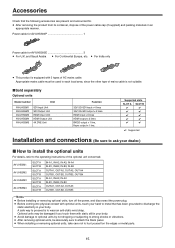
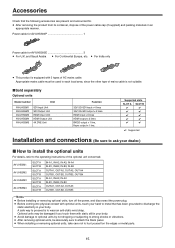
...61626;Sold separately
Optional units
Model number
Unit
AV-UHS5M1 AV-UHS5M2 AV-UHS5M3 AV-UHS5M4 AV-UHS5M5
SDI Input Unit ...Supported
Installation and connections (Be sure to ask your dealer.)
wwHow to install the optional units
For details, refer to the operating instructions of the power cable cap (if supplied) and packing materials in an
appropriate manner. AV-UHS5M1 AV-UHS5M2 AV-UHS5M3 AV...
4K Switcher Operating Instructions - Page 87


...
It cannot be saved. Log file (Log): Log files stored in the unit can be obtained from "Service and Support" on the Web site whose address is provided below: https://pro-av.panasonic.net/ For the upgrade procedure, follow the steps in the directions which are contained in the unit with the exception of the...
4K Switcher Operating Instructions - Page 109


...system
format is looped through and output.
The frame synchronizer function is displayed in -phase. The setup level is fixed at 0 IRE when the system is 50i or 50p.
5 The genlock status ... the system can be selected.
When the frame synchronizer function is set to the 1080/23.98PsF format, however, the unit also supports black burst signals with 10F-1D (compliant with using the H-Phase...
4K Switcher Operating Instructions - Page 129


... information has not been entered or is a communication error. Not
There is incorrect.
Remote camera port settings
3 From the Camera Settings1 sub menu, use [...set manually
You can directly set the IP addresses set the password used for authentication with the remote camera.
129 Remote camera authentication settings
1 Use [F1] to display the Camera Settings2 sub menu.
2 The camera name set...
4K Switcher Operating Instructions - Page 132


...problem is displayed as the camera name. Normal situation When a problem is detected with the pan/tilt of the camera When a problem...: The CAM bus source material name/camera name/(camera model name)/camera status The name set on the Menu screen. An explanation is also displayed ... on the Menu screen. Iris switches between auto and manual when the button is pressed. "Far" indicates the far...
4K Switcher Operating Instructions - Page 133


... you can check the following information.
The name set to standby all of the remote cameras connected to the unit is a communication error between power ON and standby for the unit and... Tilt Alarm
A problem has been detected with the pan/tilt of the remote camera
Fan Alarm
A problem has been detected with the fan of the remote camera
Other Alarm
A problem has been detected ...
4K Switcher Operating Instructions - Page 138


... open and "Close" indicates that are the targets of presetting. Set the pan/tilt, zoom, and focus that support thumbnails (AW-UE150 series). Indicates the zoom position. "Far" ...problem is displayed. Other models will not display thumbnails, with the fan of presetting.
An explanation is also displayed on the Menu screen. Preset targets can be switched between P-T Speed and Zoom. Set...
Brochure - Page 2


... installations such as university lecture halls and corporate conference rooms, the AV-UHS500 is equipped with many functions found in high end models and delivers 4K video production with the same operability as HD. Designed for easy portability and simple set up it should become a favorite tool for Panasonic Integrated PTZ Cameras
2 Color correction function support...
Brochure - Page 4


...achieved by adding a 4K DVE Unit AV-UHS5M5G. This allows highly expressive consecutive ...setting information, such as reduce, slide, squeeze and 3D wipe are available in HD mode. Chroma keying employs the Primatte® algorithm, which is planned with a firmware update...setup data can be registered. Moving images can be saved using an SDHC/SDXC memory card.
* SDXC memory card support...
Brochure - Page 10


... Inc. in Japan The patents for Primatte® belong to IMAGICA DIGIX Inc.
*Specifications are trademarks of SD-3C,LLC. * Primatte® is a registered trademark of ... peripherals.)
SP-UHS500PE
For more information, please visit Panasonic web site https://pro-av.panasonic.net/en/qr/
Broadcast and Professional AV Website
Contact Information
Facebook
Mobile App
8K202002UP-1 Printed in...
Panasonic AV-UHSM2G Reviews
Do you have an experience with the Panasonic AV-UHSM2G that you would like to share?
Earn 750 points for your review!
We have not received any reviews for Panasonic yet.
Earn 750 points for your review!
