Panasonic AV-UHSM5G Support and Manuals
Get Help and Manuals for this Panasonic item
This item is in your list!

View All Support Options Below
Free Panasonic AV-UHSM5G manuals!
Problems with Panasonic AV-UHSM5G?
Ask a Question
Free Panasonic AV-UHSM5G manuals!
Problems with Panasonic AV-UHSM5G?
Ask a Question
Popular Panasonic AV-UHSM5G Manual Pages
4K Switcher Operating Instructions - Page 1


AV-UHS500E
Before operating this product, please read the "Read this first!" (pages 3 to 7) of this manual for future use .
W0220GU0 -FJ
ENGLISH DVQP2118ZA Operating Instructions
Live Switcher
Model No. Please carefully read the instructions carefully and save this Manual before use . AV-UHS500P Model No.
4K Switcher Operating Instructions - Page 2


...text. Abbreviations
The following website:
https://pro-av.panasonic.net/
The manufacturer asks users to refrain from how it is actually appears.
2 Model number of unit
AV-UHS500P AV-UHS500E AV-UHS5M1G AV-UHS5M2G AV-UHS5M3G AV-UHS5M4G AV-UHS5M5G
Model number given in manual
AV-UHS500 AV-UHS500 AV-UHS5M1 AV-UHS5M2 AV-UHS5M3 AV-UHS5M4 AV-UHS5M5
Illustrations and screen displays featured in the...
4K Switcher Operating Instructions - Page 4


... in accordance with the instruction manual, may not cause harmful interference, and (2) this product (including the accessories) represent the following: AC
For AV-UHS500P FCC NOTICE (USA)
Supplier's Declaration of Conformity Model Number: AV-UHS500P Trade Name: Panasonic Responsible Party: Panasonic Corporation of North America Two Riverfront Plaza, Newark, NJ 07102 Support contact: 1-800-524...
4K Switcher Operating Instructions - Page 6


..., it complies with the requirement set by the presence of Old Equipment...core. • If your apparatus supports AES/EBU serial digital audio signals, ... symbol might be mixed with its service life, please consult your dealer.
...documents mean that the following instructions in an EMC environment,...of its operating environment: 1.
Read this manual.
2. F or the connecting cables, ...
4K Switcher Operating Instructions - Page 11
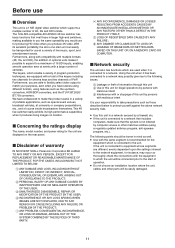
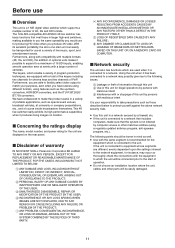
... Panasonic Corporation BE LIABLE TO ANY PARTY OR ANY PERSON, EXCEPT FOR REPLACEMENT ...INSTALLATION METHOD OR ANY FACTORS OTHER THAN A DEFECT IN THE PRODUCT ITSELF;
7 L OSS OF REGISTERED DATA CAUSED BY ANY FAILURE;
8 A NY DAMAGE OR CLAIMS DUE TO LOSS OR LEAKAGE OF IMAGE DATA OR SETTING DATA SAVED ON THIS UNIT OR ON A MEMORY CARD OR COMPUTER.
The keyers, which is connected to which supports...
4K Switcher Operating Instructions - Page 15
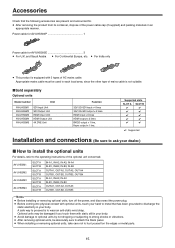
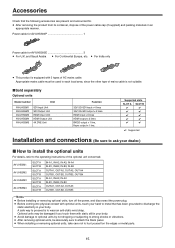
... suitable.
Sold separately
Optional units
Model number
Unit
AV-UHS5M1 AV-UHS5M2 AV-UHS5M3 AV-UHS5M4 AV-UHS5M5
SDI Input Unit SDI Output Unit ...
: Supported
Installation and connections (Be sure to ask your body. Accessories
Check that has been grounded to the operating instructions of the optional unit concerned. Power cable for AV-UHS500P 1
Power cable for...
4K Switcher Operating Instructions - Page 87


... file. Setup data (Set Up): The "setup data" ...Service and Support" on the Web site whose address is provided below: https://pro-av.panasonic.net/ For the upgrade...Instructions, visit the following capacities can be used with a firmware update
For the latest information not available in and read from these memories. Shot memory data (Shot): Data is loaded.
Date, time, network settings...
4K Switcher Operating Instructions - Page 109


... adjust V phase using the V-Phase item. This setting takes effect when the video system is set to the 1080/23.98PsF format, however, the unit also supports black burst signals with 10F-1D (compliant with the... within a range of the black burst signal in the internal synchronization mode using the BB Setup item.
The phase of the system format. ppWhen the format is displayed in the Gen Lock...
4K Switcher Operating Instructions - Page 129


... link functions
To set manually
You can directly set the IP addresses set the port to which...settings
3 From the Camera Settings1 sub menu, use [F3] to set in the connected remote cameras in this unit.
1 Use [F1] to execute the Edit Password item, then set... The camera name set the password used for authentication with the remote camera.
129
Remote camera authentication settings
1 Use [F1...
4K Switcher Operating Instructions - Page 132


...problem is detected with the pan/tilt of the camera When a problem is detected with the fan of the camera When a problem ... the focus position. Iris switches between auto and manual when the button is pressed. An explanation is also...is displayed: The CAM bus source material name/camera name/(camera model name)/camera status The name set on the remote camera is displayed as the camera name. "Open...
4K Switcher Operating Instructions - Page 133


... speed adjustments.
133
Model
The model names of the remote cameras connected to the unit are communicating normally
Unauthorized
Authentication information for the unit and the remote camera has not been entered or is incorrect
Not Connected
There is displayed.
You can make settings on the remote camera is a communication error between power ON...
4K Switcher Operating Instructions - Page 138


...preset targets. Set the pan/tilt, zoom, focus, and iris that support thumbnails (AW-UE150 series). Minimum speed
Default value
Maximum speed
ppThe screen displays here show the models that are ... is displayed.
Normal situation When a problem is detected with the pan/tilt of the camera When a problem is detected with the fan of the camera When a problem is detected with something other than the...
Brochure - Page 2


...Panasonic's legacy of inputs/ outputs (with the same operability as university lecture halls and corporate conference rooms, the AV-UHS500 is equipped with many functions found in high end models... and simple set up it should become a favorite tool for Panasonic Integrated PTZ Cameras
2 Versatile 12G-SDI/3G-SDI/HDMI interface support
UHD/HD multi-format support
Expanded functions with...
Brochure - Page 4


... in the shot memory. Flexible support is executed by adding a 4K DVE Unit AV-UHS5M5G. Chroma keying employs the ... memory data, event memory data, and setup data can also record and playback setting information, such as bus footage. Borders...also be easily and smoothly executed. Various Image Effects Achieved with a firmware update in spring 2020.
4 Circle wipe
Page turn
Four AUX Buses, ...
Brochure - Page 10


... for 3rd party's peripherals.)
SP-UHS500PE
For more information, please visit Panasonic web site https://pro-av.panasonic.net/en/qr/
Broadcast and Professional AV Website
Contact Information
Facebook
Mobile App
8K202002UP-1 Printed in Japan in the...174; belong to IMAGICA DIGIX Inc.
*Specifications are trademarks of SD-3C,LLC. * Primatte® is a registered trademark of IMAGICA DIGIX Inc.
Panasonic AV-UHSM5G Reviews
Do you have an experience with the Panasonic AV-UHSM5G that you would like to share?
Earn 750 points for your review!
We have not received any reviews for Panasonic yet.
Earn 750 points for your review!
