Panasonic AJHD1700P - HD VTR W/24P Support and Manuals
Get Help and Manuals for this Panasonic item
This item is in your list!

View All Support Options Below
Free Panasonic AJHD1700P manuals!
Problems with Panasonic AJHD1700P?
Ask a Question
Free Panasonic AJHD1700P manuals!
Problems with Panasonic AJHD1700P?
Ask a Question
Popular Panasonic AJHD1700P Manual Pages
AJHD1700 User Guide - Page 5
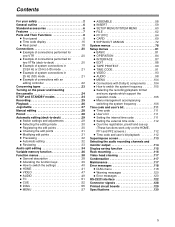
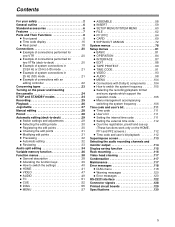
... frequency 105 O Selecting the recording/playback format
and sync signals which support the operation mode 105 O Menu management accompanying switching the system frequency 106 Time code and user's bit 111 O Time code 111 O User's bit 111 O Setting the internal time code 111 O Setting the external time code 112 O Cue time registration, preroll and cue-up (These functions...
AJHD1700 User Guide - Page 7


...digital interface as well on all 8 channels.
Multi-functional front panel with color images at speeds of tapes recorded using a recording rate (100 Mbps) which is achieved by a variable frame rate camera at speeds ranging from j1k to the internal time code, an external time code...Digital slow motion/dial jog Panasonic's unique digital...- Menu-driven setup The setup settings, which have...
AJHD1700 User Guide - Page 9
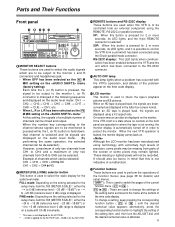
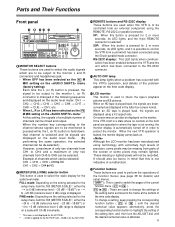
... the setting selected for the setup menu ...problem has occurred with extremely high levels of precision, some pixels may be mixed and output. When an SD tape is played back, the signals are used to the RS-232C connector.
; To change the settings of the setting items enclosed in order to perform the operations of the time code... only two channels from parts of channels can be ...
AJHD1700 User Guide - Page 12
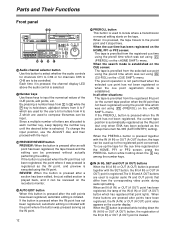
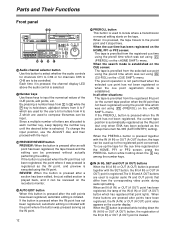
...registered, the lamp of letters are to locate where a transmission or manual editing starts on the menu. When these keys to register audio IN ...M AUTO EDIT button When this IN point. Each time it was set using the preroll time which are used to be input. Parts and Their Functions
Front panel
LN
POWER OFF
ON
HEADPHONES
CH1 2 ...setup menu item No.305 (AUTO ENTRY) setting).
AJHD1700 User Guide - Page 13
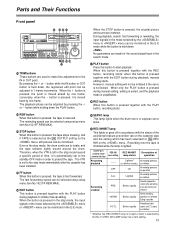
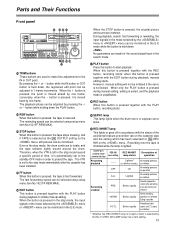
Parts...is set to the standby OFF mode in the stop mode immediately after the cassette has been installed....playback phase can be selected using setup menu item No.102 (FF.REW MAX). ... playback to the stop mode beyond a specific period of video signals and CTL signals are...button during playback, manual editing starts.
REVIEW
ROLL
A OUT
AUTO EDIT
TRIM SET
IN
OUT
EDIT REW...
AJHD1700 User Guide - Page 16
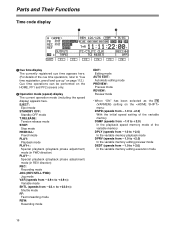
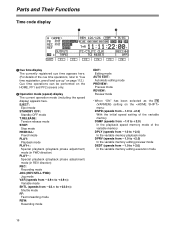
Parts and Their Functions
Time code display
1
2
SHIFT
F1
F2
F3
F4
F5
F6
1 Cue time display The currently registered cue ... Automatic editing mode
PREVIEW: Preview mode
REVIEW: Review mode
• When "ON" has been selected as the [FF6] (VARMEM) setting on the HOME, PF1 and PF2 screens only.
2 Operation mode (speed) display The current operation mode (including the speed display) appears...
AJHD1700 User Guide - Page 17
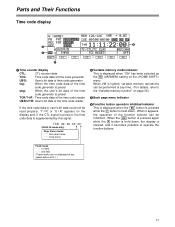
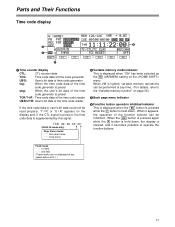
...Parts and Their Functions
Time code display
3 6
4
SHIFT
F1
F2
F3
F4
F5
F6
5
3 Time counter display
CTL:
CTL counter data
TCG:
Time code data of time code generator
UBG:
User's bit data of time code generator
tcg:
When the time code data of the time
code... displayed when "ON" has been selected as the F6 (VARMEM) setting on the display and, if the CTL signal is present, the time...
AJHD1700 User Guide - Page 18


... through this connector. If the fan has been stopped due to some kind of problem, "W" appears on the time code display and a beeping sound is output.
7 CUE IN connector The analog signals ...audio input connectors (for setup menu item No.704 (CUE IN LV).
• The optional AJ-UC1700G SD serial digital input
board and optional AJ-YAC150P SDTI input board cannot be installed at the same time....
AJHD1700 User Guide - Page 60
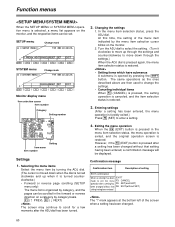
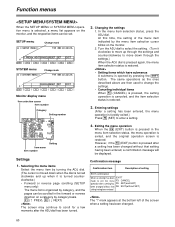
... down when the dial is turned clockwise and up when it clockwise to move down through the settings and counterclockwise to select the setting. (Turn it is turned counterclockwise.) • Forward or reverse page scrolling (SETUP
menu only) The menu list is opened by category, and the pages can be displayed. However, if...
AJHD1700 User Guide - Page 86
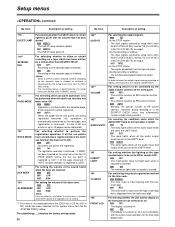
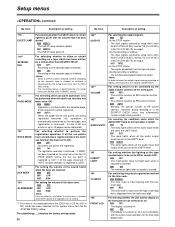
... in synchronization with the leftmost digit. 0001 REV: The time code is input from the high-order digit but is displayed from the tape are output.
:
The simultaneous playback signals are output.
For setting what cue point operation is to be performed when the multi cue function has been set setup menu item No.302 (CONFI...
AJHD1700 User Guide - Page 92
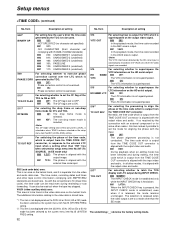
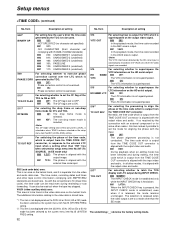
... area when the video signals are stored here. The underlining (__) denotes the factory setting mode.
92 Setup menus
(continued)
No./Item
Description of setting
No./Item
Description of setting
508*1 BINARY GP
For setting how the user's bit of the time code generated by the TCG is to be used.
0000 000: NOT SPECIFIED (no...
AJHD1700 User Guide - Page 94
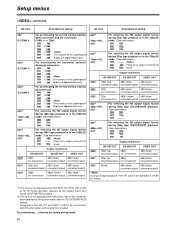
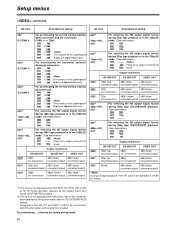
...mode has been selected as the system menu item No.25 (SYSTEM FREQ) setting.
* Setup menu item No.107 and INPUT CHECK do not function, and the same ...down-
480i (down -
The underlining (__) denotes the factory setting mode.
94 Setup menus
(continued)
No./Item
Description of setting
No./Item
Description of setting
627 D/C ENH V
For accentuating the vertical contours during down-...
AJHD1700 User Guide - Page 95
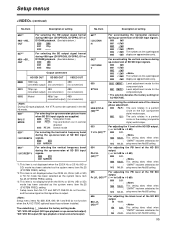
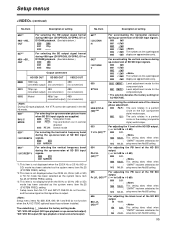
...1413 141.3% setup menu item No.650 setting.
Setup menus
(continued)
No./Item
Description of setting
No./Item
...setting.
*3: This item is not displayed when the 50 Hz or 25 Hz (HD or SD) mode has been selected as the system menu item No.25 (SYSTEM FREQ) setting.
* Setup menu item No.107 and INPUT CHECK do not function when the AJ-UC1700G optional board has not been installed...
AJHD1700 User Guide - Page 97
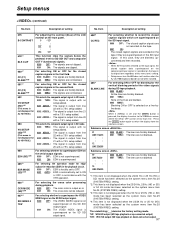
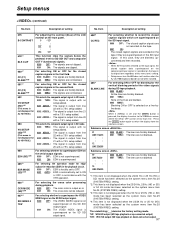
...
For selecting whether to return the display from line
(This menu is
22 with a 7.5% setup added. In this menu item's setting. • Setup menu item No.688 does not function when the AJ-UC1700G optional board has not been installed. The lines are forcibly blanked. Submenu screen
01
LINE 11&274
:
:
:
:
12
LINE 22...
AJHD1700 User Guide - Page 129
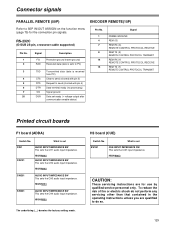
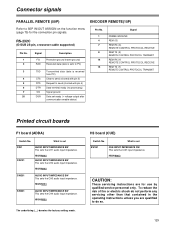
.../600™
SW301
AUDIO INPUT IMPEDANCE SW This sets the CH4 audio input impedance. H3 board (CUE)
Switch No.
RS-232C
(D-SUB 25-pin, crossover cable supported)
Pin No.
1 2
3
4 5 6...set
SW101
CUE INPUT IMPEDANCE SW This sets the CUE input impedance.
What is set
SW1
AUDIO INPUT IMPEDANCE SW This sets the CH1 audio input impedance. HIGH/600™
CAUTION:
These servicing instructions...
Panasonic AJHD1700P Reviews
Do you have an experience with the Panasonic AJHD1700P that you would like to share?
Earn 750 points for your review!
We have not received any reviews for Panasonic yet.
Earn 750 points for your review!
