Panasonic AJHD1700 - HD VTR W/24P Support and Manuals
Get Help and Manuals for this Panasonic item
This item is in your list!

View All Support Options Below
Free Panasonic AJHD1700 manuals!
Problems with Panasonic AJHD1700?
Ask a Question
Free Panasonic AJHD1700 manuals!
Problems with Panasonic AJHD1700?
Ask a Question
Popular Panasonic AJHD1700 Manual Pages
AJHD1700 User Guide - Page 5
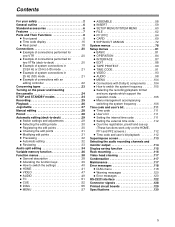
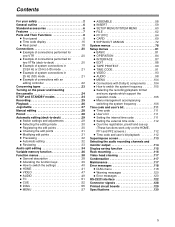
... frequency 105 O Selecting the recording/playback format
and sync signals which support the operation mode 105 O Menu management accompanying switching the system frequency 106 Time code and user's bit 111 O Time code 111 O User's bit 111 O Setting the internal time code 111 O Setting the external time code 112 O Cue time registration, preroll and cue-up (These functions...
AJHD1700 User Guide - Page 6


General outline
The model AJ-HD1700 is a DVCPRO HD-LP format HD digital video cassette recorder...AJ-HD1700E 2
6 It features a compact size of HD systems.
By mobilizing highly efficient digital compression technology to assure a high picture quality, this VTR is set up using a variable frame rate camera into configuring of 4U and a lightweight design that enables it to be readily installed...
AJHD1700 User Guide - Page 16
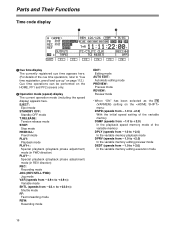
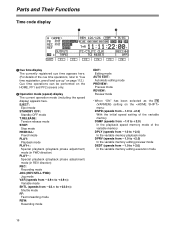
...mode SHTL (speeds from j32.k to i2.0) In the variable memory editing execution mode
16 Parts and Their Functions
Time code display
1
2
SHIFT
F1
F2
F3
F4
F5
F6
1 Cue time display The currently registered...can be performed on the menu:
DSPD (speeds from j1.0 to i2.0) With the initial speed setting of the variable memory
DSMP (speeds from j1.0 to i2.0) In the playback speed memory mode ...
AJHD1700 User Guide - Page 17
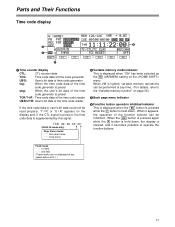
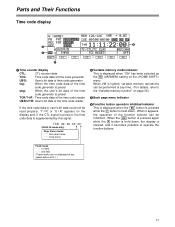
... is displayed when "ON" has been selected as the F6 (VARMEM) setting on the display and, if the CTL signal is present, the time code data is cleared, and it appears, the operation of the time code reader
If the time code data or user's bit data could not be inhibited. Field marks " ": 1st...
AJHD1700 User Guide - Page 21
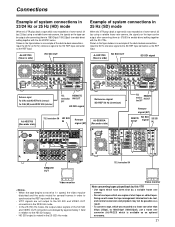
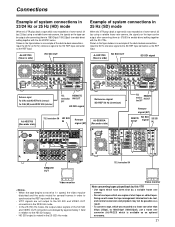
...
3 (SUPER) OPTION
SDTI
IN
OUT
CH3
CH4
MON
R
1
2
SERVICE ONLY
75™ termination ON
Video monitor
• When the tape begins ...AUDIO IN
PUSHCH 2
PUSHCH 3
PUSHCH 4
PUSHCH 5
TIME CODE
PUSHIN
OUT
SIGNAL GND
AUDIO OUT
MONITOR
CH 1
CH 2
CH 3
CH 4
...SDI output is muted in the 25 (SD) Hz mode.
AJ-HD1700 (Source side)
HD SDI OUT
Example of system connections in ...
AJHD1700 User Guide - Page 60
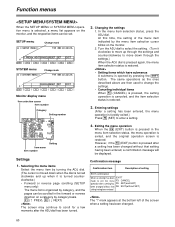
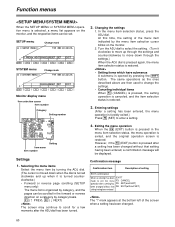
... entered, the menu operation is restored.
3. F1 (: PREV), F2 (; Confirmation message
Confirmation item
Description of the screen when a setting has been changed without that F6: EXIT(without that setting having been entered
The "!" SETUP menu
Change mark
SHIFT
F1
F2
F3
F4
F5
F6
SYSTEM menu
Change mark
SHIFT
F1
F2
F3
F4...
AJHD1700 User Guide - Page 78
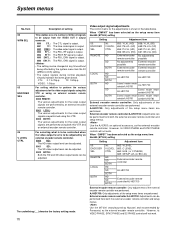
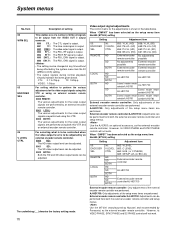
...AJ-HD1700: Adjustments can be adjusted.
For selecting what is to be controlled when the video output level is to be adjusted by Panasonic) as the external encoder remote controller. When "CMPST" has been selected as the setup menu item No.650 (STYLE) setting
Setting...CTL: The CTL signal is output.
0001
TC: The time code signal is output.
0002 VIDEO: The video output signal is ...
AJHD1700 User Guide - Page 83
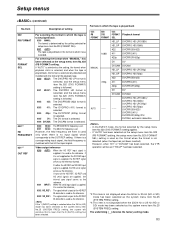
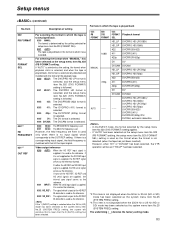
... The DVCPRO HD-LP format is
selected, and the setup menu
item No.020 (SYS FORMAT)
setting is followed.
0001 HD-SP: The DVCPRO HD format is
selected, and the setup menu
item No.020 (SYS FORMAT)
setting is ... to the SD REF IN connector is used as the reference. For selecting the format when "MANUAL" has
been selected as the reference. Video output reference 0000 AUTO: When the HD REF input...
AJHD1700 User Guide - Page 86
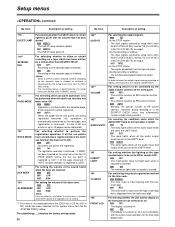
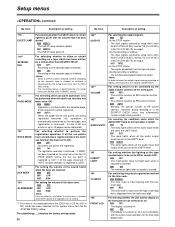
...are output.
For switching the preset registration method for the time code display area. In order to No.724 (D IN SEL 78...selecting the conditions under which has been written by a format other than DVCPRO HD-LP.
0000 OFF: Recording on the cassette tape is allowed. ...set setup menu item No.302 (CONFI EDIT). if "AUTO" has been selected, it is registered at CUE01.
133 KEY BEEP
For setting...
AJHD1700 User Guide - Page 92
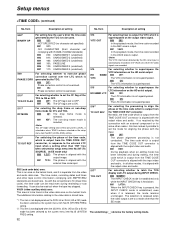
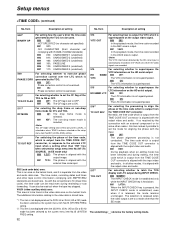
Setup menus
(continued)
No./Item
Description of setting
No./Item
Description of setting
508*1 BINARY GP
For setting how the user's bit of the time code generated by the TCG is to be used.
0000 000: NOT SPECIFIED (no character set specified) 0001 001: ISO CHARACTER (8-bit character set complying with ISO646, ISO2022 standards) 0002 010: UNASSIGNED 1 (undefined...
AJHD1700 User Guide - Page 94
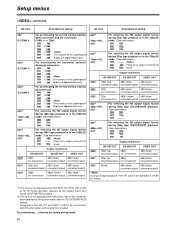
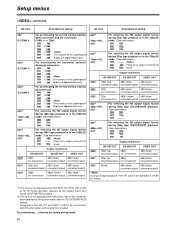
... selected as the system menu item No.25 (SYSTEM FREQ) setting.
* Setup menu item No.107 and INPUT CHECK do not function, and the same signal as this signal line is output. Setup menus
(continued)
No./Item
Description of setting
No./Item
Description of setting
627 D/C ENH V
For accentuating the vertical contours during down-conversion...
AJHD1700 User Guide - Page 95
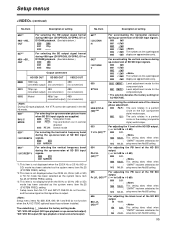
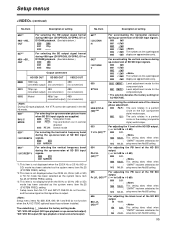
...141.3% setup menu item No.650 setting.
655
For adjusting the PB level of setting
636*2 480i>HD_ OUT
637*2 480i>SD_ OUT
For selecting the HD output signal format during 480i tape (DVCPRO50, DVCPRO, DV... menu item No.25 (SYSTEM FREQ) setting.
* Setup menu item No.107 and INPUT CHECK do not function when the AJ-UC1700G optional board has not been installed.
Setup menu items No.638, 639, 640,...
AJHD1700 User Guide - Page 97
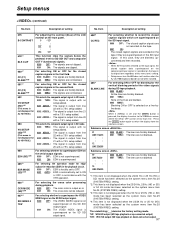
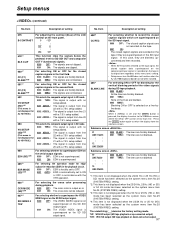
... menu item's setting. • Setup menu item No.688 does not function when the AJ-UC1700G optional board has not been installed.
The lines are forcibly blanked.
not displayed for 0002 ADD21L: The signal is output from line
AJ-HD1700E.)
21 with a 7.5% setup added.
0002 ADD20L: The signal is output from line
20 with a 7.5% setup added.
684...
AJHD1700 User Guide - Page 126
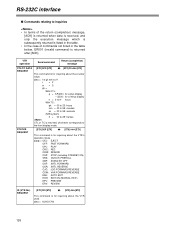
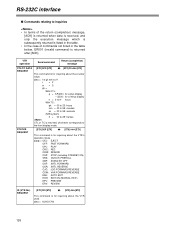
... FORWARD/REVERSE OSW: VAR FORWARD/REVERSE EAE: AUTO EDIT EON: EDIT ON (MANUAL EDIT) EPV: PREVIEW ERV: REVIEW
ID (VTR No.) REQUEST
[STX] QID [ETX]
45 [STX] data [ETX]
This command is for inquiring about the counter value. data = AJ-HD1700
126 VTR operation
Send command
Return (completion) message
CTL/TC DATA [STX...
AJHD1700 User Guide - Page 129
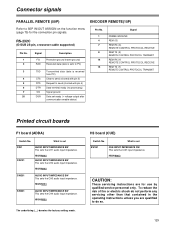
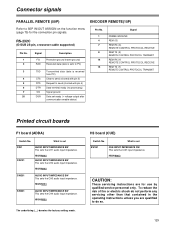
...™
SW301
AUDIO INPUT IMPEDANCE SW This sets the CH4 audio input impedance.
H3 board (CUE)
Switch No. HIGH/600™
CAUTION:
These servicing instructions are qualified to send (shorted with pin 5) Request to do not perform any servicing other than that contained in the operating instructions unless you are for the connection pin signals...
Panasonic AJHD1700 Reviews
Do you have an experience with the Panasonic AJHD1700 that you would like to share?
Earn 750 points for your review!
We have not received any reviews for Panasonic yet.
Earn 750 points for your review!
