Palm 3265WW - Treo Ultralight Wireless Headset Support and Manuals
Popular Palm 3265WW Manual Pages
User Guide - Page 2
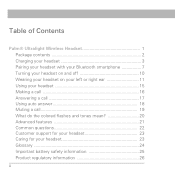
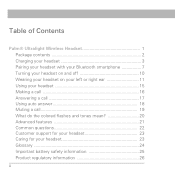
Table of Contents
Palm® Ultralight Wireless Headset 1 Package contents 2 Charging your headset 3 Pairing your headset with your Bluetooth smartphone 7 Turning your headset on and off 10 Wearing your headset on your left or right ear 11 Using your headset 15 Making a call 16 Answering a call 17 Using auto answer 18 Muting a call 19 What do the colored flashes and tones mean...
User Guide - Page 8
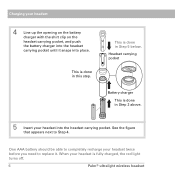
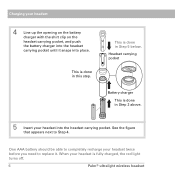
... done in this step.
This is done in Step 5 below. When your headset twice before you need to replace it snaps into the headset carrying pocket. Headset carrying pocket
Battery charger This is fully charged, the red light turns off.
6
Palm® ultralight wireless headset One AAA battery should be able to Step 4.
This is done in Step 2 above...
User Guide - Page 9
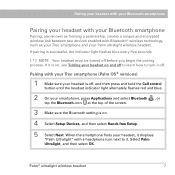
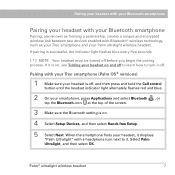
... Make sure the Bluetooth setting is on and off to learn how to it off. Select Palm Ultralight, and then select OK. Pairing with your Treo smartphone (Palm OS® versions)
0
1 Make sure your headset is successful, the indicator light flashes blue every five seconds.
[ * ] NOTE Your headset must be turned off before you begin the pairing process. Palm® ultralight wireless headset
7
User Guide - Page 10


... Next.
8
Palm® ultralight wireless headset Select Palm Ultralight, and then select Next.
5 When your smartphone asks for a passkey, enter 0000, and then select OK.
7 If the Device Select screen appears, select Headset and select Next. 8 On the confirmation screen, select Done. When the
smartphone finds your headset, it . Pairing your headset with your Bluetooth smartphone
6 A status...
User Guide - Page 11
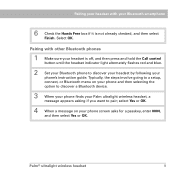
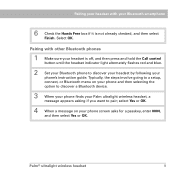
... going to a setup, connect, or Bluetooth menu on your Palm ultralight wireless headset, a message appears asking if you want to pair;
select Yes or OK.
4 When a message on your phone and then selecting the option to discover your headset by following your phone's instruction guide. Palm® ultralight wireless headset
9 Pairing your headset with other Bluetooth phones
0
1 Make...
User Guide - Page 12


... 2/3 battery charge • Two red flashes = 1/3 to 2/3 battery charge • One red flash = less than 1/3 battery charge
10
Palm® ultralight wireless headset The indicator light remains unlit when the power is on.
2 Turn off your headset by pressing and holding the Call control button until you hear a series of descending tones. When you turn...
User Guide - Page 15
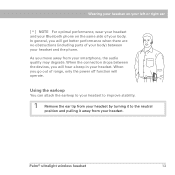
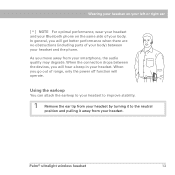
... your left or right ear
0
[ * ] NOTE For optimal performance, wear your headset and your Bluetooth phone on the same side of your body) between the devices, you move away from your headset. When the connection drops between your body.
Palm® ultralight wireless headset
13 In general, you go out of range, only the power off function...
User Guide - Page 23
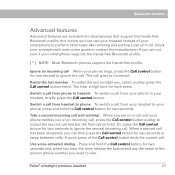
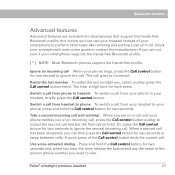
...the Call control button for one second to ignore the second incoming call . Palm® ultralight wireless headset
21 Ignore an incoming call When your phone rings, press the Call control... quickly to your headset, briefly press the Call control button.
You hear a high tone for smartphones that support the hands-free Bluetooth profile; Check your smartphone's instruction guide or contact the...
User Guide - Page 24
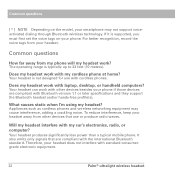
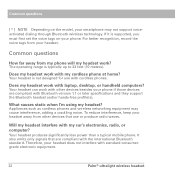
If it is supported, you must first set the voice tags on the model, your smartphone may cause interference, adding a crackling ...equipment.
22
Palm® ultralight wireless headset
Does my headset work with the international Bluetooth standard. Therefore, your headset does not interfere with Bluetooth version 1.1 or later specifications and they support the Bluetooth headset and/or hands...
User Guide - Page 25
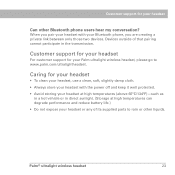
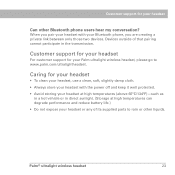
... • Do not expose your headset or any of that pairing cannot participate in the transmission. When you are creating a private link between only those two devices.
Customer support for your headset
For customer support for your Palm ultralight wireless headset, please go to rain or other Bluetooth phone users hear my conversation? Customer support for your headset
Can other liquids.
User Guide - Page 26
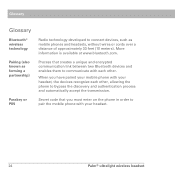
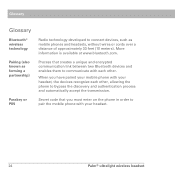
... with each other . More information is available at www.bluetooth.com.
Process that you have paired your mobile phone with your headset.
24
Palm® ultralight wireless headset Secret code that creates a unique and encrypted communication link between two Bluetooth devices and enables them to communicate with your headset, the devices recognize each other , allowing the phone...
User Guide - Page 27
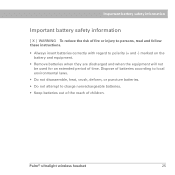
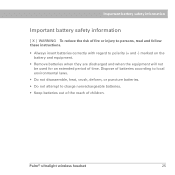
Palm® ultralight wireless headset
25
Dispose of batteries according to local environmental laws. • Do not disassemble, heat, crush, deform, or...[ X ] WARNING To reduce the risk of fire or injury to persons, read and follow these instructions. • Always insert batteries correctly with regard to charge nonrechargeable batteries. • Keep batteries out of the reach of time.
User Guide - Page 28
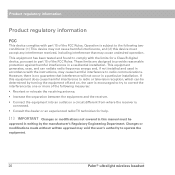
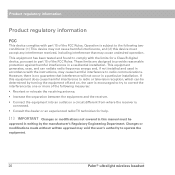
... may void the user's authority to radio or television reception, which can radiate radio frequency energy and, if not installed and used in accordance with part 15 of the FCC Rules. These limits are designed to radio communications. If this equipment does cause harmful interference to operate the equipment.
26
Palm® ultralight wireless headset Operation is...
User Guide - Page 30
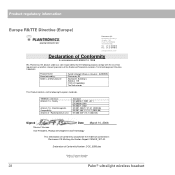
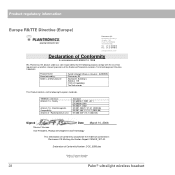
... Report: CEMVR_327-02. Safety
Article 3.1 b -
Product regulatory information
Europe R&TTE Directive (Europe)
Plantronics B.V. Product Name: Manufactured by: Address of Manufacturer:
Palm® Ultralight Wireless Headset - 3265WW Plantronics BV Southpoint, Building C Scorpius 140 2132 LR Hoofddorp The Netherlands
This Product conforms to the following products comply with the essential...
User Guide - Page 33
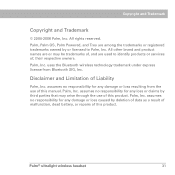
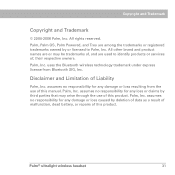
... owned by or licensed to identify products or services of this product. Disclaimer and Limitation of this manual. Palm® ultralight wireless headset
31 Palm, Inc.
Copyright and Trademark
Copyright and Trademark
© 2004-2006 Palm, Inc. All rights reserved. assumes no responsibility for any damage or loss resulting from Bluetooth SIG, Inc. All other brand and product names...
Palm 3265WW Reviews
Do you have an experience with the Palm 3265WW that you would like to share?
Earn 750 points for your review!
We have not received any reviews for Palm yet.
Earn 750 points for your review!

