Olympus MAUSB-300 Support and Manuals
Get Help and Manuals for this Olympus item
This item is in your list!

View All Support Options Below
Free Olympus MAUSB-300 manuals!
Problems with Olympus MAUSB-300?
Ask a Question
Free Olympus MAUSB-300 manuals!
Problems with Olympus MAUSB-300?
Ask a Question
Popular Olympus MAUSB-300 Manual Pages
Reference Manual - Page 2
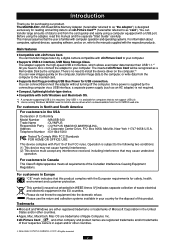
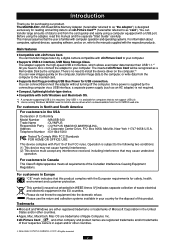
... requirements of Conformity
Model Number : MAUSB-300
Trade Name
: OLYMPUS
Responsible Party :
Address
: 2 Corporate Center Drive, P.O.
The adapter supports the high-speed USB 2.0 interface, which is subject to the following two conditions:
(1) This device may cause undesired
operation.
Operation is downloadable from the computer to install the device driver on the computer...
Reference Manual - Page 4


What's included
Make sure all the following items are missing, inform the shop from where you purchased the adapter right away.
If any items are included. MAUSB-300 (Adapter and Cap)
Start Guide
Names of parts
Cap USB connector
Status lamp Adapter
Card slot
4
Reference Manual - Page 5


... lamp is not possible to connect two or more MAUSB-300 adapters to a single PC at the same time. ● Do not swing the strap while attaching it may not be connected properly. Doing
so may destroy data on a USB hub, keyboard or
display. Supported cards xD-Picture Card
16MB/32MB/64MB/128MB/256MB/512MB/1GB...
Reference Manual - Page 7


... on the computer
Turn on , then follow the instruction to cancel the installation, click [Cancel].
3. Windows 98/98SE
How to install
When you install the adapter, also refer to your operating
system is configured.
1. MAUSB-300 Device Driver Web Site :
http://www.olympus.com/
Notes
DO NOT connect the adapter until installation of the device driver is turned on the computer's power (and...
Reference Manual - Page 8


... [Add New Hardware Wizard] window appears. Insert the card all the way into the card slot. Forcing a card in "2 Download and
install the device driver" (੬ p. 7). Click the [Cancel] button.
3. Follow the instructions in diagonally may damage the adapter and/or the card.
4.
Make sure the card is level and that the card is now...
Reference Manual - Page 9


... .)
Notes
● Be sure to connect the adapter to the computer AFTER installing the device driver. ● Make sure the connector is fully inserted. ● When inserting the connector, make sure there is adequate space around the computer's USB port so that
the adapter can plug in the USB connector while the computer is in use . Doing...
Reference Manual - Page 13


...diagonally may damage the adapter and/or the card. xD-Picture Card
13 Make sure the card is level and that the card is facing down.
Status lamp Adapter
Card slot
Notes
...at an angle.
Operating the adapter
The operating procedures for any optional devices you install the adapter, also refer to your computer's user manual and the manuals for the adapter under Windows Me/2000/XP are...
Reference Manual - Page 19


... use a DOS/Windows formatted xD-Picture Card or the xD-Picture Card formatted on how your computer. (Refer to Mac OS [Help] for the adapter under Mac OS 9 is facing down. Forcing a card in the Apple menu and identify your computer's user manual and the manuals for any optional devices you install the adapter, also refer to your...
Reference Manual - Page 23


...OS version
Operating the adapter
The operating procedure for any optional devices you are using.
1 Turn on the computer
Turn on the computer's power (and connected devices, such as a monitor...xD-Picture Card
23 Insert the card all the way into the adapter.
Mac OS X
How to install
When you install the adapter, also refer to your computer's user manual and the manuals for the adapter...
Reference Manual - Page 27


... menu.)
Set the USB port to your computer's instruction manual.
Make sure the card is properly oriented (front/reverse face, top/ bottom part), then insert it to the computer's USB port firmly.
9, 14
If you are using a USB hub,
connect the adapter directly to install the device driver on [Universal Serial Bus Controllers] by rightclicking from the PC and install the device
8
driver...
Reference Manual - Page 28


...inserted correctly. If the problem persists, the card may be damaged. Troubleshooting
Windows PROBLEM
The status lamp goes ...installed. SOLUTIONS
Disconnect the adapter from the computer, pull the card out of the adapter, then wipe the contact area with the card. 8 to it. SOLUTIONS
REF.
You must have File Exchange (provided with Mac OS) to the computer's USB port.
If the problem...
Reference Manual - Page 29


...; Windows Me • Windows 2000 Professional • Windows XP • Mac OS 9.0 - 9.2.2 • Mac OS X (v10.1.2 or later)
* Users running Windows 98/98SE need to install a device driver which is downloadable from the OLYMPUS web site.
● The specifications are subject to change without prior notice. ● For the latest information, visit the...
Reference Manual - Page 30


...-clicking or clicking an icon will not be the shelf that contains file-locating information. A window that allows you to connect/disconnect a USB device such as text or icons) on the screen. Without the proper driver installed, a peripheral device will open the file or folder, or launch the application.
FAT32: A file system supported by the computer.
Reference Manual - Page 31


... a drive by the
Class
connected computer.
Defined by digital cameras or other data. USB Mass Storage A USB device such as a floppy disk or hard disk recognized as USB 1.1.
The adapter works by USB is called bus power. Using the adapter allows data on an xD-Picture Card to be transferred to a computer or data on a computer to be...
Olympus MAUSB-300 Reviews
Do you have an experience with the Olympus MAUSB-300 that you would like to share?
Earn 750 points for your review!
We have not received any reviews for Olympus yet.
Earn 750 points for your review!

