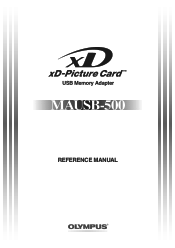Olympus 202348 - MAUSB 500 Card Reader Support and Manuals
Get Help and Manuals for this Olympus item
This item is in your list!

View All Support Options Below
Free Olympus 202348 manuals!
Problems with Olympus 202348?
Ask a Question
Free Olympus 202348 manuals!
Problems with Olympus 202348?
Ask a Question
Popular Olympus 202348 Manual Pages
Reference Manual - Page 2


...) is not required. ● Compact, lightweight stick-type device. ● Compatible with the instructions, may cause harmful interference to radio communications. There's no guarantee that the user is no need to install the device driver on , refer to the manuals supplied with the limits for reading and writing data to an xD-Picture Card...
Reference Manual - Page 3


...complies with the European requirements for the disposal of this product complies with Part 15 of the FCC rules. For customers in the U.S. Please do ...cause undesired
operation.
Trademarks
● Microsoft and Windows are trademarks of Conformity
Model Number : MAUSB-500
Trade Name
: OLYMPUS
Responsible Party :
Address
: 3500 Corporate Parkway, P.O. Operation is subject ...
Reference Manual - Page 6


...cap with the front of Windows 2000 upgraded from Windows 95/NT 4.0/NT 3.51...regularly. hardware, software, and
device drivers), the adapter may not work properly...Supported cards xD-Picture Card
16MB/32MB/64MB/128MB/256MB/512MB/1GB/2GB (3.3 V)
Precautions ● Before using the adapter, make sure there is not possible to connect two or more MAUSB-500 adapters to the camera's instruction manual...
Reference Manual - Page 8


...Windows 2000/XP/Vista
How to install
When you install the adapter, also refer to ...start Windows 2000/XP/Vista. Operating the adapter
The operating procedures for the adapter under Windows 2000/XP/Vista are using.
1 Turn on the computer
Turn on the computer's power (and connected devices, such as a monitor) to your computer's user manual and the manuals...
Reference Manual - Page 9


... connected properly.
Click [X] and close the window.
9 Inserting the connector incorrectly may destroy the data stored on the computer. (You can be damaged. If the problem persists, the card may damage the adapter and/or USB port. ● When inserting the connector, make sure there is adequate space around the computer...
Reference Manual - Page 13


...contact area is facing down.
Select [Control Panels] from the Apple Menu to check if File Exchange is installed on your computer. (Refer to Mac OS [Help] for more details.)
● Note that the ...] in diagonally may look different on your computer, depending on how your computer's user manual and the manuals for the adapter under Mac OS 9 is described below may damage the adapter and/or...
Reference Manual - Page 14


... out of the card slot or unplug the adapter from the computer while the status lamp is fully inserted. Plugging in the adapter. If the problem persists, the card may destroy the data stored on your computer, the status lamp lights and the icon at right appears. ● The title of...
Reference Manual - Page 16


....
● For information about how to locate files on the card, refer to the manual for the product used to create the files.
3. If the card inserted into the adapter... selected file(s), then move files to another folder, erase files, or write files from /to the camera's instruction manual. Double-click the icon to copy (drop).
6 About card formatting
Notes
● You must format a card...
Reference Manual - Page 17


... windows shown below .
1 Inserting a card
Insert a card into the card slot.
xD-Picture Card
17 Mac OS X
How to install
When you install the adapter, also refer to your computer's user manual and the manuals for the adapter under Mac OS X is described below may damage the adapter and/or the card. To identify...
Reference Manual - Page 18


... of the card slot or unplug the adapter from the computer while the status lamp is oriented correctly (refer to the pictures below).
If the problem persists, the card may damage the adapter and/or USB port. ● When inserting the connector, make sure there is adequate space around the computer...
Reference Manual - Page 20


...using.
2. Drag the file icons you are not recognized by a digital camera. For details on the card, refer to the manual for the product used to locate files on formatting with the connected computer, it . Insert a card into the adapter has been... the mouse (drag) to the desired location and release the button to the camera's instruction manual. 5 Copying files from another folder.
Reference Manual - Page 21


...Troubleshooting
Windows PROBLEM
The status lamp does not light.
1
The [Removable Disk] icon does not appear in [My Computer] after 4 lighting. Select
[Enable] by selecting [Start] - [Setting]...'s instruction
manual. Change the Controller settings on
- Make sure the card is properly
oriented (front/reverse face, top/
bottom part), then insert it is disabled in the BIOS settings.
...
Reference Manual - Page 22


... adapter from the USB port is installed. Make sure the card is properly oriented (front/reverse face, top/ bottom part), then insert it slowly into the adapter until it . The card is a problem with a dry cloth, and insert the card again.
There is not inserted correctly. Troubleshooting
Macintosh PROBLEM
The status lamp does not light...
Reference Manual - Page 23


... a USB interface as standard (USB Ver. 2.0 or Ver. 1.1 compliant) Any of the following pre-installed operating systems • Windows 2000 Professional • Windows XP • Windows Vista • Mac OS 9.0 - 9.2 • Mac OS X (v10.1-10.4)
● The specifications are subject to change without prior notice. ● For the latest information, visit the...
Olympus 202348 Reviews
Do you have an experience with the Olympus 202348 that you would like to share?
Earn 750 points for your review!
We have not received any reviews for Olympus yet.
Earn 750 points for your review!